在vmware中安装了ubuntu 16.04后,尝试通过windows使用ssh进行连接时,可能会遇到一些连接问题。以下是一些解决方案和步骤,帮助你顺利连接到ubuntu系统。
首先,需要更换Ubuntu的镜像源,可以使用清华大学的镜像源:https://www.php.cn/link/ba6098e24bee53a39c8d6a76385142bb

更换镜像源后,需要更新软件包列表,否则无法安装软件:
sudo apt-get update
除了在Ubuntu中安装必要的软件,还需要确保VMware满足以下硬件条件:
主机通过桥接或NAT方式可以ping通Ubuntu虚拟机。
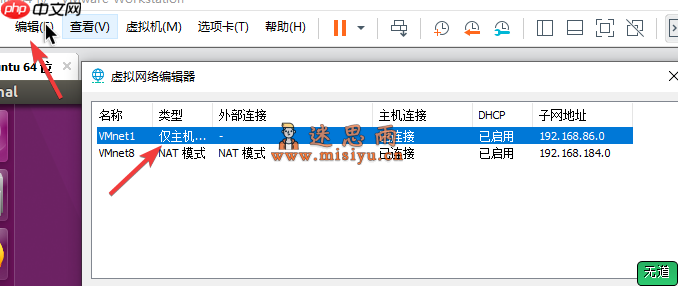
Ubuntu系统能够ping通外网。

接下来,安装openssh-server时可能会遇到问题:
$ sudo apt-get install openssh-server Reading package lists… Done Building dependency tree Reading state information… Done Some packages could not be installed. This may mean that you have requested an impossible situation or if you are using the unstable distribution that some required packages have not yet been created or been moved out of Incoming. The following information may help to resolve the situation: The following packages have unmet dependencies: openssh-server: Depends: openssh-client (= 1:5.3p1-3ubuntu3) but 1:5.3p1-3ubuntu7 is to be installed E: Broken packages
为了解决这个问题,可以先移除openssh-client:
sudo apt-get autoremove openssh-client
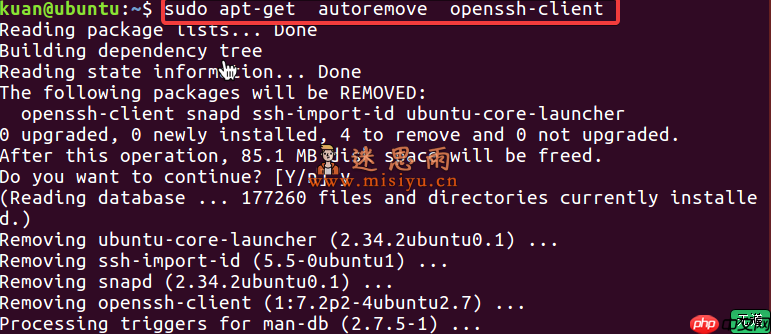
然后重新安装openssh-client和openssh-server:
sudo apt-get install openssh-client openssh-server

最后,启动sshd服务:
sudo /etc/init.d/ssh start
通过Xshell连接时,使用
ifconfig

完成上述步骤后,你应该能够成功连接到Ubuntu系统。

以上就是Ubuntu16.04 安装openssh-server报错【附更换清华源】的详细内容,更多请关注php中文网其它相关文章!

每个人都需要一台速度更快、更稳定的 PC。随着时间的推移,垃圾文件、旧注册表数据和不必要的后台进程会占用资源并降低性能。幸运的是,许多工具可以让 Windows 保持平稳运行。




Copyright 2014-2025 https://www.php.cn/ All Rights Reserved | php.cn | 湘ICP备2023035733号