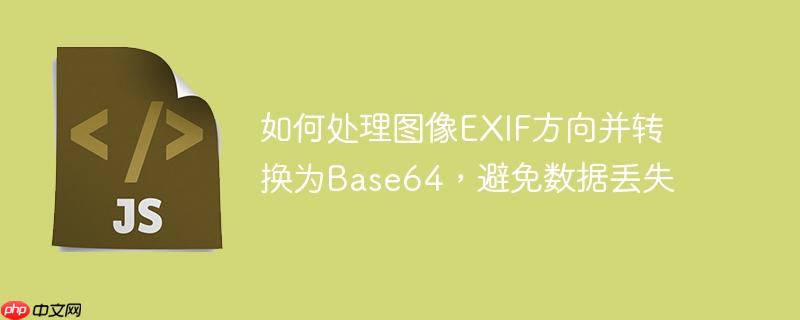
在处理图像文件时,特别是从移动设备或数码相机获取的图像,exif(exchangeable image file format)元数据中常常包含一个orientation(方向)标签。这个标签指示了图像在拍摄时的旋转角度,但图像本身的像素数据并未实际旋转。当我们将这类图像直接转换为base64编码时,如果接收方(如api或前端渲染)不解析或忽略exif方向标签,图像可能会以错误的朝向显示。为了确保图像在任何环境下都能正确显示,一种有效的策略是在转换为base64之前,根据exif方向信息对图像进行物理旋转。
本教程将详细介绍如何利用piexif和Jimp这两个Node.js库来实现这一目标。
在开始之前,请确保你的项目中已安装了piexif和jimp库:
npm install piexif jimp
首先,我们需要从图像中读取EXIF数据,特别是Orientation标签,以确定图像需要旋转的角度。
const piexif = require('piexifjs');
const fs = require('fs');
const Jimp = require('jimp'); // 提前引入Jimp,尽管本步骤未使用
async function processImageWithExifOrientation(imageBuffer) {
// 将Buffer转换为二进制字符串,piexifjs需要这种格式
const binaryImageData = imageBuffer.toString("binary");
// 加载EXIF数据
const exifData = piexif.load(binaryImageData);
// 获取EXIF方向值
const orientation = exifData["0th"] ? exifData["0th"][piexif.ImageIFD.Orientation] : 1; // 默认为1 (正常方向)
// 根据EXIF方向值计算旋转角度
let angleToBeRotated = 0;
switch (orientation) {
case 3: // 180度
angleToBeRotated = 180;
break;
case 6: // 顺时针90度 (图像通常是逆时针90度拍摄)
angleToBeRotated = 270; // Jimp的rotate是顺时针,所以我们需要270度来抵消EXIF的90度
break;
case 8: // 逆时针90度 (图像通常是顺时针90度拍摄)
angleToBeRotated = 90; // Jimp的rotate是顺时针,所以我们需要90度来抵消EXIF的270度
break;
// 其他方向值(如2,4,5,7)涉及翻转,这里简化为主要旋转
default:
angleToBeRotated = 0;
break;
}
console.log(`Detected EXIF Orientation: ${orientation}, calculated rotation angle: ${angleToBeRotated} degrees.`);
return { angleToBeRotated, binaryImageData };
}注意事项:
在对图像进行物理旋转之前,建议先移除原始图像中的EXIF方向数据。这样做是为了避免在图像已被物理旋转后,某些图像查看器仍然尝试根据过时的EXIF方向标签再次旋转图像,导致显示错误。
async function removeExifAndSaveTemp(binaryImageData, originalPath) {
// 移除所有EXIF数据,或者只移除Orientation数据
// piexif.remove 移除所有EXIF数据
const bakedImageBinary = piexif.remove(binaryImageData);
// 生成一个临时文件路径
const tempPath = originalPath.replace(/(\.[^.]+)$/, '-rotated$1'); // 例如:image.jpg -> image-rotated.jpg
fs.writeFileSync(tempPath, Buffer.from(bakedImageBinary, "binary"));
console.log(`EXIF data removed, temporary file saved to: ${tempPath}`);
return tempPath;
}注意事项:
最后一步是使用Jimp库读取临时文件,根据计算出的角度旋转图像,然后将其转换为Base64编码。
async function rotateImageAndConvertToBase64(tempPath, angleToBeRotated) {
const image = await Jimp.read(tempPath);
// 旋转图像
if (angleToBeRotated !== 0) {
image.rotate(angleToBeRotated, false); // false表示不进行双线性插值,可能略微提高性能,但质量略低
}
// 设置图像质量 (可选)
image.quality(90); // 调整质量,值越高质量越好,文件越大
// 将图像转换为Base64编码
const base64 = await image.getBase64Async(Jimp.AUTO); // Jimp.AUTO会自动检测图像类型
console.log("Image rotated and converted to Base64.");
// 清理临时文件 (可选)
fs.unlinkSync(tempPath);
return base64;
}注意事项:
将上述步骤整合到一个函数中,方便调用。
const piexif = require('piexifjs');
const fs = require('fs');
const Jimp = require('jimp');
/**
* 读取图像,根据EXIF方向物理旋转,并转换为Base64编码。
* @param {Buffer} imageBuffer - 图像的Buffer数据。
* @param {string} originalPath - 原始图像的文件路径,用于生成临时文件。
* @returns {Promise<string>} 旋转后的图像的Base64编码。
*/
async function getRotatedBase64Image(imageBuffer, originalPath) {
try {
// 1. 提取EXIF方向信息
const { angleToBeRotated, binaryImageData } = await processImageWithExifOrientation(imageBuffer);
// 2. 移除EXIF数据并保存临时文件
const tempPath = await removeExifAndSaveTemp(binaryImageData, originalPath);
// 3. 旋转图像并转换为Base64
const base64Data = await rotateImageAndConvertToBase64(tempPath, angleToBeRotated);
return base64Data;
} catch (error) {
console.error("处理图像时发生错误:", error);
throw error;
}
}
// 辅助函数:根据EXIF方向值计算旋转角度 (可根据需要扩展)
async function processImageWithExifOrientation(imageBuffer) {
const binaryImageData = imageBuffer.toString("binary");
const exifData = piexif.load(binaryImageData);
const orientation = exifData["0th"] ? exifData["0th"][piexif.ImageIFD.Orientation] : 1;
let angleToBeRotated = 0;
switch (orientation) {
case 3: angleToBeRotated = 180; break;
case 6: angleToBeRotated = 270; break; // 顺时针90度
case 8: angleToBeRotated = 90; break; // 逆时针90度
default: angleToBeRotated = 0; break;
}
return { angleToBeRotated, binaryImageData };
}
async function removeExifAndSaveTemp(binaryImageData, originalPath) {
const bakedImageBinary = piexif.remove(binaryImageData);
const tempPath = originalPath.replace(/(\.[^.]+)$/, '-temp$1');
fs.writeFileSync(tempPath, Buffer.from(bakedImageBinary, "binary"));
return tempPath;
}
async function rotateImageAndConvertToBase64(tempPath, angleToBeRotated) {
const image = await Jimp.read(tempPath);
if (angleToBeRotated !== 0) {
image.rotate(angleToBeRotated, false);
}
image.quality(90);
const base64 = await image.getBase64Async(Jimp.AUTO);
fs.unlinkSync(tempPath); // 清理临时文件
return base64;
}
// 示例用法
(async () => {
const imagePath = './path/to/your/image.jpg'; // 替换为你的图像路径
try {
const imageBuffer = fs.readFileSync(imagePath);
const base64Image = await getRotatedBase64Image(imageBuffer, imagePath);
console.log("最终的Base64图像数据(前50字符):", base64Image.substring(0, 50) + "...");
// 现在你可以将 base64Image 发送到你的API
} catch (error) {
console.error("处理图像失败:", error);
}
})();通过上述步骤,我们成功地解决了图像EXIF方向信息在转换为Base64编码时丢失的问题。核心思想是:先从图像中读取EXIF方向,然后物理性地旋转图像像素,最后再进行Base64编码。这种方法确保了无论接收方是否解析EXIF数据,图像都能以正确的方向显示。这种“烘焙”(Bake In)方向信息的方式在需要将图像提供给不完全支持EXIF解析的系统(如某些OCR服务、旧版浏览器或特定API)时尤为有效。请记住,在生产环境中,处理临时文件时应考虑更健壮的错误处理和文件清理机制。
以上就是如何处理图像EXIF方向并转换为Base64,避免数据丢失的详细内容,更多请关注php中文网其它相关文章!

每个人都需要一台速度更快、更稳定的 PC。随着时间的推移,垃圾文件、旧注册表数据和不必要的后台进程会占用资源并降低性能。幸运的是,许多工具可以让 Windows 保持平稳运行。




Copyright 2014-2025 https://www.php.cn/ All Rights Reserved | php.cn | 湘ICP备2023035733号