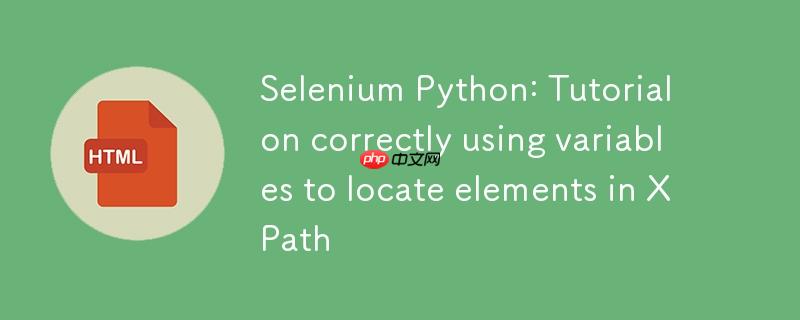
在selenium自动化中,我们经常需要根据动态内容来定位网页元素。xpath是一种强大的路径语言,用于在xml文档中查找节点。当我们在python中使用selenium并通过by.xpath定位元素时,python会将完整的xpath表达式作为字符串传递给浏览器驱动。
一个常见的误区是,当尝试将Python变量的值嵌入XPath表达式时,直接在XPath字符串内部引用变量名。例如,以下代码片段展示了这种错误:
from selenium import webdriver
from selenium.webdriver.common.by import By
from selenium.webdriver.common.action_chains import ActionChains
import time
# 假设driver已经初始化并导航到目标页面
# driver = webdriver.Chrome()
# driver.get("your_url_here")
doc_number = '68915969-LS'
# 错误的用法:XPath引擎会查找字面量字符串 'doc_number'
try:
result = driver.find_element(By.XPATH,"//div[contains(text(),doc_number)]")
# 如果找到了,尝试点击(但通常不会找到期望的元素)
action = ActionChains(driver)
action.move_to_element(result).click().perform()
print(f"尝试点击元素:{doc_number} (可能失败)")
except Exception as e:
print(f"查找元素失败 (预期):{e}")
# 这是一个可以工作的例子,因为它使用了硬编码的字符串
try:
explicit_text = '68915969-LS'
result_explicit = driver.find_element(By.XPATH, f"//div[contains(text(),'{explicit_text}')]")
action = ActionChains(driver)
action.move_to_element(result_explicit).click().perform()
print(f"成功点击硬编码文本元素:{explicit_text}")
except Exception as e:
print(f"查找硬编码文本元素失败:{e}")
# time.sleep(2)
# driver.quit()上述代码中,当使用"//div[contains(text(),doc_number)]"时,XPath引擎并不知道doc_number是一个Python变量,它会将其视为一个字面量字符串'doc_number'。因此,它会在页面上寻找div元素,其文本内容包含子字符串'doc_number',而不是变量doc_number所代表的'68915969-LS'。这导致即使页面上存在目标元素,也无法被正确识别和点击。
要解决这个问题,我们需要确保在Python将XPath表达式传递给Selenium之前,变量的实际值已经被正确地嵌入到XPath字符串中。这可以通过两种主要方式实现:字符串拼接或使用Python 3.6+的f-string。
这是最直接的方法,通过Python的字符串拼接操作符+,将变量的值插入到XPath字符串的正确位置。需要注意的是,XPath中的字符串字面量通常使用单引号 ' 包裹,所以我们在拼接时也要确保这些引号的存在。
立即学习“Python免费学习笔记(深入)”;
from selenium import webdriver
from selenium.webdriver.common.by import By
from selenium.webdriver.common.action_chains import ActionChains
import time
# 假设driver已经初始化并导航到目标页面
# driver = webdriver.Chrome()
# driver.get("your_url_here")
doc_number = '68915969-LS'
# 正确的用法:使用字符串拼接将变量值嵌入XPath
xpath_expression_concat = "//div[contains(text(),'" + doc_number + "')]"
print(f"拼接后的XPath表达式:{xpath_expression_concat}")
try:
result_concat = driver.find_element(By.XPATH, xpath_expression_concat)
action = ActionChains(driver)
action.move_to_element(result_concat).click().perform()
print(f"成功点击元素:{doc_number}")
except Exception as e:
print(f"查找或点击元素失败:{e}")
# time.sleep(2)
# driver.quit()在这个例子中,"//div[contains(text(),'" + doc_number + "')]"在Python中会被解析为"//div[contains(text(),'68915969-LS')]",然后这个完整的字符串才会被传递给driver.find_element()方法。这样,XPath引擎就能正确地根据'68915969-LS'来查找元素。
对于Python 3.6及更高版本,f-string(格式化字符串字面量)提供了一种更简洁、更易读的方式来嵌入变量。
from selenium import webdriver
from selenium.webdriver.common.by import By
from selenium.webdriver.common.action_chains import ActionChains
import time
# 假设driver已经初始化并导航到目标页面
# driver = webdriver.Chrome()
# driver.get("your_url_here")
doc_number = '68915969-LS'
# 正确的用法:使用f-string将变量值嵌入XPath
xpath_expression_fstring = f"//div[contains(text(),'{doc_number}')]"
print(f"f-string生成的XPath表达式:{xpath_expression_fstring}")
try:
result_fstring = driver.find_element(By.XPATH, xpath_expression_fstring)
action = ActionChains(driver)
action.move_to_element(result_fstring).click().perform()
print(f"成功点击元素:{doc_number}")
except Exception as e:
print(f"查找或点击元素失败:{e}")
# time.sleep(2)
# driver.quit()f-string的语法f"..."允许你在字符串内部直接使用花括号{}来引用变量,Python会自动将其替换为变量的当前值。这使得代码更加清晰和易于维护。
在Selenium Python中,将变量的值动态地嵌入XPath表达式是自动化测试中的常见需求。关键在于理解XPath引擎处理字符串字面量的方式,并确保在将XPath表达式传递给Selenium之前,Python变量的实际值已经通过字符串拼接或f-string正确地构建到XPath字符串中。通过遵循这些指导原则,您可以构建出更灵活、更强大的自动化测试脚本。
以上就是Selenium Python:在XPath中正确使用变量定位元素的教程的详细内容,更多请关注php中文网其它相关文章!

每个人都需要一台速度更快、更稳定的 PC。随着时间的推移,垃圾文件、旧注册表数据和不必要的后台进程会占用资源并降低性能。幸运的是,许多工具可以让 Windows 保持平稳运行。

Copyright 2014-2025 https://www.php.cn/ All Rights Reserved | php.cn | 湘ICP备2023035733号