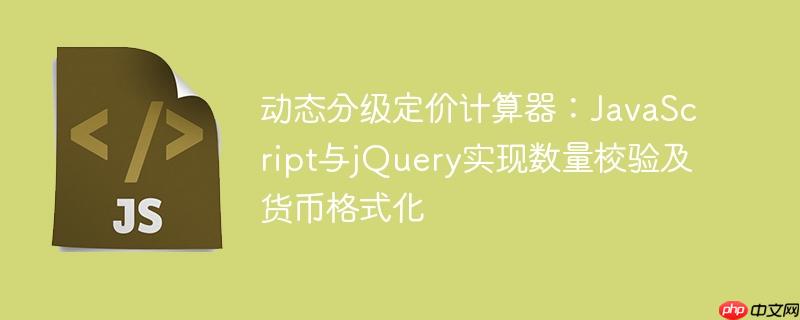
在许多电商或报价场景中,商品的价格往往会根据购买数量呈现阶梯式变化,即所谓的“分级定价”。为了提供一个即时且准确的报价体验,前端需要一个动态计算器。本文将详细介绍如何利用javascript和jquery实现这样一个计算器,并解决常见的数量输入校验和货币格式化问题。
分级定价的核心在于根据用户输入的数量,从预定义的价格阶梯中找到对应的单位价格,然后计算总价。
首先,我们需要一个HTML结构来接收数量输入并显示计算结果:
<input type="number" id="quantity" name="quantity" min="100" max="500" value="100"> <p id="price_output"></p> <!-- 引入jQuery库,确保在JS代码之前 --> <script src="https://code.jquery.com/jquery-3.7.0.js" integrity="sha256-JlqSTELeR4TLqP0OG9dxM7yDPqX1ox/HfgiSLBj8+kM=" crossorigin="anonymous"></script>
接下来是JavaScript(使用jQuery)来实现定价逻辑。我们定义一个 tier_prices 数组来存储分级价格信息,每个对象包含 minQty(最小起订量)和 unitPrice(对应单价)。
$(function() {
var tier_prices = [
{ minQty: 100, unitPrice: 2.57 },
{ minQty: 150, unitPrice: 1.86 },
{ minQty: 200, unitPrice: 1.50 }
];
$('#quantity').on("input", function() {
var qty = +this.value; // 将输入值转换为数字
var price;
// 遍历价格阶梯,找到适用于当前数量的单价
for (var i = 0; i < tier_prices.length; i++) {
if (qty >= tier_prices[i].minQty) {
price = tier_prices[i].unitPrice;
} else {
// 如果当前数量小于当前阶梯的最小数量,则停止遍历
// 因为价格阶梯通常是按数量递增排列的
break;
}
}
// 如果没有找到匹配的单价(例如数量低于所有阶梯的最小数量),可以设置一个默认值或错误信息
if (price === undefined) {
// 暂时不处理,后续会通过数量校验来优化
$('#price_output').text("请选择有效数量");
return;
}
var totalPrice = price * qty;
$('#price_output').text(totalPrice);
});
});在上述代码中,我们监听了 quantity 输入框的 input 事件,确保用户每次输入变化时都能实时更新价格。遍历 tier_prices 数组,找到第一个满足 qty >= tier_prices[i].minQty 条件的单价。
立即学习“Java免费学习笔记(深入)”;
为了提升用户体验和防止无效计算(如 NaN 错误),我们需要对用户输入进行严格校验。这包括确保输入是有效数字,并且不低于预设的最小起订量。
$(function() {
var tier_prices = [
{ minQty: 100, unitPrice: 2.57 },
{ minQty: 150, unitPrice: 1.86 },
{ minQty: 200, unitPrice: 1.50 }
];
var minAllowedQty = 100; // 设置全局最小允许数量
$('#quantity').on("input", function() {
var qty = +this.value; // 将输入值转换为数字
// 1. 校验是否为有效数字或是否低于最小允许数量
if (isNaN(qty) || qty < minAllowedQty) {
this.value = minAllowedQty; // 强制将输入框的值重置为最小允许数量
$('#price_output').text("数量不能低于 " + minAllowedQty); // 显示警告信息
return; // 停止后续计算
}
var price;
for (var i = 0; i < tier_prices.length; i++) {
if (qty >= tier_prices[i].minQty) {
price = tier_prices[i].unitPrice;
} else {
break;
}
}
// 确保即使在校验后,price也总是有值,因为qty现在保证 >= minAllowedQty
// 且 tier_prices 的第一个元素 minQty 应该与 minAllowedQty 相同或更小
if (price === undefined) {
price = tier_prices[0].unitPrice; // 如果因某种原因未找到,使用第一个阶梯的单价
}
var totalPrice = price * qty;
// 格式化输出将在下一节处理
$('#price_output').text(totalPrice);
});
});通过 isNaN(qty) || qty < minAllowedQty 判断输入是否合法。如果非法,我们将输入框的值强制设回 minAllowedQty,并显示一个友好的提示信息。return; 语句确保在无效输入时,不会进行后续的价格计算。
最终的价格输出需要符合特定的货币格式,例如在欧洲常用的“€257,20”格式,即使用逗号作为小数分隔符,并带有货币符号。
$(function() {
var tier_prices = [
{ minQty: 100, unitPrice: 2.57 },
{ minQty: 150, unitPrice: 1.86 },
{ minQty: 200, unitPrice: 1.50 }
];
var minAllowedQty = 100;
$('#quantity').on("input", function() {
var qty = +this.value;
if (isNaN(qty) || qty < minAllowedQty) {
this.value = minAllowedQty;
$('#price_output').text("数量不能低于 " + minAllowedQty);
return;
}
var price;
for (var i = 0; i < tier_prices.length; i++) {
if (qty >= tier_prices[i].minQty) {
price = tier_prices[i].unitPrice;
} else {
break;
}
}
if (price === undefined) {
price = tier_prices[0].unitPrice;
}
var totalPrice = price * qty;
// 1. 使用 toFixed(2) 确保两位小数
// 2. 使用 replace(".", ",") 将小数点替换为逗号
// 3. 前缀添加货币符号
var formattedPrice = "€" + totalPrice.toFixed(2).replace(".", ",");
$('#price_output').text(formattedPrice);
});
});这里,totalPrice.toFixed(2) 会将数字格式化为带有两位小数的字符串。例如,257.2 会变成 "257.20"。然后,.replace(".", ",") 将字符串中的小数点替换为逗号,最后在前面加上“€”符号,完成货币格式化。
为了在页面加载时就能显示默认数量(例如100)对应的价格,我们需要在脚本初始化后手动触发一次 input 事件。
$(function() {
var tier_prices = [
{ minQty: 100, unitPrice: 2.57 },
{ minQty: 150, unitPrice: 1.86 },
{ minQty: 200, unitPrice: 1.50 }
];
var minAllowedQty = 100;
$('#quantity').on("input", function() {
var qty = +this.value;
if (isNaN(qty) || qty < minAllowedQty) {
this.value = minAllowedQty;
$('#price_output').text("数量不能低于 " + minAllowedQty);
return;
}
var price;
for (var i = 0; i < tier_prices.length; i++) {
if (qty >= tier_prices[i].minQty) {
price = tier_prices[i].unitPrice;
} else {
break;
}
}
if (price === undefined) {
price = tier_prices[0].unitPrice;
}
var totalPrice = price * qty;
var formattedPrice = "€" + totalPrice.toFixed(2).replace(".", ",");
$('#price_output').text(formattedPrice);
});
// 页面加载时触发一次计算,显示默认值100的价格
$('#quantity').trigger("input");
});$('#quantity').trigger("input"); 语句会在DOM加载完成后立即执行一次 input 事件处理函数,确保用户在未进行任何操作时也能看到初始价格。
将所有部分整合后,一个功能完善的动态分级定价计算器代码如下:
<!DOCTYPE html>
<html lang="zh-CN">
<head>
<meta charset="UTF-8">
<meta name="viewport" content="width=device-width, initial-scale=1.0">
<title>动态分级定价计算器</title>
<style>
body { font-family: Arial, sans-serif; margin: 20px; }
label { display: block; margin-bottom: 5px; }
input[type="number"] { padding: 8px; font-size: 16px; border: 1px solid #ccc; border-radius: 4px; }
p#price_output { font-size: 18px; font-weight: bold; color: #007bff; margin-top: 15px; }
</style>
</head>
<body>
<h1>商品分级定价计算</h1>
<label for="quantity">购买数量 (最小100,最大500):</label>
<input type="number" id="quantity" name="quantity" min="100" max="500" value="100">
<p id="price_output">€257,00</p>
<!-- 引入jQuery库 -->
<script src="https://code.jquery.com/jquery-3.7.0.js" integrity="sha256-JlqSTELeR4TLqP0OG9dxM7yDPqX1ox/HfgiSLBj8+kM=" crossorigin="anonymous"></script>
<script>
$(function() {
// 定义分级价格表
var tier_prices = [
{ minQty: 100, unitPrice: 2.57 },
{ minQty: 150, unitPrice: 1.86 },
{ minQty: 200, unitPrice: 1.50 }
];
var minAllowedQty = 100; // 设置允许的最小购买数量
// 监听数量输入框的 'input' 事件,实现实时计算
$('#quantity').on("input", function() {
var qty = +this.value; // 获取输入值并转换为数字
// 数量校验逻辑
if (isNaN(qty) || qty < minAllowedQty) {
this.value = minAllowedQty; // 如果无效,强制重置为最小允许数量
$('#price_output').text("数量不能低于 " + minAllowedQty); // 显示错误提示
return; // 停止后续计算
}
var price;
// 遍历价格阶梯,查找匹配的单位价格
for (var i = 0; i < tier_prices.length; i++) {
if (qty >= tier_prices[i].minQty) {
price = tier_prices[i].unitPrice;
} else {
// 价格阶梯通常是按数量递增,一旦不满足当前阶梯,后续也不会满足
break;
}
}
// 如果因某种原因未找到匹配价格(理论上在qty >= minAllowedQty时不会发生),
// 则使用第一个阶梯的价格作为保底
if (price === undefined) {
price = tier_prices[0].unitPrice;
}
var totalPrice = price * qty; // 计算总价
// 货币格式化输出
// 1. toFixed(2) 确保两位小数
// 2. replace(".", ",") 将小数点替换为逗号
// 3. 前缀添加货币符号 "€"
var formattedPrice = "€" + totalPrice.toFixed(2).replace(".", ",");
$('#price_output').text(formattedPrice); // 更新显示结果
});
// 页面加载时,触发一次 'input' 事件,显示初始默认数量的价格
$('#quantity').trigger("input");
});
</script>
</body>
</html>通过本教程,我们成功构建了一个具备分级定价计算、数量输入校验和自定义货币格式化功能的动态计算器。这个解决方案不仅功能完善,而且考虑了用户体验,为前端开发中的类似需求提供了实用的参考。
以上就是动态分级定价计算器:JavaScript与jQuery实现数量校验及货币格式化的详细内容,更多请关注php中文网其它相关文章!

每个人都需要一台速度更快、更稳定的 PC。随着时间的推移,垃圾文件、旧注册表数据和不必要的后台进程会占用资源并降低性能。幸运的是,许多工具可以让 Windows 保持平稳运行。

Copyright 2014-2025 https://www.php.cn/ All Rights Reserved | php.cn | 湘ICP备2023035733号