本系列教程将指导您如何利用django框架搭建一个网站,专注于后端开发。本文将介绍一个独立的项目应用,主要功能包括学习成绩查询和数据统计分析。前端模块将使用datatables、echarts和jquery来增强用户体验。
Part 1:目标

为了优化之前的页面,我们将利用Bootstrap4提供的卡片功能进行改进。具体改进包括将整个背景色设为统一的颜色,并在标题位置添加一个小图标。
修改前:

使用卡片后:

标题处的小图标:

Part 2:代码

HTML代码如下:
{% load staticfiles %}
<meta charset="utf-8"></meta>
<meta content="width=device-width,initial-scale=1,shrink-to-fit=no" name="viewport"></meta>
<title>成绩查询</title>
<style>
.table-center{
text-align: center;
vertical-align: middle;
white-space: wrap;
}
</style>
<link href="/static/pic/favicon.ico" rel="shortcut icon"></link>
<link href="{% static 'font_awesome/css/font-awesome.min.css' %}" rel="stylesheet" type="text/css"></link>
<link href="{% static 'bootstrap/css/bootstrap.css' %}" rel="stylesheet" type="text/css"></link>
<link href="{% static 'datatables/css/jquery.dataTables.css' %}" rel="stylesheet" type="text/css"></link>
<link href="{% static 'datatables/css/buttons.dataTables.min.css' %}" rel="stylesheet" type="text/css"></link>
<link href="{% static 'datatables/css/select.dataTables.min.css' %}" rel="stylesheet" type="text/css"></link>
<link href="{% static 'datatables/css/dataTables.checkboxes.css' %}" rel="stylesheet" type="text/css"></link>
<br></br>
<div class="card">
<div class="card-header">
学生成绩查询
<i class="fa fa-search"></i>
</div>
<div class="card-body">
班级
{% for class_name in all_class_name %}
{{ class_name }}
{% endfor %}
<br></br>
学生姓名
{% for student_name in all_student_name %}
{{ student_name }}
{% endfor %}
<br></br>
课程名称
{% for course_name in all_course_name %}
{{ course_name }}
{% endfor %}
<br></br>
第几次模拟考
{% for exam_info in all_exam_info %}
{{ exam_info }}
{% endfor %}
<br></br>
<button type="button" class="btn btn-primary">查询</button>
</div>
</div>
<br></br>
<div class="card">
<div class="card-header">
查询结果
</div>
<div class="card-body">
<table class="table table-condensed table-hover" id="table-query" style="table-layout:auto" width="100%">
<thead class="thead-light">
<tr id="tr-th" style="text-align: center;font-size:12px">
<th>班级</th>
<th>学生姓名</th>
<th>第几次模拟考</th>
<th>课程名称</th>
<th>成绩</th>
</tr>
</thead>
<tbody></tbody>
</table>
</div>
</div>
<br></br>Part 3:部分代码解读

卡片的结构由以下部分组成:
<div class="card">
<div class="card-header">
查询条件
<i class="fa fa-search"></i>
</div>
<div class="card-body">
<!-- 具体内容 -->
</div>
</div>
通过
style
<div class="card" style="background-color: #f8f9fa;">
<!-- 卡片内容 -->
</div>将需要使用的图片放置在对应的静态文件位置,并通过以下代码添加到标题中:
<link href="/static/pic/favicon.ico" rel="shortcut icon"></link>
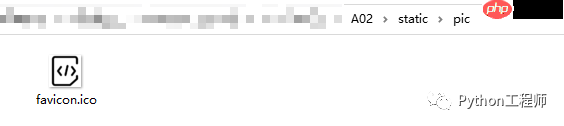
以上就是网站搭建-django-学习成绩管理-12-卡片的详细内容,更多请关注php中文网其它相关文章!

每个人都需要一台速度更快、更稳定的 PC。随着时间的推移,垃圾文件、旧注册表数据和不必要的后台进程会占用资源并降低性能。幸运的是,许多工具可以让 Windows 保持平稳运行。




Copyright 2014-2025 https://www.php.cn/ All Rights Reserved | php.cn | 湘ICP备2023035733号