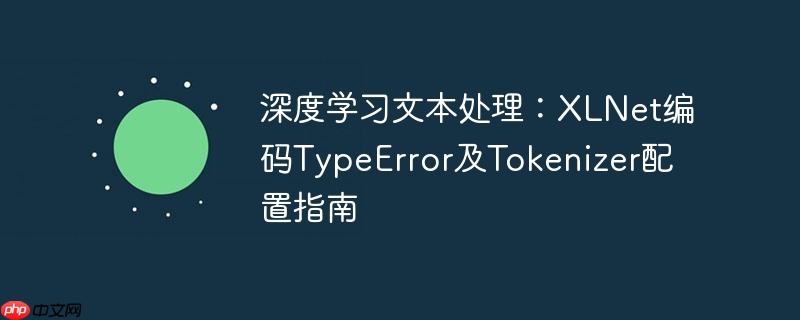
在深度学习文本处理中,我们经常需要将原始文本数据转换为数值表示,以便transformer模型(如xlnet)进行处理。这个过程通常涉及“分词”(tokenization)、“转换为id”(token to id)、“填充”(padding)和“生成注意力掩码”(attention mask generation)等步骤。当您看到typeerror: cannot unpack non-iterable nonetype object这个错误时,它通常意味着您的代码尝试将一个none值解包(unpack)到多个变量中。
在给定的情境中,错误发生在以下代码行:
train_input_ids,train_attention_masks = xlnet_encode(train[:50000],60)
这表明xlnet_encode函数在执行完毕后,返回了一个None值,而不是一个包含两个可迭代对象(如两个张量或列表)的元组。Python函数在没有显式return语句时,默认返回None。检查原始的xlnet_encode函数定义:
def xlnet_encode(data,maximum_length) :
input_ids = []
attention_masks = []
# 这里缺少了核心的编码逻辑和return语句很明显,这个函数只是初始化了两个空列表,但并没有执行任何编码操作,更没有返回任何结果。因此,它隐式地返回了None,导致外部解包时出现TypeError。
问题的核心在于缺少了XLNet Tokenizer的初始化和应用。XLNet模型需要一个特定的Tokenizer来完成以下任务:
所有这些复杂的操作都封装在XLNet Tokenizer中。如果您的编码函数没有调用Tokenizer,它就无法生成input_ids和attention_masks,自然也无法返回有效结果。
要解决此问题,我们需要在xlnet_encode函数中正确地初始化并使用XLNet Tokenizer。
首先,确保您已经安装了transformers库,并导入所需的模块:
import pandas as pd import torch from transformers import XLNetTokenizer
Tokenizer需要从预训练模型中加载。通常,我们会选择一个基础模型,如xlnet-base-cased。
# 初始化XLNet Tokenizer
# 'xlnet-base-cased' 是一个常用的预训练模型名称
tokenizer = XLNetTokenizer.from_pretrained('xlnet-base-cased')注意:Tokenizer的初始化通常只需要进行一次。将其放在函数外部可以避免重复加载,提高效率。
现在,我们将修改xlnet_encode函数,使其接受文本数据、已初始化的tokenizer和最大长度作为参数,并利用tokenizer.encode_plus方法完成编码。
def xlnet_encode(texts, tokenizer, maximum_length):
"""
使用XLNet Tokenizer对文本数据进行编码。
参数:
texts (list or pd.Series): 待编码的文本列表或Pandas Series。
tokenizer (XLNetTokenizer): 已初始化的XLNet Tokenizer实例。
maximum_length (int): 序列的最大长度,用于填充和截断。
返回:
tuple: 包含input_ids和attention_masks的元组,均为PyTorch张量。
"""
input_ids_list = []
attention_masks_list = []
for text in texts:
# 使用tokenizer.encode_plus进行编码
# add_special_tokens: 添加 [CLS], [SEP] 等特殊token
# max_length: 序列最大长度
# padding='max_length': 填充到max_length
# truncation=True: 启用截断
# return_attention_mask: 返回注意力掩码
# return_tensors='pt': 返回PyTorch张量
encoded_dict = tokenizer.encode_plus(
str(text), # 确保输入是字符串类型
add_special_tokens = True,
max_length = maximum_length,
padding = 'max_length',
truncation = True,
return_attention_mask = True,
return_tensors = 'pt',
)
input_ids_list.append(encoded_dict['input_ids'])
attention_masks_list.append(encoded_dict['attention_mask'])
# 将列表中的PyTorch张量堆叠成一个大的张量
input_ids = torch.cat(input_ids_list, dim=0)
attention_masks = torch.cat(attention_masks_list, dim=0)
return input_ids, attention_masks以下是一个整合了数据加载、Tokenizer初始化和正确编码函数的完整示例:
import pandas as pd
import torch
from transformers import XLNetTokenizer
# 假设您的数据文件位于Kaggle环境中
# train = pd.read_csv('/kaggle/input/twitter2/train.csv', lineterminator='\n')
# test = pd.read_csv('/kaggle/input/twitter2/test.csv', lineterminator='\n')
# 为了示例可运行,我们创建模拟数据
train_data = {
'tweet': [
'i need this for when my wife and i live in our...',
'why we never saw alfredhitchcock s bond and th...',
'oh my gosh the excitement of coming back from ...',
'because its monday and im missing him a little...',
'so to cwnetwork for having the current episode...'
],
'gender': [1, 0, 1, 1, 1]
}
test_data = {
'tweet': [
'the opposite of faith is not doubt its absolu...',
'wen yu really value somethingyu stay commited ...',
'today was such a bad day i wish i could text t...',
'so i took a nap amp had the weirdest dream lit...',
'savagejaspy i like the purple but you seem mor...'
],
'gender': [1, 1, 1, 0, 1]
}
train = pd.DataFrame(train_data)
test = pd.DataFrame(test_data)
print("Train DataFrame Head:")
print(train.head())
print("\nTest DataFrame Head:")
print(test.head())
# 1. 初始化XLNet Tokenizer
print("\nInitializing XLNet Tokenizer...")
tokenizer = XLNetTokenizer.from_pretrained('xlnet-base-cased')
print("Tokenizer initialized successfully.")
# 2. 定义编码函数
def xlnet_encode(texts, tokenizer, maximum_length):
input_ids_list = []
attention_masks_list = []
for text in texts:
encoded_dict = tokenizer.encode_plus(
str(text), # 确保输入是字符串
add_special_tokens = True,
max_length = maximum_length,
padding = 'max_length',
truncation = True,
return_attention_mask = True,
return_tensors = 'pt',
)
input_ids_list.append(encoded_dict['input_ids'])
attention_masks_list.append(encoded_dict['attention_mask'])
input_ids = torch.cat(input_ids_list, dim=0)
attention_masks = torch.cat(attention_masks_list, dim=0)
return input_ids, attention_masks
# 3. 调用编码函数进行数据处理
# 从DataFrame中提取'tweet'列作为文本数据
train_texts = train['tweet'].values
test_texts = test['tweet'].values
# 设定最大长度
MAX_LEN = 60
print(f"\nEncoding training data (first {len(train_texts)} samples) with MAX_LEN={MAX_LEN}...")
train_input_ids, train_attention_masks = xlnet_encode(train_texts, tokenizer, MAX_LEN)
print(f"Encoding test data (first {len(test_texts)} samples) with MAX_LEN={MAX_LEN}...")
test_input_ids, test_attention_masks = xlnet_encode(test_texts, tokenizer, MAX_LEN)
print("\nEncoding complete. Check output shapes:")
print("Train Input IDs shape:", train_input_ids.shape) # 预期输出: (样本数, MAX_LEN)
print("Train Attention Masks shape:", train_attention_masks.shape) # 预期输出: (样本数, MAX_LEN)
print("Test Input IDs shape:", test_input_ids.shape)
print("Test Attention Masks shape:", test_attention_masks.shape)
# 您现在可以使用这些 input_ids 和 attention_masks 来训练您的XLNet模型TypeError: cannot unpack non-iterable NoneType object在文本处理中是一个常见的错误,尤其是在使用Transformer模型时。通过理解其背后的原因——函数返回None且尝试解包,并正确地初始化和应用XLNet Tokenizer,我们可以有效地解决这个问题。本教程提供了详细的解释和可运行的代码示例,帮助您在Kaggle或其他深度学习项目中顺利进行XLNet文本编码。记住,transformers库提供的Tokenizer是处理文本数据的强大工具,熟练掌握其用法是成功构建NLP模型的关键一步。
以上就是深度学习文本处理:XLNet编码TypeError及Tokenizer配置指南的详细内容,更多请关注php中文网其它相关文章!

每个人都需要一台速度更快、更稳定的 PC。随着时间的推移,垃圾文件、旧注册表数据和不必要的后台进程会占用资源并降低性能。幸运的是,许多工具可以让 Windows 保持平稳运行。

Copyright 2014-2025 https://www.php.cn/ All Rights Reserved | php.cn | 湘ICP备2023035733号