正确配置search.exclude和files.exclude可提升VSCode搜索效率与结果聚焦性,前者控制全局搜索范围,后者影响资源管理器显示,需根据项目需求在用户或工作区设置中通过glob模式精准排除文件。
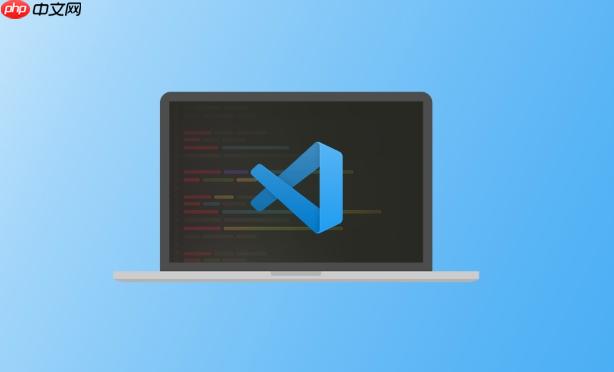
VSCode的搜索排除功能,本质上是通过配置特定的文件和文件夹模式,来告诉编辑器在执行全局搜索时应该忽略哪些内容。这主要是通过修改工作区或用户设置中的
search.exclude
files.exclude
要有效地忽略VSCode搜索中不必要的文件,核心在于正确配置
search.exclude
files.exclude
配置步骤:
打开设置:
Ctrl + ,
Cmd + ,
文件 (File)
首选项 (Preferences)
设置 (Settings)
搜索配置项:
search.exclude
files.exclude
添加排除规则:
通过UI界面: 你会看到一个列表,点击“添加模式”按钮,输入你想要排除的文件或文件夹的glob模式。例如,要排除
node_modules
**/node_modules
通过settings.json
settings.json
.vscode
settings.json
settings.json
{
"files.exclude": {
"**/.git": true,
"**/.svn": true,
"**/.DS_Store": true,
"**/node_modules": true,
"**/bower_components": true,
"**/*.log": true,
"**/build": true
},
"search.exclude": {
"**/node_modules": true,
"**/bower_components": true,
"**/.git": true,
"**/.vscode": true,
"**/dist": true,
"**/*.min.js": true,
"**/*.map": true
},
// 还可以结合使用 .gitignore 文件
"search.useIgnoreFiles": true
}true
Glob模式简介:
*
**
?
[abc]
{pattern1,pattern2}理解这些模式是高效配置排除规则的关键。
files.exclude
search.exclude
说实话,刚开始接触VSCode的时候,我个人也经常会把这两个搞混,觉得它们功能差不多。但深入理解后,你会发现它们各有侧重,虽然有交叉,但目的还是不太一样。
files.exclude
files.exclude
.git
node_modules
而
search.exclude
Ctrl+Shift+F
Cmd+Shift+F
files.exclude
search.exclude
node_modules
dist
总结一下我的看法:
files.exclude
search.exclude
node_modules
search.exclude
files.exclude
通常情况下,
search.exclude
files.exclude
search.exclude
配置
search.exclude
settings.json
配置方法:
如前面提到的,最直接有效的方式是打开你的用户或工作区
settings.json
search.exclude
{
"search.exclude": {
"**/node_modules": true,
"**/bower_components": true,
"**/.git": true,
"**/.vscode": true,
"**/dist": true,
"**/build": true,
"**/*.log": true,
"**/*.map": true,
"**/*.min.js": true,
"**/*.bak": true,
"src/assets/images": true, // 排除特定路径下的图片文件夹
"temp/**": true, // 排除temp目录及其所有子文件
"*.lock": true // 排除所有.lock文件
}
}常用的排除模式及其解释:
**/node_modules
node_modules
**
**/bower_components
node_modules
**/.git
.git
**/.vscode
**/dist
**/build
**/*.log
.log
**/*.map
**/*.min.js
**/*.bak
temp/**
temp
*.lock
.lock
package-lock.json
src/assets/images
src/assets/images
**
这些模式可以根据你的项目结构和需求进行灵活组合。我个人觉得,维护一个清晰的
search.exclude
search.exclude
遇到
search.exclude
作用域问题:用户设置 vs. 工作区设置
.vscode/settings.json
settings.json
Glob模式语法错误或不精确
*
**
dist
dist
dist
src/dist
dist
**/dist
JSON格式错误
settings.json
search.useIgnoreFiles
search.useIgnoreFiles
true
.gitignore
.ignore
.gitignore
search.exclude
search.exclude
.gitignore
.gitignore
search.exclude
search.useIgnoreFiles
search.exclude
.gitignore
VSCode缓存或需要重启
settings.json
文件或文件夹确实存在,但被其他机制隐藏
search.exclude
在我看来,遇到这种问题,一步步地排除是最有效的。从最常见的JSON错误和作用域问题开始,然后检查模式,最后再考虑重启或
useIgnoreFiles
以上就是VSCode 的搜索排除(Search: Exclude Settings)功能如何忽略不必要的文件?的详细内容,更多请关注php中文网其它相关文章!

每个人都需要一台速度更快、更稳定的 PC。随着时间的推移,垃圾文件、旧注册表数据和不必要的后台进程会占用资源并降低性能。幸运的是,许多工具可以让 Windows 保持平稳运行。




Copyright 2014-2025 https://www.php.cn/ All Rights Reserved | php.cn | 湘ICP备2023035733号