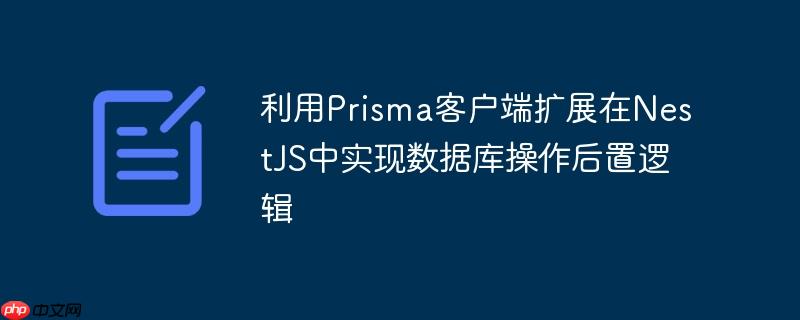
在现代后端开发中,经常需要在一个数据库操作(如创建、更新或删除记录)完成后执行一些附加逻辑,例如发送邮件通知、更新缓存、触发日志记录或与其他服务进行通信。如果将这些逻辑直接嵌入到每个api端点或服务方法中,会导致代码冗余、耦合度高,并难以维护。特别是在nestjs结合prisma orm的场景下,开发者常常寻求一种优雅的解决方案,类似于django signals提供的“信号”机制。prisma客户端扩展(prisma client extensions)正是为此类需求而设计的强大工具。
Prisma客户端扩展允许开发者在Prisma客户端的查询生命周期中注入自定义行为。通过定义扩展,我们可以在实际数据库查询执行之前或之后执行额外的逻辑,而无需修改原始的业务服务代码。这为实现数据库操作的“后置钩子”(post-operation hooks)提供了一种干净、可维护的方式。
以下是如何在NestJS项目中,利用Prisma客户端扩展为post模型的create操作添加后置逻辑的详细步骤。
首先,确保你的NestJS项目已经集成了Prisma。通常,我们会创建一个PrismaService来管理Prisma客户端实例。这个服务将继承PrismaClient并实现OnModuleInit接口,以便在模块初始化时连接到数据库。
// src/prisma/prisma.service.ts
import { INestApplication, Injectable, OnModuleInit } from '@nestjs/common';
import { PrismaClient } from '@prisma/client';
@Injectable()
export class PrismaService extends PrismaClient implements OnModuleInit {
constructor() {
super(); // 调用父类PrismaClient的构造函数
}
async onModuleInit(): Promise<void> {
await this.$connect(); // 连接到数据库
// 将客户端扩展应用到Prisma客户端实例
Object.assign(this, this.clientExtensions);
}
// 可选:在应用关闭时断开连接
async enableShutdownHooks(app: INestApplication) {
this.$on('beforeExit', async () => {
await app.close();
});
}
/**
* 定义Prisma客户端扩展
*/
clientExtensions = this.$extends({
query: {
// 针对post模型的所有查询操作进行扩展
post: {
// 拦截create操作
async create({ args, query }) {
// 1. 执行原始的create查询
// query(args) 是一个函数,它会执行Prisma客户端的原始查询
const result = await query(args);
// 2. 在原始查询成功执行后,插入自定义的后置逻辑
// 确保只有在数据成功创建后,才执行此处的逻辑
console.log("Post created successfully. Sending notification...");
// 假设这里调用一个发送通知的方法,例如:
// await this.sendNotificationToAdmins(result);
// 3. 返回原始查询的结果
return result;
},
// 可以在这里添加对update、delete等其他操作的拦截
// async update({ args, query }) { ... },
// async delete({ args, query }) { ... },
},
// 可以在这里添加对其他模型的扩展
// user: { ... }
},
// 也可以定义model级别的扩展,例如添加计算字段
// model: {
// post: {
// fullName: {
// needs: { title: true },
// compute(post) {
// return `Title: ${post.title}`;
// },
// },
// },
// },
});
// 示例:一个私有的通知方法
private async sendNotificationToAdmins(post: any): Promise<void> {
// 实际的通知逻辑,例如通过邮件、短信或消息队列发送通知
console.log(`Notification sent for new post: "${post.title}" (ID: ${post.uuid})`);
// await this.notificationService.sendEmail(...);
}
}一旦PrismaService配置了客户端扩展,任何通过PrismaService实例调用的prisma.post.create()方法都会自动触发我们定义的后置逻辑。
// src/post/post.service.ts
import { Injectable, InternalServerErrorException, Logger } from '@nestjs/common';
import { PrismaService } from '../prisma/prisma.service';
import { CreatePostDto } from './dto/create-post.dto';
import { v4 as uuidv4 } from 'uuid';
@Injectable()
export class PostService {
private readonly logger = new Logger(PostService.name);
constructor(private readonly prisma: PrismaService) {}
async createPost(createPostDto: CreatePostDto) {
let post;
try {
// 假设 postCategory 已经通过其他方式获取
const postCategory = { id: 1 }; // 示例数据
post = await this.prisma.post.create({
data: {
uuid: uuidv4(),
author: createPostDto.author,
categoryId: postCategory.id,
title: createPostDto.title,
content: createPostDto.content,
createdAt: new Date(),
updatedAt: new Date(),
},
});
// 注意:这里不需要手动调用sendNotification(),因为它已经在PrismaService的扩展中被触发
return post;
} catch (err) {
this.logger.error(err);
throw new InternalServerErrorException("Failed to create the post");
}
}
}在上述PostService中,当this.prisma.post.create()被调用时,PrismaService中定义的clientExtensions会自动拦截并执行后置逻辑,而PostService本身无需感知这些细节。
通过利用Prisma客户端扩展,NestJS开发者可以优雅地实现数据库操作的后置钩子,从而将发送通知、日志记录、缓存失效等交叉关注点从核心业务逻辑中分离出来。这种方法不仅提高了代码的模块化和可维护性,也使得业务服务更加专注于其核心职责,避免了不必要的耦合,为构建健壮、可扩展的NestJS应用提供了强大的支持。
以上就是利用Prisma客户端扩展在NestJS中实现数据库操作后置逻辑的详细内容,更多请关注php中文网其它相关文章!

每个人都需要一台速度更快、更稳定的 PC。随着时间的推移,垃圾文件、旧注册表数据和不必要的后台进程会占用资源并降低性能。幸运的是,许多工具可以让 Windows 保持平稳运行。




Copyright 2014-2025 https://www.php.cn/ All Rights Reserved | php.cn | 湘ICP备2023035733号