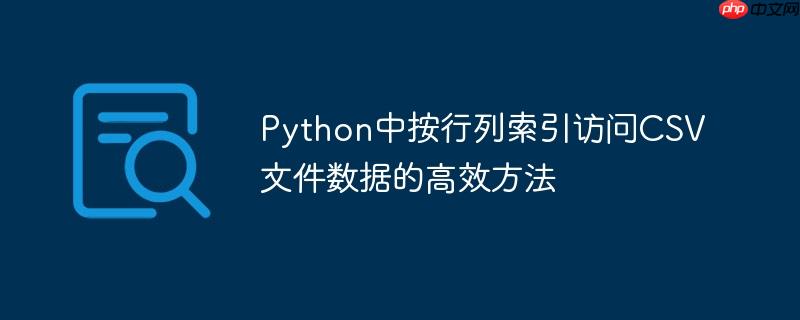
在处理csv文件时,我们经常需要根据其在文件中的位置(即行和列索引)来访问特定的数据点,例如进行比较、排序或执行复杂的计算。本教程将介绍两种主流且高效的python方法来实现这一目标。
Python的csv模块提供了处理CSV文件的基本功能。结合enumerate函数,我们可以方便地在读取文件的同时获取每行和每列的索引。这种方法适用于文件大小适中,或不希望引入额外库依赖的场景。
首先,我们需要打开CSV文件并创建一个csv.reader对象来迭代行。每一行通常被读取为一个字符串列表。
import csv
def access_csv_by_index_csv_module(file_path, target_row_index, target_col_index):
"""
使用csv模块按行和列索引访问CSV文件中的特定值。
Args:
file_path (str): CSV文件的路径。
target_row_index (int): 目标值的行索引(从0开始)。
target_col_index (int): 目标值的列索引(从0开始)。
Returns:
float or None: 指定索引处的值(已转换为浮点数),如果索引无效则返回None。
"""
try:
with open(file_path, 'r', newline='') as csvfile:
csv_reader = csv.reader(csvfile)
for row_idx, row in enumerate(csv_reader):
if row_idx == target_row_index:
if target_col_index < len(row):
try:
# 假设所有值都是浮点数,进行类型转换
return float(row[target_col_index])
except ValueError:
print(f"Warning: Value at ({target_row_index}, {target_col_index}) is not a valid float.")
return None
else:
print(f"Error: Column index {target_col_index} out of bounds for row {target_row_index}.")
return None
print(f"Error: Row index {target_row_index} out of bounds.")
return None
except FileNotFoundError:
print(f"Error: File not found at {file_path}")
return None
except Exception as e:
print(f"An unexpected error occurred: {e}")
return None
# 示例用法
# 创建一个虚拟的CSV文件用于测试
with open('data.csv', 'w', newline='') as f:
writer = csv.writer(f)
writer.writerow([f"{i}.{j}" for j in range(5)] for i in range(5)) # 生成5x5的浮点数模拟数据
for i in range(100):
writer.writerow([f"{i * 0.1 + j * 0.01}" for j in range(100)])
value = access_csv_by_index_csv_module('data.csv', 50, 25)
if value is not None:
print(f"Using csv module: Value at (50, 25) is: {value}") # 预期输出示例:Value at (50, 25) is: 5.25如果需要遍历所有值进行比较和排序,可以嵌套循环。
def process_csv_data_csv_module(file_path):
"""
使用csv模块遍历所有值,进行比较和简单的排序。
"""
data = []
try:
with open(file_path, 'r', newline='') as csvfile:
csv_reader = csv.reader(csvfile)
for row_idx, row in enumerate(csv_reader):
current_row_data = []
for col_idx, cell_value_str in enumerate(row):
try:
current_row_data.append(float(cell_value_str))
except ValueError:
print(f"Skipping non-float value at ({row_idx}, {col_idx}): {cell_value_str}")
current_row_data.append(None) # 或者处理为其他默认值
data.append(current_row_data)
# 示例:遍历并打印大于某个阈值的值
threshold = 5.0
print(f"\nValues greater than {threshold} (using csv module):")
for r_idx, r_data in enumerate(data):
for c_idx, val in enumerate(r_data):
if val is not None and val > threshold:
print(f" ({r_idx}, {c_idx}): {val}")
# 示例:对每一行进行排序(如果需要)
# sorted_rows = [sorted([v for v in r if v is not None]) for r in data]
# print("\nSorted first 5 rows (using csv module):", sorted_rows[:5])
except FileNotFoundError:
print(f"Error: File not found at {file_path}")
except Exception as e:
print(f"An unexpected error occurred: {e}")
# process_csv_data_csv_module('data.csv')pandas是一个强大的数据分析库,特别适用于处理表格数据。它将CSV文件读取为DataFrame对象,提供了极其便捷和高效的索引、切片和数据操作功能。对于大型数据集和复杂的数据处理任务,pandas是首选。
立即学习“Python免费学习笔记(深入)”;
pandas通过read_csv函数加载数据,并使用.iloc属性进行基于整数位置的索引。
import pandas as pd
def access_csv_by_index_pandas(file_path, target_row_index, target_col_index):
"""
使用pandas库按行和列索引访问CSV文件中的特定值。
Args:
file_path (str): CSV文件的路径。
target_row_index (int): 目标值的行索引(从0开始)。
target_col_index (int): 目标值的列索引(从0开始)。
Returns:
float or None: 指定索引处的值,如果索引无效则返回None。
"""
try:
df = pd.read_csv(file_path, header=None) # header=None表示CSV文件没有标题行
# 检查索引是否越界
if 0 <= target_row_index < df.shape[0] and \
0 <= target_col_index < df.shape[1]:
# .iloc用于基于整数位置的索引
value = df.iloc[target_row_index, target_col_index]
try:
# 确保数据类型为浮点数
return float(value)
except ValueError:
print(f"Warning: Value at ({target_row_index}, {target_col_index}) is not a valid float.")
return None
else:
print(f"Error: Index ({target_row_index}, {target_col_index}) out of bounds.")
return None
except FileNotFoundError:
print(f"Error: File not found at {file_path}")
return None
except Exception as e:
print(f"An unexpected error occurred: {e}")
return None
# 示例用法
value_pd = access_csv_by_index_pandas('data.csv', 50, 25)
if value_pd is not None:
print(f"Using pandas: Value at (50, 25) is: {value_pd}") # 预期输出示例:Value at (50, 25) is: 5.25pandas提供了多种高效的方式来遍历、比较和操作数据,通常无需显式使用Python的for循环,而是利用其向量化操作。
def process_csv_data_pandas(file_path):
"""
使用pandas库遍历所有值,进行比较和排序。
"""
try:
df = pd.read_csv(file_path, header=None)
# 尝试将整个DataFrame转换为浮点数类型,非数字值将变为NaN
df_numeric = df.apply(pd.to_numeric, errors='coerce')
# 示例:遍历并打印大于某个阈值的值
threshold = 5.0
print(f"\nValues greater than {threshold} (using pandas):")
# 使用布尔索引找出符合条件的值
mask = df_numeric > threshold
# 获取符合条件的行列索引和值
for r_idx, c_idx in zip(*mask.values.nonzero()):
val = df_numeric.iloc[r_idx, c_idx]
print(f" ({r_idx}, {c_idx}): {val}")
# 示例:对DataFrame进行排序(例如,按第一列排序)
# 如果需要对整个DataFrame进行排序,可以指定列或索引
# sorted_df = df_numeric.sort_values(by=0, ascending=True) # 按第一列排序
# print("\nSorted DataFrame head (by column 0, using pandas):\n", sorted_df.head())
# 示例:对每一行或每一列进行排序
# 对每一行进行排序,结果会是一个新的DataFrame,其中每行的值都是排序过的
# sorted_rows_df = df_numeric.apply(lambda x: pd.Series(x.sort_values().values), axis=1)
# print("\nFirst 5 rows sorted individually (using pandas):\n", sorted_rows_df.head())
except FileNotFoundError:
print(f"Error: File not found at {file_path}")
except Exception as e:
print(f"An unexpected error occurred: {e}")
# process_csv_data_pandas('data.csv')通过本文介绍的两种方法,你可以根据具体需求和项目环境,灵活选择最适合的方式来按行列索引访问和处理CSV文件中的数据。
以上就是Python中按行列索引访问CSV文件数据的高效方法的详细内容,更多请关注php中文网其它相关文章!

每个人都需要一台速度更快、更稳定的 PC。随着时间的推移,垃圾文件、旧注册表数据和不必要的后台进程会占用资源并降低性能。幸运的是,许多工具可以让 Windows 保持平稳运行。

Copyright 2014-2025 https://www.php.cn/ All Rights Reserved | php.cn | 湘ICP备2023035733号