最直接有效的方式是使用成熟的第三方JSON解析库,如nlohmann/json、RapidJSON、JsonCpp和Poco::JSON。nlohmann/json因其单头文件、易用性和现代C++风格的API而被广泛推荐,适合大多数项目;RapidJSON以高性能和低内存占用著称,适用于处理大型JSON文件或高并发场景;JsonCpp兼容性好,适合老旧C++标准项目;Poco::JSON则适合已使用Poco框架的项目。对于大型JSON文件,应优先采用SAX解析器进行流式处理,减少内存占用,同时可结合自定义内存分配器、减少字符串拷贝、优化I/O操作等策略提升性能。常见错误包括JSON格式错误、键不存在、类型不匹配和编码问题,可通过try-catch异常处理、dump()方法输出结构、contains()检查键存在性、is_*()判断类型以及确保UTF-8编码等方式进行调试和预防。
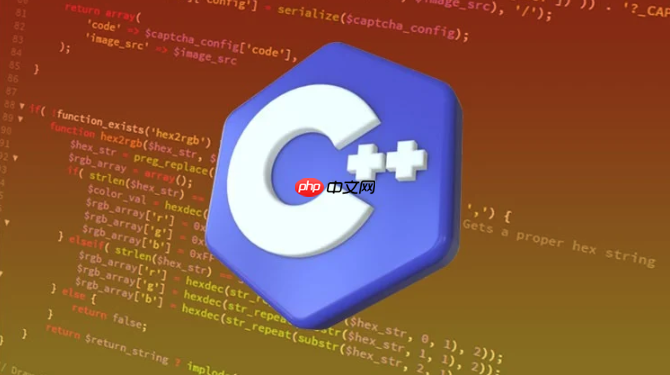
C++中解析JSON数据,最直接有效的方式就是利用成熟的第三方JSON解析库。这些库通常提供了简洁的API,能将JSON字符串或文件内容快速转换为C++对象结构,供程序便捷地访问和操作。这省去了我们手动编写复杂的解析逻辑,大大提高了开发效率和代码的健壮性。
要解析JSON数据,我通常会推荐使用
nlohmann/json
集成与基本解析
首先,你需要在项目中包含
nlohmann/json.hpp
立即学习“C++免费学习笔记(深入)”;
#include <iostream>
#include <fstream>
#include <string>
#include <nlohmann/json.hpp> // 引入头文件
// 为了方便,使用命名空间别名
using json = nlohmann::json;
int main() {
// 1. 从字符串解析JSON
std::string json_string = R"({
"name": "张三",
"age": 30,
"isStudent": false,
"courses": ["数学", "英语", "编程"],
"address": {
"street": "科技园路1号",
"city": "深圳"
}
})";
try {
json data = json::parse(json_string);
// 2. 访问数据
std::cout << "姓名: " << data["name"] << std::endl;
std::cout << "年龄: " << data["age"].get<int>() << std::endl; // 明确类型转换
std::cout << "是否学生: " << data["isStudent"].get<bool>() << std::endl;
// 访问数组
std::cout << "课程: ";
for (const auto& course : data["courses"]) {
std::cout << course.get<std::string>() << " ";
}
std::cout << std::endl;
// 访问嵌套对象
std::cout << "城市: " << data["address"]["city"] << std::endl;
// 尝试访问不存在的键 (nlohmann/json会插入null值)
if (data.contains("phone")) {
std::cout << "电话: " << data["phone"] << std::endl;
} else {
std::cout << "电话: 未提供" << std::endl;
}
// 3. 从文件解析JSON
// 假设你有一个名为 "config.json" 的文件
// { "version": "1.0", "enabled": true }
std::ifstream file("config.json");
if (file.is_open()) {
json config;
file >> config; // 直接从流中读取
std::cout << "配置版本: " << config["version"] << std::endl;
std::cout << "是否启用: " << config["enabled"].get<bool>() << std::endl;
file.close();
} else {
std::cerr << "错误: 无法打开 config.json 文件" << std::endl;
}
// 4. 修改和序列化
data["age"] = 31;
data["new_field"] = "这是一个新字段";
data["courses"].push_back("物理");
std::cout << "\n修改后的JSON:\n" << data.dump(4) << std::endl; // dump(4)表示缩进4个空格
} catch (const json::parse_error& e) {
std::cerr << "JSON解析错误: " << e.what() << std::endl;
} catch (const json::exception& e) {
std::cerr << "JSON访问错误: " << e.what() << std::endl;
}
return 0;
}这段代码展示了从字符串和文件解析JSON、如何访问不同类型的数据(字符串、数字、布尔、数组、嵌套对象),以及基本的错误处理。
data.dump(4)
在C++生态里,处理JSON的库还真不少,各有各的侧重点。除了上面提到的
nlohmann/json
1. nlohmann/json (JSON for Modern C++)
2. RapidJSON
nlohmann/json
RapidJSON
nlohmann/json
RapidJSON
3. JsonCpp
4. Poco::JSON
选择哪个库,说到底还是看你的具体需求。大部分时候,
nlohmann/json
RapidJSON
处理大型JSON文件,尤其是GB级别的数据时,直接使用DOM(Document Object Model)解析库将整个文件加载到内存中,可能会导致内存耗尽或性能瓶颈。这时,我们需要一些更精细的策略。
1. 优先考虑SAX解析器 这是处理大型JSON文件最关键的策略。
nlohmann/json
RapidJSON
Document
RapidJSON
2. 内存管理优化 (针对DOM解析) 如果你非要用DOM解析,并且内存是主要瓶颈,可以考虑:
RapidJSON
new/delete
3. 减少不必要的字符串拷贝 在解析和访问JSON数据时,字符串拷贝是一个常见的性能开销点。
std::string
RapidJSON
GetString()
const char*
get<std::string>()
const char*
4. 优化I/O操作
std::ifstream
5. 多线程处理 (谨慎使用)
总的来说,处理大型JSON文件的核心思想是:少即是多。尽量减少内存占用,减少数据拷贝,并利用流式处理。
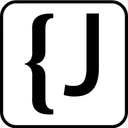
Easily find JSON paths within JSON objects using our intuitive Json Path Finder
 30
30

在C++中处理JSON,虽然库已经极大地简化了过程,但依然会遇到一些让人头疼的问题。理解这些常见错误和掌握调试技巧能让你事半功倍。
1. 常见的错误
JSON格式错误 (Malformed JSON):
键不存在 (Key Not Found):
operator[]
data["non_existent_key"]
nlohmann/json
null
at()
data.at("non_existent_key")json::out_of_range
data.contains("key")data.count("key")at()
类型不匹配 (Type Mismatch):
get<T>()
json::type_error
is_string()
is_number()
is_array()
is_object()
is_boolean()
is_null()
if (data["age"].is_number()) { int age = data["age"].get<int>(); }编码问题 (Encoding Issues):
2. 调试技巧
try-catch
try-catch
json::parse_error
json::exception
json::out_of_range
json::type_error
e.what()
打印原始JSON: 在解析之前,将原始的JSON字符串或文件内容打印出来。这能帮你直观地检查JSON的格式是否正确,是否有肉眼可见的错误。
dump()
nlohmann/json
dump()
json
json my_json_object = ...; std::cout << "Parsed JSON:\n" << my_json_object.dump(4) << std::endl; // 4表示缩进空格数
这能让你清楚地看到解析器是如何理解你的JSON结构的,包括所有键值对和它们的类型。当遇到类型转换或键值访问问题时,这个输出是绝佳的参考。
条件断点和变量检查: 在IDE(如VS Code, Visual Studio, CLion)中,你可以在
json::parse()
json
逐步调试: 当遇到复杂的JSON结构或嵌套访问时,逐步调试代码,观察每一步
json
通过这些方法,你会发现大多数JSON解析问题都能被迅速定位和解决。关键在于耐心和对错误信息的细致分析。
以上就是c++++如何解析JSON数据_c++ JSON数据解析库使用指南的详细内容,更多请关注php中文网其它相关文章!

c++怎么学习?c++怎么入门?c++在哪学?c++怎么学才快?不用担心,这里为大家提供了c++速学教程(入门到精通),有需要的小伙伴保存下载就能学习啦!

Copyright 2014-2025 https://www.php.cn/ All Rights Reserved | php.cn | 湘ICP备2023035733号