HTML表格通过<th>标签定义表头,赋予数据语义化标题,提升可访问性;结合scope属性明确行列关系,使用colspan和rowspan构建多级表头,并可通过CSS定制样式以增强视觉效果与用户体验。
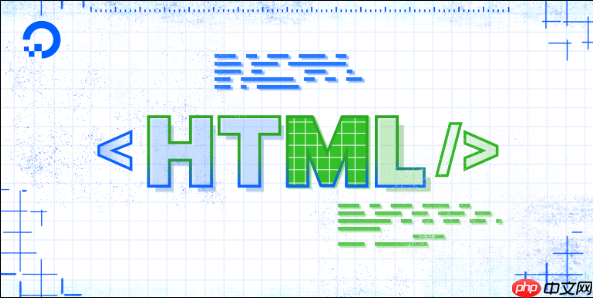
HTML表格的表头主要是通过
<th>
要定义HTML表格的表头,我们通常会在表格的第一行(或者在需要作为行标题的列)中使用
<th>
<td>
一个最基本的表格结构会是这样:
<table>
<thead>
<tr>
<th>姓名</th>
<th>年龄</th>
<th>城市</th>
</tr>
</thead>
<tbody>
<tr>
<td>张三</td>
<td>30</td>
<td>北京</td>
</tr>
<tr>
<td>李四</td>
<td>25</td>
<td>上海</td>
</tr>
</tbody>
</table>在这里,
<th>姓名</th>
<th>年龄</th>
<th>城市</th>
立即学习“前端免费学习笔记(深入)”;
此外,为了更好地提升表格的语义化和可访问性,我们还可以为
<th>
scope
col
row
scope="col"
<th>
scope="row"
<th>
比如,如果你的表格是每行有一个标题,像这样:
<table>
<thead>
<tr>
<th></th> <!-- 左上角空单元格 -->
<th>周一</th>
<th>周二</th>
</tr>
</thead>
<tbody>
<tr>
<th scope="row">上午</th>
<td>开会</td>
<td>写代码</td>
</tr>
<tr>
<th scope="row">下午</th>
<td>复盘</td>
<td>测试</td>
</tr>
</tbody>
</table>这种情况下,
<th>上午</th>
<th>下午</th>
scope="row"
<th>
<td>
从表面上看,
<th>
<td>
<th>
<td>
最直接的区别就是语义。
<th>
<td>
<th>
<td>
其次是默认样式。大多数浏览器都会默认将
<th>
<td>
<th>
所以,在我看来,选择
<th>
<td>
<th>
有时候,简单的单行表头已经无法满足我们展示复杂数据的需求了。比如,你可能需要一个“总类别”下面再细分“子类别”,或者一个标题要横跨好几行。这时候,
<th>
colspan
rowspan
colspan
<table>
<thead>
<tr>
<th rowspan="2">产品</th>
<th colspan="2">2023年销售额</th>
<th colspan="2">2024年销售额</th>
</tr>
<tr>
<th>上半年</th>
<th>下半年</th>
<th>上半年</th>
<th>下半年</th>
</tr>
</thead>
<tbody>
<tr>
<td>A型</td>
<td>100万</td>
<td>120万</td>
<td>150万</td>
<td>180万</td>
</tr>
<tr>
<td>B型</td>
<td>80万</td>
<td>90万</td>
<td>110万</td>
<td>130万</td>
</tr>
</tbody>
</table>在这个例子里,
2023年销售额
2024年销售额
<th>
colspan="2"
产品
<th>
rowspan="2"
rowspan
rowspan
colspan
我个人觉得,在设计复杂表格时,先在纸上画出表格的结构,明确哪些是主标题,哪些是副标题,它们需要横跨多少列或多少行,然后再动手写HTML,这样会清晰很多,也能有效避免一些结构上的混乱。同时,合理使用
<thead>
<tbody>
<tfoot>
<th>
虽然
<th>
最常见的定制需求可能就是改变背景色、文字颜色、字体大小、对齐方式以及添加边框等。你可以直接选中所有的
<th>
/* 统一设置所有表头的样式 */
th {
background-color: #f2f2f2; /* 浅灰色背景 */
color: #333; /* 深色文字 */
font-size: 16px; /* 字体大小 */
padding: 10px; /* 内边距 */
text-align: center; /* 文字居中 */
border: 1px solid #ddd; /* 边框 */
}
/* 针对特定表格的表头 */
.my-custom-table th {
background-color: #4CAF50; /* 绿色背景 */
color: white; /* 白色文字 */
font-weight: bold;
}
/* 鼠标悬停时的效果 */
.my-custom-table th:hover {
background-color: #45a049;
cursor: pointer; /* 提示可点击 */
}在HTML中,你可以这样应用类名:
<table class="my-custom-table">
<thead>
<tr>
<th>产品名称</th>
<th>价格</th>
<th>库存</th>
</tr>
</thead>
<!-- ... -->
</table>我个人在定制表头样式时,会特别关注以下几点:
通过CSS,你可以几乎无限地定制
<th>
以上就是HTML表格表头怎么定义_HTML表格th标签表头定义方法的详细内容,更多请关注php中文网其它相关文章!

HTML怎么学习?HTML怎么入门?HTML在哪学?HTML怎么学才快?不用担心,这里为大家提供了HTML速学教程(入门课程),有需要的小伙伴保存下载就能学习啦!

Copyright 2014-2025 https://www.php.cn/ All Rights Reserved | php.cn | 湘ICP备2023035733号