虚拟滚动通过仅渲染可见区域内容提升性能,需自行管理滚动位置、元素高度及可见范围;在React、Vue、Angular中均可实现,核心原理一致但语法和状态管理方式不同。
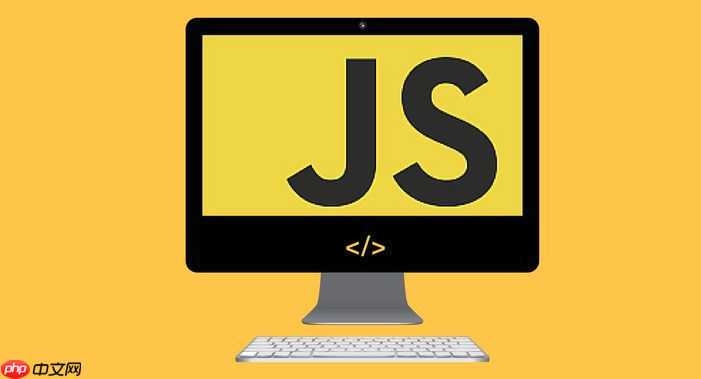
虚拟滚动,简单来说,就是只渲染用户可见区域的内容,避免一次性渲染所有数据,从而提高性能。构建一个无依赖的虚拟滚动组件,意味着我们要自己实现滚动逻辑、元素测量和渲染优化,而不用任何第三方库。
直接上解决方案:
数据准备和状态管理: 首先,你需要一个数据源(比如一个数组)。然后,你需要管理一些关键状态:
scrollTop: 当前滚动条的位置。itemHeight: 每一项的高度(假设是固定的,如果高度不固定,需要更复杂的测量逻辑)。visibleCount: 可见区域能容纳多少个元素。startIndex: 当前可见区域的起始索引。endIndex: 当前可见区域的结束索引。滚动事件监听: 监听滚动容器的scroll事件,每次滚动时更新scrollTop,并根据scrollTop重新计算startIndex和endIndex。
渲染逻辑: 根据startIndex和endIndex,从数据源中提取需要渲染的数据,然后渲染这些数据。同时,需要设置一个paddingTop,将渲染区域“推”到正确的位置,模拟完整的滚动高度。
性能优化:
requestAnimationFrame: 在浏览器绘制下一帧之前更新DOM,避免卡顿。高度不固定的情况: 如果每个元素的高度不固定,你需要维护一个高度缓存,记录每个元素的高度。滚动时,需要根据高度缓存来计算startIndex和endIndex。这会更复杂,但仍然可以实现。
如何处理大量数据?
大量数据是虚拟滚动的典型应用场景。核心在于只加载和渲染用户当前可见的部分。
虚拟滚动组件的滚动位置如何精准定位?
精准定位滚动位置是虚拟滚动的一个挑战,尤其是在高度不固定的情况下。
scrollTop。scrollToIndex方法,根据索引计算出scrollTop,然后滚动到指定位置。requestAnimationFrame或setTimeout来延迟更新。虚拟滚动组件在不同框架(React, Vue, Angular)下的实现差异?
虽然虚拟滚动的核心原理是相同的,但在不同的框架下,实现方式会有一些差异。
React: 可以使用React.memo来优化组件的渲染,避免不必要的更新。可以使用useRef来获取滚动容器的引用。
import React, { useRef, useState, useCallback } from 'react';
const VirtualList = ({ data, itemHeight, renderItem }) => {
const containerRef = useRef(null);
const [scrollTop, setScrollTop] = useState(0);
const handleScroll = useCallback(() => {
setScrollTop(containerRef.current.scrollTop);
}, []);
// 计算可见区域的起始和结束索引
const visibleCount = Math.ceil(containerRef.current.clientHeight / itemHeight);
const startIndex = Math.max(0, Math.floor(scrollTop / itemHeight) - 2); // 提前渲染一些,避免快速滚动出现空白
const endIndex = Math.min(data.length, startIndex + visibleCount + 4);
return (
<div ref={containerRef} onScroll={handleScroll} style={{ height: '400px', overflowY: 'scroll' }}>
<div style={{ height: data.length * itemHeight + 'px', position: 'relative' }}>
{data.slice(startIndex, endIndex).map((item, index) => (
<div
key={item.id}
style={{
position: 'absolute',
top: (startIndex + index) * itemHeight + 'px',
left: 0,
width: '100%',
height: itemHeight + 'px',
}}
>
{renderItem(item)}
</div>
))}
</div>
</div>
);
};
export default VirtualList;Vue: 可以使用v-for指令来渲染列表,使用computed属性来计算可见区域的数据。可以使用ref来获取滚动容器的引用。
<template>
<div ref="container" @scroll="handleScroll" style="height: 400px; overflow-y: scroll;">
<div :style="{ height: data.length * itemHeight + 'px', position: 'relative' }">
<div
v-for="(item, index) in visibleData"
:key="item.id"
:style="{
position: 'absolute',
top: (startIndex + index) * itemHeight + 'px',
left: 0,
width: '100%',
height: itemHeight + 'px',
}"
>
{{ renderItem(item) }}
</div>
</div>
</div>
</template>
<script>
export default {
props: {
data: {
type: Array,
required: true,
},
itemHeight: {
type: Number,
required: true,
},
renderItem: {
type: Function,
required: true,
},
},
data() {
return {
scrollTop: 0,
};
},
computed: {
visibleCount() {
return Math.ceil(this.$refs.container.clientHeight / this.itemHeight);
},
startIndex() {
return Math.max(0, Math.floor(this.scrollTop / this.itemHeight) - 2);
},
endIndex() {
return Math.min(this.data.length, this.startIndex + this.visibleCount + 4);
},
visibleData() {
return this.data.slice(this.startIndex, this.endIndex);
},
},
methods: {
handleScroll() {
this.scrollTop = this.$refs.container.scrollTop;
},
},
};
</script>Angular: 可以使用*ngFor指令来渲染列表,使用@HostListener装饰器来监听滚动事件。可以使用ElementRef来获取滚动容器的引用。
总的来说,React 更偏向于函数式编程,需要手动管理状态。Vue 和 Angular 提供了更便捷的模板语法和组件机制,可以更方便地实现虚拟滚动。无论选择哪个框架,核心思想都是相同的:只渲染可见区域的数据,并优化渲染性能。
以上就是如何构建一个无依赖的现代化虚拟滚动组件?的详细内容,更多请关注php中文网其它相关文章!

每个人都需要一台速度更快、更稳定的 PC。随着时间的推移,垃圾文件、旧注册表数据和不必要的后台进程会占用资源并降低性能。幸运的是,许多工具可以让 Windows 保持平稳运行。




Copyright 2014-2025 https://www.php.cn/ All Rights Reserved | php.cn | 湘ICP备2023035733号