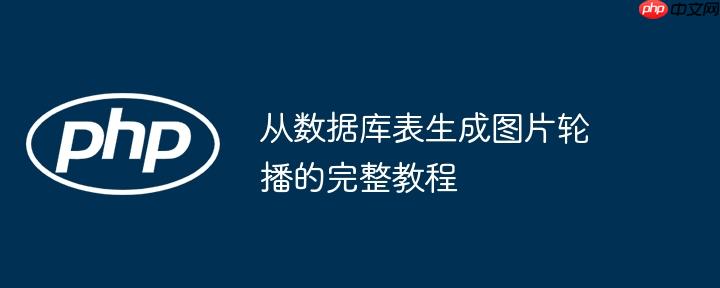
本文旨在指导开发者如何从数据库表中动态生成图片轮播效果。通过PHP查询数据库,获取图片信息,并利用循环结构生成HTML代码,最终实现一个包含数据库图片的轮播图。本文将提供详细的代码示例和步骤说明,帮助你快速掌握该技术。
首先,你需要连接到数据库并执行查询,获取图片的相关信息。假设你已经建立了数据库连接 $link,并且有一个名为 kamera 的表,其中包含 id 和 image_url 字段,分别代表图片的ID和URL。
以下是一个示例代码,用于从数据库中检索图片数据:
<?php
// 假设已经建立了数据库连接 $link
if(isset($_GET['cari'])){
$cari = $_GET['cari'];
$query = mysqli_query($link,"SELECT * from kamera where nama like '%".$cari."%'");
} else {
$query = mysqli_query($link,"SELECT * from kamera");
}
// 检查查询是否成功
if (!$query) {
die("查询失败: " . mysqli_error($link));
}
?>注意事项:
接下来,你需要使用PHP循环遍历查询结果,并动态生成HTML代码,用于构建图片轮播的结构。
<div class="gallery">
<div class="gallery-container">
<?php
$count = 1; // 初始化计数器,用于生成不同的class
while($row = mysqli_fetch_assoc($query)) {
$image_url = $row['image_url']; // 图片URL
$image_id = $row['id']; // 图片ID
echo "<img src='$image_url' class='gallery-item gallery-item-$count' data-index='$count' alt='图片ID: $image_id'>";
$count++; // 计数器递增
}
?>
</div>
<div class="gallery-controls"></div>
</div>代码解释:
注意事项:
为了使轮播图正常显示,你需要添加CSS样式来控制图片的位置、大小和动画效果。
以下是一个简单的CSS示例:
.gallery-container {
display: flex;
overflow-x: auto; /* 允许水平滚动 */
scroll-snap-type: x mandatory; /* 强制对齐 */
width: 100%;
}
.gallery-item {
flex: 0 0 auto; /* 不允许伸缩 */
width: 300px; /* 设置图片宽度 */
height: 200px; /* 设置图片高度 */
margin-right: 10px; /* 设置图片间距 */
scroll-snap-align: start; /* 对齐到起始位置 */
object-fit: cover; /* 保持图片比例并填充容器 */
}代码解释:
注意事项:
可以使用JavaScript来增强轮播图的交互性,例如添加前进/后退按钮、自动播放、指示器等。
以下是一个简单的JavaScript示例,用于添加前进/后退按钮:
const galleryContainer = document.querySelector('.gallery-container');
const galleryControls = document.querySelector('.gallery-controls');
// 创建前进和后退按钮
const prevButton = document.createElement('button');
prevButton.textContent = '上一张';
const nextButton = document.createElement('button');
nextButton.textContent = '下一张';
// 添加按钮到控制区域
galleryControls.appendChild(prevButton);
galleryControls.appendChild(nextButton);
// 添加事件监听器
prevButton.addEventListener('click', () => {
galleryContainer.scrollLeft -= 310; // 滚动一个图片宽度 + 间距
});
nextButton.addEventListener('click', () => {
galleryContainer.scrollLeft += 310; // 滚动一个图片宽度 + 间距
});代码解释:
注意事项:
通过以上步骤,你就可以从数据库表中动态生成图片轮播效果。
关键步骤包括:
希望本教程能够帮助你快速掌握该技术。
以上就是从数据库表生成图片轮播的完整教程的详细内容,更多请关注php中文网其它相关文章!

每个人都需要一台速度更快、更稳定的 PC。随着时间的推移,垃圾文件、旧注册表数据和不必要的后台进程会占用资源并降低性能。幸运的是,许多工具可以让 Windows 保持平稳运行。

Copyright 2014-2025 https://www.php.cn/ All Rights Reserved | php.cn | 湘ICP备2023035733号