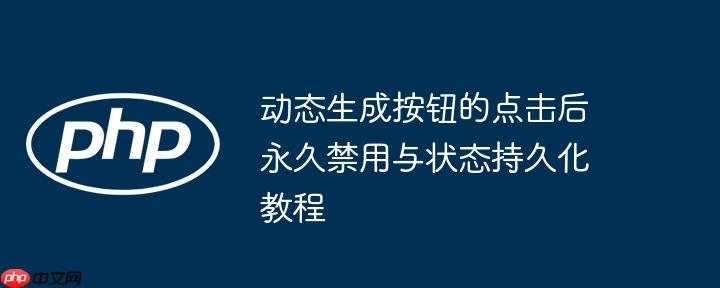
在许多web应用中,我们需要根据后端数据动态生成一系列按钮。一个常见的需求是,当用户点击某个按钮后,该按钮应立即被禁用,并且即使页面刷新或用户再次访问,该按钮仍应保持禁用状态,以防止重复操作。
实现这一目标的核心思路是:
本教程将以Cookie为例,演示如何实现这一功能。
首先,我们需要在后端(例如使用PHP)从数据库中获取数据,并为每个数据项生成一个带有唯一ID和通用类的按钮。
关键点:
<div class="panel-group" id="posts">
<?php
// 假设 $query 是一个PDO查询结果集
while($row = $query->fetch(PDO::FETCH_ASSOC))
{
?>
<button
id='registedButton_<?php echo htmlspecialchars($row["Acronym"]); ?>'
type='button'
class="registedButton"
data-id="<?php echo htmlspecialchars($row["Acronym"]); ?>"
>
Applied
</button>
<?php } ?>
</div>注意事项:
前端逻辑主要分为两部分:页面加载时检查并恢复按钮状态,以及按钮点击时禁用并存储状态。
为了实现Cookie的读写,我们需要先定义两个辅助函数:setCookie 和 getCookie。
<script src="https://ajax.googleapis.com/ajax/libs/jquery/1.12.4/jquery.min.js"></script>
<script>
/**
* 设置Cookie
* @param {string} name Cookie的名称
* @param {string} value Cookie的值
* @param {number} days Cookie的有效期(天)
*/
function setCookie(name, value, days) {
var expires = "";
if (days) {
var date = new Date();
date.setTime(date.getTime() + (days * 24 * 60 * 60 * 1000));
expires = "; expires=" + date.toUTCString();
}
document.cookie = name + "=" + (value || "") + expires + "; path=/";
}
/**
* 获取Cookie
* @param {string} name Cookie的名称
* @returns {string|null} Cookie的值,如果不存在则返回null
*/
function getCookie(name) {
var nameEQ = name + "=";
var ca = document.cookie.split(';');
for(var i=0; i < ca.length; i++) {
var c = ca[i];
while (c.charAt(0) === ' ') c = c.substring(1, c.length);
if (c.indexOf(nameEQ) === 0) return c.substring(nameEQ.length, c.length);
}
return null;
}
$(document).ready(function(){
// 1. 页面加载时检查并恢复按钮状态
$(".registedButton").each(function() {
var buttonId = $(this).attr('id'); // 获取按钮的唯一ID
if(getCookie(buttonId)){ // 检查是否存在对应ID的Cookie
$(this).prop('disabled', true); // 如果存在,则禁用按钮
$(this).text('Disabled'); // 可以修改按钮文本以提供反馈
$(this).addClass('disabled-state'); // 添加一个类来改变样式
}
});
// 2. 按钮点击时禁用并存储状态
$('.registedButton').on('click', function(e) {
e.preventDefault(); // 阻止默认的表单提交行为(如果按钮在表单内)
var buttonId = $(this).attr('id'); // 获取被点击按钮的唯一ID
// 设置Cookie,将按钮ID作为Cookie名称,任意值(如'disabled')作为值,并设置有效期
setCookie(buttonId, 'disabled', 365); // 例如,设置Cookie一年有效
$(this).prop('disabled', true); // 禁用按钮
$(this).text('Disabled'); // 修改按钮文本
$(this).addClass('disabled-state'); // 添加一个类来改变样式
// 这里可以添加其他业务逻辑,例如通过AJAX提交数据到服务器
// console.log("Button " + buttonId + " has been disabled permanently.");
});
});
</script>代码解析:
为了更好地展示按钮的禁用状态,你可以添加一些CSS样式:
<style>
.registedButton {
/* 默认按钮样式 */
padding: 10px 15px;
background-color: #007bff;
color: white;
border: none;
border-radius: 5px;
cursor: pointer;
margin-right: 10px;
}
.registedButton:hover:not(:disabled) {
background-color: #0056b3;
}
.registedButton:disabled,
.registedButton.disabled-state {
background-color: #cccccc; /* 禁用状态的背景色 */
color: #666666; /* 禁用状态的文字颜色 */
cursor: not-allowed; /* 禁用状态的鼠标样式 */
border: 1px solid #999999;
}
</style>通过上述步骤,我们成功实现了一个动态生成按钮的点击后永久禁用与状态持久化的解决方案。
关键注意事项:
以上就是动态生成按钮的点击后永久禁用与状态持久化教程的详细内容,更多请关注php中文网其它相关文章!

每个人都需要一台速度更快、更稳定的 PC。随着时间的推移,垃圾文件、旧注册表数据和不必要的后台进程会占用资源并降低性能。幸运的是,许多工具可以让 Windows 保持平稳运行。

Copyright 2014-2025 https://www.php.cn/ All Rights Reserved | php.cn | 湘ICP备2023035733号