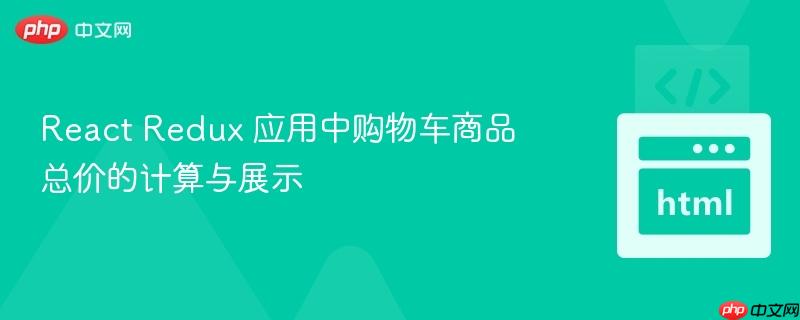
在 react redux 应用中,购物车数据通常存储为一个包含多个商品对象的数组。每个商品对象通常包含至少 id、title、price 和 qty(数量)等属性。我们的目标是计算购物车中所有商品的累计总价,即对数组中每个商品,计算其 price * qty,然后将所有这些乘积相加。由于购物车内容(如商品数量)可能随时变化,总价也需要实时更新。
在 React 组件中,通常会通过 useSelector 钩子从 Redux store 中获取购物车商品列表。例如,const item = useSelector(state => state.cart.items);。
JavaScript 数组的 reduce() 方法是处理此类聚合计算的强大工具。它对数组中的每个元素执行一个由您提供的 reducer 函数,将其结果汇总为单个返回值。
reduce() 方法的语法如下: array.reduce(callback(accumulator, currentValue, currentIndex, array), initialValue)
在计算购物车总价的场景中,我们可以这样应用 reduce():
const cartItems = [
{ id: 1, title: 'Product A', price: 10.50, qty: 2 },
{ id: 2, title: 'Product B', price: 20.00, qty: 1 },
{ id: 3, title: 'Product C', price: 5.25, qty: 3 },
];
const total = cartItems.reduce((accumulator, currentItem) => {
// 累加器加上当前商品的 (价格 * 数量)
return accumulator + (currentItem.price * currentItem.qty);
}, 0); // 初始值设为0,确保空购物车时总价为0
console.log(total); // 输出: (10.50 * 2) + (20.00 * 1) + (5.25 * 3) = 21 + 20 + 15.75 = 56.75重要提示: reduce 方法的 initialValue 参数在这里至关重要。将其设置为 0 可以确保即使购物车为空 (cartItems 是一个空数组) 时,reduce 也能正确返回 0,而不是抛出错误或返回 undefined。
为了在 React 组件中展示并实时更新总价,我们需要结合 useState 和 useEffect 钩子。
useState 声明总价状态: 使用 useState 来创建一个状态变量 total,用于存储和展示计算出的总价。
const [total, setTotal] = useState(0.0);
useEffect 监听购物车变化并重新计算:useEffect 钩子允许我们在组件渲染后执行副作用。在这里,我们希望在购物车商品列表 (item 数组) 发生变化时重新计算总价。通过将 item 数组添加到 useEffect 的依赖数组中,我们可以确保只有当 item 变化时,计算逻辑才会执行。
import React, { useState, useEffect } from 'react';
import { useSelector } from 'react-redux';
function CartComponent() {
const item = useSelector(state => state.cart.items); // 假设从Redux获取购物车商品数组
const [total, setTotal] = useState(0.0);
useEffect(() => {
// 当购物车商品 (item) 发生变化时,重新计算总价
const newTotal = item.reduce((accumulator, currentItem) => {
return accumulator + (currentItem.qty * currentItem.price);
}, 0); // 初始值设为0
setTotal(newTotal);
}, [item]); // 依赖数组包含 item,当 item 变化时触发此 effect
// ... 组件的其余部分
}一旦 total 状态变量被正确计算和更新,我们就可以在 JSX 中将其渲染出来。为了更好的用户体验,通常会将货币金额格式化为两位小数。
import React, { useState, useEffect } from 'react';
import { useSelector } from 'react-redux';
import { NavLink } from 'react-router-dom'; // 假设使用react-router-dom
function CartComponent() {
const item = useSelector(state => state.cart.items); // 从Redux获取购物车商品数组
const [total, setTotal] = useState(0.0);
useEffect(() => {
const newTotal = item.reduce((accumulator, currentItem) => {
// 确保 price 和 qty 是数字类型,避免 NaN
const price = parseFloat(currentItem.price) || 0;
const qty = parseInt(currentItem.qty) || 0;
return accumulator + (price * qty);
}, 0);
setTotal(newTotal);
}, [item]);
// 假设 Decrement 和 addIncrement 是处理商品数量增减的函数
const Decrement = (product) => { /* ... */ };
const addIncrement = (product) => { /* ... */ };
return (
<div className='container py-4 my-5'>
{item.length === 0 ? (
<p>
购物车为空,<NavLink to='/'>继续购物</NavLink>
</p>
) : (
item.map((cart) => {
return (
<div className='row py-5 border-bottom' key={cart.id}> {/* 添加 key */}
<div className='col-md-4'>
<img
src={cart.image}
alt={cart.title}
style={{ width: '100%', height: '300px', objectFit: 'contain' }}
/>
</div>
<div className='col-md-4'>
<h3> {cart.title} </h3>
<p className='lead'> {cart.description} </p>
<p>数量: {cart.qty}</p>
<strong className='lead fw-bold'>
价格: {(cart.price * cart.qty).toFixed(2)}{' '}
</strong> {/* 单个商品小计也格式化 */}
<div className='mt-4'>
<button
className='btn btn-outline-dark me-4'
onClick={() => Decrement(cart)}
>
<i className='fa fa-minus'></i>
</button>
<button
className='btn btn-outline-dark'
onClick={() => addIncrement(cart)}
>
<i className='fa fa-plus'></i>
</button>
</div>
</div>
</div>
);
})
)}
<div className='checkout'>
<h2 className='my-4'>总价: {total.toFixed(2)}</h2> {/* 格式化总价 */}
<button className='btn btn-outline-dark px-5 py-2 green'>去结算</button>
</div>
</div>
);
}
export default CartComponent;通过结合 React 的 useState 和 useEffect 钩子以及 JavaScript 数组的 reduce() 方法,我们可以在 React Redux 应用中高效且响应式地计算并展示购物车中所有商品的累计总价。这种模式确保了总价始终与购物车内容保持同步,为用户提供了准确的购物信息。理解 reduce 的工作原理和 useEffect 的依赖管理是实现这一功能的关键。
以上就是React Redux 应用中购物车商品总价的计算与展示的详细内容,更多请关注php中文网其它相关文章!

每个人都需要一台速度更快、更稳定的 PC。随着时间的推移,垃圾文件、旧注册表数据和不必要的后台进程会占用资源并降低性能。幸运的是,许多工具可以让 Windows 保持平稳运行。

Copyright 2014-2025 https://www.php.cn/ All Rights Reserved | php.cn | 湘ICP备2023035733号