|
if(!$session && !$scid) {
$session = md5(uniqid(rand()));
SetCookie("scid", "$session", time() + 14400);
} /* last number is expiration time in seconds, 14400 sec = 4 hrs */
class Cart {
function check_item($table, $session, $product) {
$query = "SELECT * FROM $table WHERE session='$session' AND product='$product' ";
$result = mysql_query($query);
if(!$result) {
return 0;
}
$numrows = mysql_num_rows($result);
if($numRows == 0) {
return 0;
} else {
$row = mysql_fetch_object($result);
return $row->quantity;
}
}
function add_item($table, $session, $product, $quantity) {
$qty = $this->check_item($table, $session, $product);
if($qty == 0) {
$query = "INSERT INTO $table (session, product, quantity) VALUES ";
$query .= "('$session', '$product', '$quantity') ";
mysql_query($query);
} else {
$quantity += $qty;
$query = "UPDATE $table SET quantity='$quantity' WHERE session='$session' AND ";
$query .= "product='$product' ";
mysql_query($query);
}
}
function delete_item($table, $session, $product) {
$query = "DELETE FROM $table WHERE session='$session' AND product='$product' ";
mysql_query($query);
}
function modify_quantity($table, $session, $product, $quantity) {
$query = "UPDATE $table SET quantity='$quantity' WHERE session='$session' ";
$query .= "AND product='$product' ";
mysql_query($query);
}
function clear_cart($table, $session) {
$query = "DELETE FROM $table WHERE session='$session' ";
mysql_query($query);
}
function cart_total($table, $session) {
$query = "SELECT * FROM $table WHERE session='$session' ";
$result = mysql_query($query);
if(mysql_num_rows($result) > 0) {
while($row = mysql_fetch_object($result)) {
$query = "SELECT price FROM inventory WHERE product='$row->product' ";
$invResult = mysql_query($query);
$row_price = mysql_fetch_object($invResult);
$total += ($row_price->price * $row->quantity);
}
}
return $total;
}
function display_contents($table, $session) {
$count = 0;
$query = "SELECT * FROM $table WHERE session='$session' ORDER BY id ";
$result = mysql_query($query);
while($row = mysql_fetch_object($result)) {
$query = "SELECT * FROM inventory WHERE product='$row->product' ";
$result_inv = mysql_query($query);
$row_inventory = mysql_fetch_object($result_inv);
$contents["product"][$count] = $row_inventory->product;
$contents["price"][$count] = $row_inventory->price;
$contents["quantity"][$count] = $row->quantity;
$contents["total"][$count] = ($row_inventory->price * $row->quantity);
$contents["description"][$count] = $row_inventory->description;
$count++;
}
$total = $this->cart_total($table, $session);
$contents["final"] = $total;
return $contents;
}
function num_items($table, $session) {
$query = "SELECT * FROM $table WHERE session='$session' ";
$result = mysql_query($query);
$num_rows = mysql_num_rows($result);
return $num_rows;
}
function quant_items($table, $session) {
$quant = 0;
$query = "SELECT * FROM $table WHERE session='$session' ";
$result = mysql_query($query);
while($row = mysql_fetch_object($result)) {
$quant += $row->quantity;
}
return $quant;
}
}
?>
/*
This part contains a description of how to create the tables on your mysql server.
# MySQL dump 6.0
#
# Host: localhost Database: kmartShopper
#--------------------------------------------------------
# Server version 3.22.25
#
# Table structure for table 'inventory'
#
CREATE TABLE inventory (
product tinytext NOT NULL,
quantity tinytext NOT NULL,
id int(4) DEFAULT '0' NOT NULL auto_increment,
description tinytext NOT NULL,
price float(10,2) DEFAULT '0.00' NOT NULL,
category char(1) DEFAULT '' NOT NULL,
KEY id (id),
PRIMARY KEY (id),
KEY price (price)
);
#
# Table structure for table 'shopping'
#
CREATE TABLE shopping (
session tinytext NOT NULL,
product tinytext NOT NULL,
quantity tinytext NOT NULL,
card tinytext NOT NULL,
id int(4) DEFAULT '0' NOT NULL auto_increment,
KEY id (id),
PRIMARY KEY (id)
);
*/
Example
include("shoppingcart.php教程");
$cart = new Cart;
$mysql_link = mysql_connect("localhost", "wwwrun", "");
$mysql_select_db("kmartShopper", $mysql_link) /* heh, use whatever database name you put the 2 tables under in place of kmartShopper */
?>
|
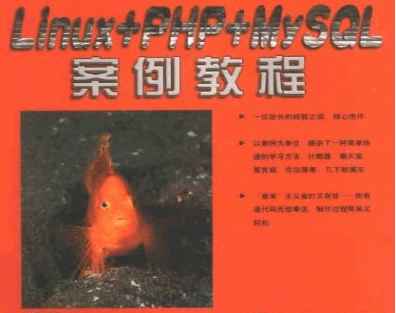
 466
466


