答案:C++中去除字符串首尾空格可通过find_first_not_of和find_last_not_of定位非空白字符,再用substr截取有效部分;也可用迭代器结合isspace遍历处理,或原地修改字符串以节省内存。
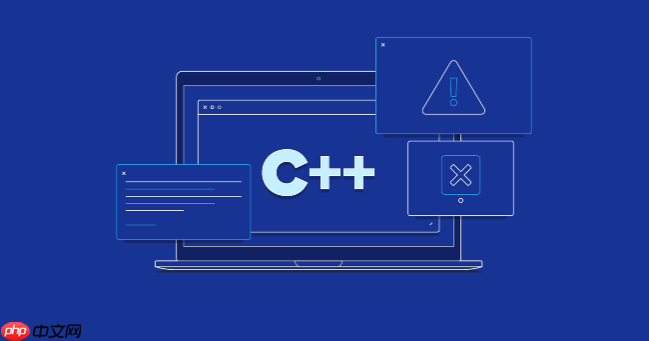
在C++中去除字符串首尾的空格,可以通过标准库中的方法结合自定义逻辑高效实现。虽然C++标准库没有直接提供像Python的strip()这样的函数,但利用std::string的成员函数和算法,可以轻松完成这一任务。
这是最常见且高效的方法。通过find_first_not_of找到第一个非空格字符的位置,再通过find_last_not_of找到最后一个非空格字符的位置,然后用substr截取中间部分。
示例代码:
std::string trim(const std::string& str) {
size_t start = str.find_first_not_of(" \t\n\r");
if (start == std::string::npos) return ""; // 全是空白或空字符串
size_t end = str.find_last_not_of(" \t\n\r");
return str.substr(start, end - start + 1);
}
说明:
立即学习“C++免费学习笔记(深入)”;
find_first_not_of(" \t\n\r")跳过所有开头的空白字符(包括空格、制表符、换行等)find_last_not_of从末尾向前查找最后一个非空白字符find_first_not_of返回npos,此时应返回空串这种方法更灵活,适合需要自定义判断条件的情况,比如只处理空格而不包括制表符。
#include <cctype>
std::string trim_iter(const std::string& str) {
auto start = str.begin();
while (start != str.end() && std::isspace(*start)) {
++start;
}
auto end = str.end();
do {
--end;
} while (std::distance(start, end) > 0 && std::isspace(*end));
<pre class='brush:php;toolbar:false;'>return std::string(start, end + 1);}
注意:这种方法需要确保字符串非空,否则--end可能越界。实际使用时建议先判断是否为空。
如果希望不创建新字符串,可以直接修改原字符串内容。
void trim_inplace(std::string& str) {
// 去除尾部空格
while (!str.empty() && std::isspace(str.back())) {
str.pop_back();
}
// 去除头部空格
size_t start = 0;
while (start < str.size() && std::isspace(str[start])) {
++start;
}
str.erase(0, start);
}
这种方式适用于允许修改原字符串的场景,避免了额外的内存分配。
基本上就这些常用技巧。根据具体需求选择合适的方法:追求简洁用第一种,需要控制空白类型可用第二种,注重性能可考虑第三种。核心思路是定位有效字符范围,再进行截取或删除。
以上就是c++++怎么去除字符串首尾的空格_字符串首尾空格去除技巧的详细内容,更多请关注php中文网其它相关文章!

c++怎么学习?c++怎么入门?c++在哪学?c++怎么学才快?不用担心,这里为大家提供了c++速学教程(入门到精通),有需要的小伙伴保存下载就能学习啦!

Copyright 2014-2025 https://www.php.cn/ All Rights Reserved | php.cn | 湘ICP备2023035733号