function _countMaskPos()
{
if($this->_isFull())
{
switch($this->mask_position)
{
case 1:
// 左上
$this->mask_pos_x = $this->mask_offset_x + $this->img_border_size;
$this->mask_pos_y = $this->mask_offset_y + $this->img_border_size;
break;
case 2:
// 左下
$this->mask_pos_x = $this->mask_offset_x + $this->img_border_size;
$this->mask_pos_y = $this->src_h - $this->mask_h - $this->mask_offset_y;
break;
case 3:
// 右上
$this->mask_pos_x = $this->src_w - $this->mask_w - $this->mask_offset_x;
$this->mask_pos_y = $this->mask_offset_y + $this->img_border_size;
break;
case 4:
// 右下
$this->mask_pos_x = $this->src_w - $this->mask_w - $this->mask_offset_x;
$this->mask_pos_y = $this->src_h - $this->mask_h - $this->mask_offset_y;
break;
default:
// 默认将水印放到右下,偏移指定像素
$this->mask_pos_x = $this->src_w - $this->mask_w - $this->mask_offset_x;
$this->mask_pos_y = $this->src_h - $this->mask_h - $this->mask_offset_y;
break;
}
}
else
{
switch($this->mask_position)
{
case 1:
// 左上
$this->mask_pos_x = $this->mask_offset_x + $this->img_border_size;
$this->mask_pos_y = $this->mask_offset_y + $this->img_border_size;
break;
case 2:
// 左下
$this->mask_pos_x = $this->mask_offset_x + $this->img_border_size;
$this->mask_pos_y = $this->dst_h - $this->mask_h - $this->mask_offset_y - $this->img_border_size;
break;
case 3:
// 右上
$this->mask_pos_x = $this->dst_w - $this->mask_w - $this->mask_offset_x - $this->img_border_size;
$this->mask_pos_y = $this->mask_offset_y + $this->img_border_size;
break;
case 4:
// 右下
$this->mask_pos_x = $this->dst_w - $this->mask_w - $this->mask_offset_x - $this->img_border_size;
$this->mask_pos_y = $this->dst_h - $this->mask_h - $this->mask_offset_y - $this->img_border_size;
break;
default:
// 默认将水印放到右下,偏移指定像素
$this->mask_pos_x = $this->dst_w - $this->mask_w - $this->mask_offset_x - $this->img_border_size;
$this->mask_pos_y = $this->dst_h - $this->mask_h - $this->mask_offset_y - $this->img_border_size;
break;
}
}
}
/**
* 设置字体信息
*/
function _setFontInfo()
{
if(is_numeric($this->font))
{
$this->font_w = imagefontwidth($this->font);
$this->font_h = imagefontheight($this->font);
// 计算水印字体所占宽高
$word_length = strlen($this->mask_word);
$this->mask_w = $this->font_w*$word_length;
$this->mask_h = $this->font_h;
}
else
{
$arr = imagettfbbox ($this->font_size,0, $this->font,$this->mask_word);
$this->mask_w = abs($arr[0] - $arr[2]);
$this->mask_h = abs($arr[7] - $arr[1]);
}
}
/**
* 设置新图尺寸
*
* @param integer $img_w 目标宽度
* @param integer $img_h 目标高度
*/
function _setNewImgSize($img_w, $img_h=null)
{
$num = func_num_args();
if(1 == $num)
{
$this->img_scale = $img_w;// 宽度作为比例
$this->fill_w = round($this->src_w * $this->img_scale / 100) - $this->img_border_size*2;
$this->fill_h = round($this->src_h * $this->img_scale / 100) - $this->img_border_size*2;
// 源文件起始坐标
$this->src_x = 0;
$this->src_y = 0;
$this->copy_w = $this->src_w;
$this->copy_h = $this->src_h;
// 目标尺寸
$this->dst_w = $this->fill_w + $this->img_border_size*2;
$this->dst_h = $this->fill_h + $this->img_border_size*2;
}
if(2 == $num)
{
$fill_w = (int)$img_w - $this->img_border_size*2;
$fill_h = (int)$img_h - $this->img_border_size*2;
if($fill_w
{
die("图片边框过大,已超过了图片的宽度");
}
$rate_w = $this->src_w/$fill_w;
$rate_h = $this->src_h/$fill_h;
switch($this->cut_type)
{
case 0:
// 如果原图大于缩略图,产生缩小,否则不缩小
if($rate_w
{
$this->fill_w = (int)$this->src_w;
$this->fill_h = (int)$this->src_h;
}
else
{
if($rate_w >= $rate_h)
{
$this->fill_w = (int)$fill_w;
$this->fill_h = round($this->src_h/$rate_w);
}
else
{
$this->fill_w = round($this->src_w/$rate_h);
$this->fill_h = (int)$fill_h;
}
}
$this->src_x = 0;
$this->src_y = 0;
$this->copy_w = $this->src_w;
$this->copy_h = $this->src_h;
// 目标尺寸
$this->dst_w = $this->fill_w + $this->img_border_size*2;
$this->dst_h = $this->fill_h + $this->img_border_size*2 - 10 ;//补偿round误差 消除白边;
break;
// 自动裁切
case 1:
// 如果图片是缩小剪切才进行操作
if($rate_w >= 1 && $rate_h >=1)
{
if($this->src_w > $this->src_h)
{
$src_x = round($this->src_w-$this->src_h)/2;
$this->setSrcCutPosition($src_x, 0);
$this->setRectangleCut($fill_h, $fill_h);
$this->copy_w = $this->src_h;
$this->copy_h = $this->src_h;
}
elseif($this->src_w src_h)
{
$src_y = round($this->src_h-$this->src_w)/2;
$this->setSrcCutPosition(0, $src_y);
$this->setRectangleCut($fill_w, $fill_h);
$this->copy_w = $this->src_w;
$this->copy_h = $this->src_w;
}
else
{
$this->setSrcCutPosition(0, 0);
$this->copy_w = $this->src_w;
$this->copy_h = $this->src_w;
$this->setRectangleCut($fill_w, $fill_h);
}
}
else
{
$this->setSrcCutPosition(0, 0);
$this->setRectangleCut($this->src_w, $this->src_h);
$this->copy_w = $this->src_w;
$this->copy_h = $this->src_h;
}
// 目标尺寸
$this->dst_w = $this->fill_w + $this->img_border_size*2;
$this->dst_h = $this->fill_h + $this->img_border_size*2;
break;
// 手工裁切
case 2:
$this->copy_w = $this->fill_w;
$this->copy_h = $this->fill_h;
// 目标尺寸
$this->dst_w = $this->fill_w + $this->img_border_size*2;
$this->dst_h = $this->fill_h + $this->img_border_size*2;
break;
default:
break;
}
}
// 目标文件起始坐标
$this->start_x = $this->img_border_size;
$this->start_y = $this->img_border_size;
}
/**
* 检查水印图是否大于生成后的图片宽高
*/
function _isFull()
{
Return ( $this->mask_w + $this->mask_offset_x > $this->fill_w
|| $this->mask_h + $this->mask_offset_y > $this->fill_h)
?true:false;
}
/**
* 检查水印图是否超过原图
*/
function _checkMaskValid()
{
if( $this->mask_w + $this->mask_offset_x > $this->src_w
|| $this->mask_h + $this->mask_offset_y > $this->src_h)
{
die("水印图片尺寸大于原图,请缩小水印图");
}
}
/**
* 取得图片类型
*
* @param string $file_path 文件路径
*/
function _getImgType($file_path)
{
$type_list = array("1"=>"gif","2"=>"jpg","3"=>"png","4"=>"swf","5" => "psd","6"=>"bmp","15"=>"wbmp");
if(file_exists($file_path))
{
$img_info = @getimagesize ($file_path);
if(isset($type_list[$img_info[2]]))
{
Return $type_list[$img_info[2]];
}
}
else
{
die("文件不存在,不能取得文件类型!");
}
}
/**
* 检查图片类型是否合法,调用了array_key_exists函数,此函数要求
* php版本大于4.1.0
*
* @param string $img_type 文件类型
*/
function _checkValid($img_type)
{
if(!array_key_exists($img_type, $this->all_type))
{
Return false;
}
}
/**
* 按指定路径生成目录
*
* @param string $path 路径
*/
function _mkdirs($path)
{
$adir = explode('/',$path);
$dirlist = '';
$rootdir = array_shift($adir);
if(($rootdir!='.'||$rootdir!='..')&&!file_exists($rootdir))
{
@mkdir($rootdir);
}
foreach($adir as $key=>$val)
{
if($val!='.'&&$val!='..')
{
$dirlist .= "/".$val;
$dirpath = $rootdir.$dirlist;
if(!file_exists($dirpath))
{
@mkdir($dirpath);
@chmod($dirpath,0777);
}
}
}
}
/**
* 垂直翻转
*
* @param string $src 图片源
*/
function _flipV($src)
{
$src_x = $this->getImgWidth($src);
$src_y = $this->getImgHeight($src);
$new_im = imagecreatetruecolor($src_x, $src_y);
for ($y = 0; $y
{
imagecopy($new_im, $src, 0, $src_y - $y - 1, 0, $y, $src_x, 1);
}
$this->h_src = $new_im;
}
/**
* 水平翻转
*
* @param string $src 图片源
*/
function _flipH($src)
{
$src_x = $this->getImgWidth($src);
$src_y = $this->getImgHeight($src);
$new_im = imagecreatetruecolor($src_x, $src_y);
for ($x = 0; $x
{
imagecopy($new_im, $src, $src_x - $x - 1, 0, $x, 0, 1, $src_y);
}
$this->h_src = $new_im;
}
}
?>
下面来看使用方法:
require_once('lib/ImageHandler.phpcls');
$imgHandler_Obj = new ImageHandler();
/* 默认缩小放大 */
$imgHandler_Obj->setSrcImg("img/xrk.jpg");
$imgHandler_Obj->setDstImg("tmp/New_Image_0.jpg");
$imgHandler_Obj->setCutType(0);
// 指定缩放比例
$imgHandler_Obj->createImg(20);//50 100 200 试试
立即学习“PHP免费学习笔记(深入)”;
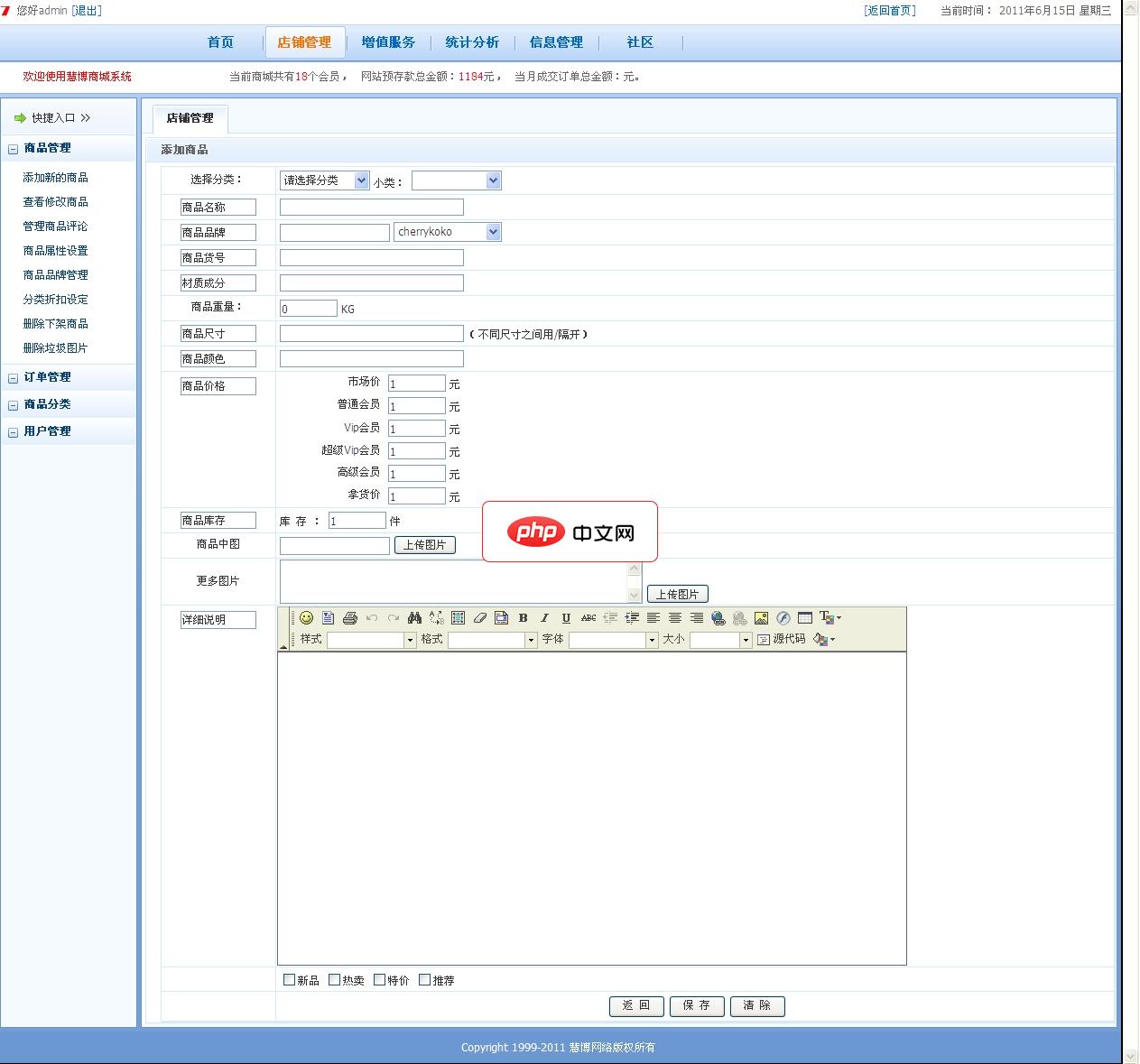
慧博商城系统HuiboShop慧博商城系统HuiboShop2011版 v1.3 更新:1.新添加功能,商品图片加水印功能。2.修改后台修改模板不能及时切换模板功能,3.还有前台图片错误问题 4.前台会员登录时间太短。慧博商城系统特色 1、上百套模板随意下载切换、模板定时更新; 2、csv数据导入、数据定向读取,一键导入商品信息,省时、省力; 3、多会员等级管理,一站搞定零售、批发、
 0
0

/* 1, 文字水印图片缩小
$imgHandler_Obj->setSrcImg("img/xrk.jpg");
$imgHandler_Obj->setMaskFont("Fonts/STXINGKA.TTF");
$imgHandler_Obj->setMaskFontSize(15);
$imgHandler_Obj->setMaskFontColor("#0061A7");
$imgHandler_Obj->setMaskTxtPct(20);
$imgHandler_Obj->setDstImgBorder(0,"#dddddd");
$imgHandler_Objext = "Happy漫步者";
//$str = mb_convert_encoding($imgHandler_Objext,"UTF-8","GBK");
$imgHandler_Obj->setMaskWord($imgHandler_Objext);
// 指定固定宽高 输出到浏览器
$imgHandler_Obj->createImg(400,400);
*/
立即学习“PHP免费学习笔记(深入)”;
/* 2, 加水印图片缩小
$imgHandler_Obj->setSrcImg("img/test.jpg");
$imgHandler_Obj->setDstImg("tmp/New_Image_2.jpg");
$imgHandler_Obj->setMaskImg("img/t.gif");
$imgHandler_Obj->setMaskPosition(0);//0为在图片右下角加入水印
$imgHandler_Obj->setMaskImgPct(60);
$imgHandler_Obj->setDstImgBorder(1,"#dddddd");
// 指定缩放比例
$imgHandler_Obj->createImg(400,400);
*/
立即学习“PHP免费学习笔记(深入)”;
/* 3, 同步缩小
$imgHandler_Obj->setSrcImg("img/test.jpg");
$imgHandler_Obj->setCutType(0);//同步缩小
$imgHandler_Obj->setDstImg("tmp/New_Image_3.jpg");
$imgHandler_Obj->createImg(150,160);
*/
/* 4, 剪裁图片
$imgHandler_Obj->setSrcImg("img/test.jpg");
$imgHandler_Obj->setCutType(2);//指明为手工裁切
$imgHandler_Obj->setSrcCutPosition(50, 50);// 源图起点坐标
$imgHandler_Obj->setRectangleCut(300, 200);// 裁切尺寸
$imgHandler_Obj->setDstImg("tmp/New_Image_4.jpg");
$imgHandler_Obj->createImg(300,200);
*/

PHP怎么学习?PHP怎么入门?PHP在哪学?PHP怎么学才快?不用担心,这里为大家提供了PHP速学教程(入门到精通),有需要的小伙伴保存下载就能学习啦!




Copyright 2014-2025 https://www.php.cn/ All Rights Reserved | php.cn | 湘ICP备2023035733号