探索spyder的强大功能,轻松处理图像!让我们通过以下步骤,使用spyder在windows系统中运行图像处理代码。
首先,打开Windows的开始菜单,找到并启动Spyder应用程序。
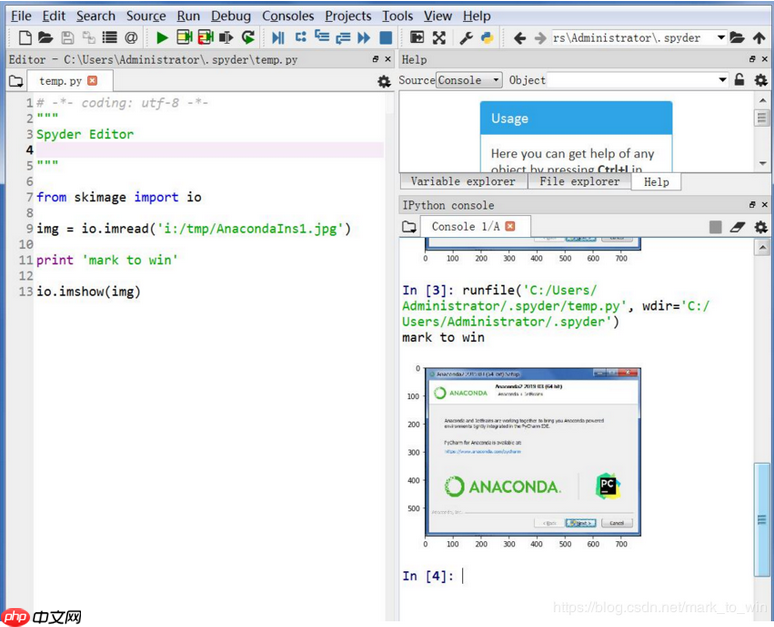
接下来,在Spyder的代码编辑器中输入以下代码:
from skimage import io
img = io.imread('i:/tmp/AnacondaIns1.jpg')
print('mark to win')
io.imshow(img)运行上述代码后,您将能够加载并显示指定路径的图像,并在控制台中看到“mark to win”的输出。
如需了解更多关于Spyder和图像处理的详细信息,请访问以下链接:
https://www.php.cn/link/f732049757d722d433d4033f05714c1d
以上就是Spyder的用法的详细内容,更多请关注php中文网其它相关文章!

每个人都需要一台速度更快、更稳定的 PC。随着时间的推移,垃圾文件、旧注册表数据和不必要的后台进程会占用资源并降低性能。幸运的是,许多工具可以让 Windows 保持平稳运行。

Copyright 2014-2025 https://www.php.cn/ All Rights Reserved | php.cn | 湘ICP备2023035733号