要在windows上安装并配置curl,请按照以下步骤进行操作:
1、从官方网站下载curl for windows。
https://www.php.cn/link/c37aecc552bd88de254bd4cac1e3833d
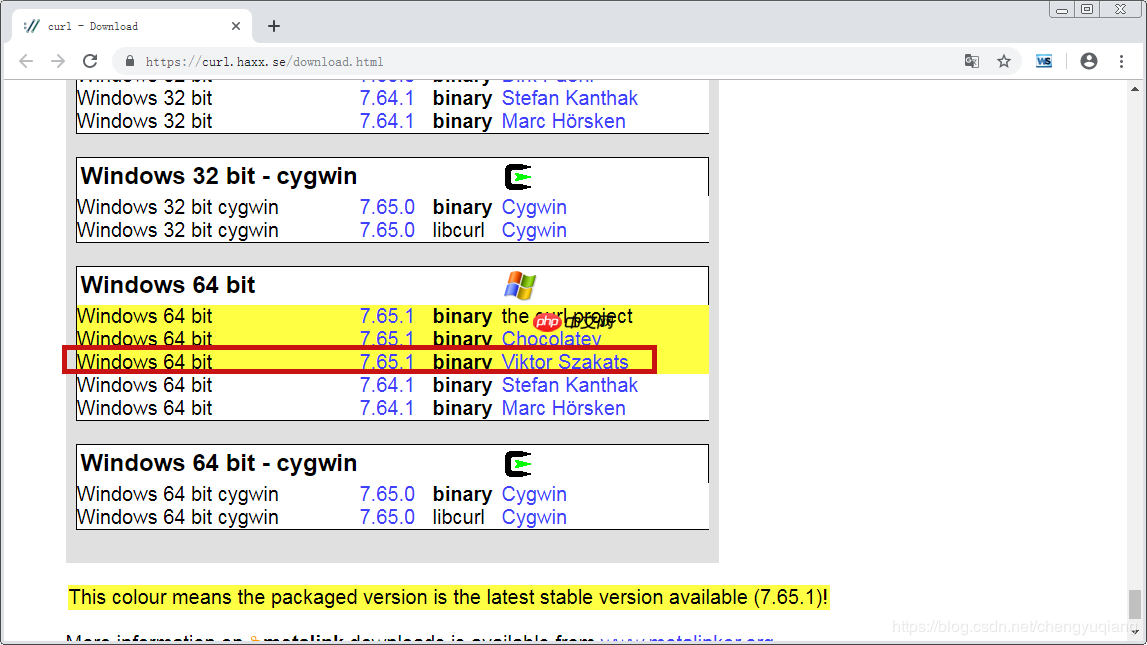
2、将下载的curl for windows文件进行解压缩。
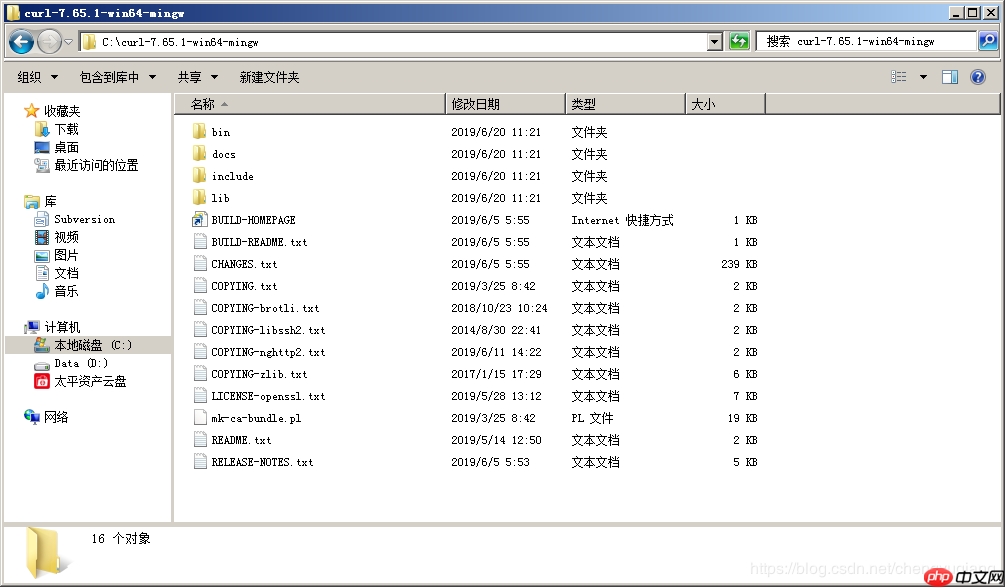

开发环境: 1、开发语言:asp.net 2.0(C#) 2、数据库sql 2005 3、开发平台:windows 2003+Microsoft .NET Framework v2.0 +Microsoft SQL server 2005+IIS6.0 配置环境要求: 1、操作系统须为windows 2003,须已安装IIS Web 6.0以上服务 (从Windows组件中安装IIS) 2、须已安
 0
0

3、配置环境变量,路径设置为C:\curl-7.65.1-win64-mingw和C:\curl-7.65.1-win64-mingw\bin。

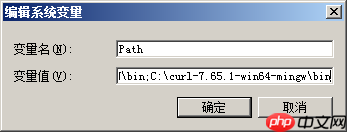
4、通过命令行测试curl是否安装成功。
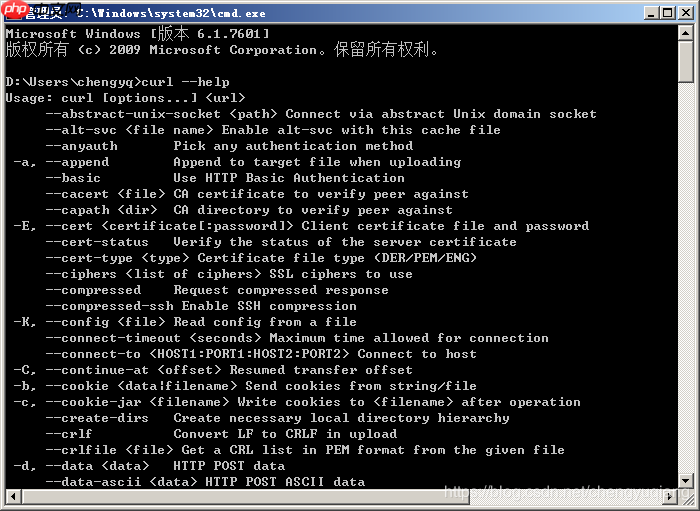


Windows激活工具是正版认证的激活工具,永久激活,一键解决windows许可证即将过期。可激活win7系统、win8.1系统、win10系统、win11系统。下载后先看完视频激活教程,再进行操作,100%激活成功。

Copyright 2014-2025 https://www.php.cn/ All Rights Reserved | php.cn | 湘ICP备2023035733号