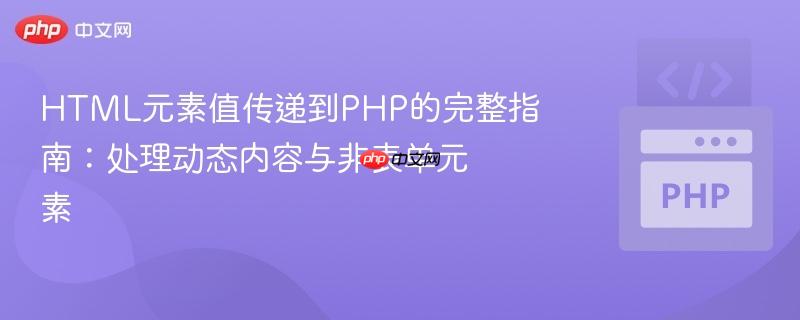
在web开发中,将前端用户界面(ui)中的数据发送到后端服务器进行处理和存储是核心功能之一。通常,我们通过html表单(zuojiankuohaophpcnform>)来收集用户输入,并将其提交给php脚本。然而,当需要获取非表单输入元素(如div的文本内容或自定义属性)、或者需要根据用户交互动态生成的值时,传统的表单提交方式就显得不够灵活。本教程将深入探讨如何优雅地解决这些问题。
最常见的数据提交方式是使用HTML的<form>标签。当表单通过method="post"提交时,所有带有name属性的表单元素(如<input>, <textarea>, <select>)的值都会被打包发送到服务器。
HTML示例:
<form method="post" action="process.php">
<input type="text" name="username" placeholder="请输入用户名">
<textarea name="message" placeholder="请输入消息"></textarea>
<button type="submit">提交</button>
</form>PHP接收示例 (process.php):
<?php
if ($_SERVER['REQUEST_METHOD'] == "POST") {
$username = $_POST['username'] ?? ''; // 使用null合并运算符处理未设置的情况
$message = $_POST['message'] ?? '';
echo "用户名: " . htmlspecialchars($username) . "<br>";
echo "消息: " . htmlspecialchars($message);
// 在此处可以将数据存储到数据库
}
?>$_POST是一个PHP超全局数组,包含了所有通过POST方法提交的表单数据,其键是表单元素的name属性值。
立即学习“PHP免费学习笔记(深入)”;
在实际应用中,我们经常遇到以下场景:
例如,在提供的代码中,用户点击div.square或div.square2会调用JavaScript函数invert()或invert2()来改变图像样式。用户希望根据这些点击(代表的颜色选择)来获取一个值,并将其存储到数据库中。直接将div元素放入<form>中并不能直接提交其“值”。
为了将非表单元素或动态生成的值发送到PHP,我们需要借助JavaScript在前端进行数据捕获和准备。
这是最常用且与传统表单提交兼容的方法。其核心思想是:
实现步骤与代码重构:
HTML修改: 在需要提交的表单内,添加一个隐藏输入字段,例如用于存储选中的颜色值。
<div class="row">
<div class="col-5">
<form method="post" action="customizer_bootstrap.php"> <!-- 假设提交到当前页面 -->
<!-- 现有按钮 -->
<button type="submit" name="submit_form">Submit</button>
<!-- 新增隐藏字段用于存储颜色值 -->
<input type="hidden" id="selected_color_value" name="selected_color" value="">
</form>
</div>
</div>注意:将 <button type="submit"> 放入 <form> 标签内,并为其添加 name="submit_form" 以便PHP判断提交。
JavaScript修改: 修改invert()和invert2()函数,使其在改变图像样式的同时,更新隐藏字段selected_color_value的值。
<script>
function changetext() {
let bruh = document.getElementById('textpicker').value;
document.getElementById('labeltext').innerHTML = bruh;
}
function invert() {
document.getElementById("Gin_Label").style.filter = "invert(100%)";
document.getElementById("labeltext").style.color = "white";
// 当选择反色时,设置隐藏字段的值为 'inverted' 或 'white'
document.getElementById('selected_color_value').value = 'inverted';
}
function invert2() {
document.getElementById("Gin_Label").style.filter = "invert(0%)";
document.getElementById("labeltext").style.color = "black";
// 当选择正常色时,设置隐藏字段的值为 'normal' 或 'black'
document.getElementById('selected_color_value').value = 'normal';
}
</script>PHP修改: 在PHP脚本中,通过$_POST['selected_color']获取隐藏字段的值。
<?php
session_start();
include("database.php"); // 确保database.php存在并配置正确
if($_SERVER['REQUEST_METHOD'] == "POST" && isset($_POST['submit_form'])) // 检查是否是表单提交
{
$text_custom = $_POST['text_custom'] ?? ''; // 从textpicker获取的值
$selected_color = $_POST['selected_color'] ?? ''; // 从隐藏字段获取的颜色值
$ingredient = $_POST['ingredient'] ?? 'none'; // 从select获取的值
echo "自定义文本: " . htmlspecialchars($text_custom) . "<br>";
echo "选定颜色: " . htmlspecialchars($selected_color) . "<br>";
echo "额外配料: " . htmlspecialchars($ingredient) . "<br>";
// 在此处将 $text_custom, $selected_color, $ingredient 等值存储到数据库
// 例如:
// $stmt = $conn->prepare("INSERT INTO custom_orders (text, color, ingredient) VALUES (?, ?, ?)");
// $stmt->bind_param("sss", $text_custom, $selected_color, $ingredient);
// $stmt->execute();
// $stmt->close();
}
?>如果希望在不刷新整个页面的情况下发送数据,可以使用AJAX(Asynchronous JavaScript and XML)。现代浏览器通常使用fetch API或XMLHttpRequest对象实现AJAX。
JavaScript (使用 fetch API) 示例:
// 假设有一个按钮点击后发送数据,而不是表单提交
document.getElementById('update_data_ajax').addEventListener('click', function() {
let customText = document.getElementById('textpicker').value;
let selectedColor = document.getElementById('selected_color_value').value; // 仍然可以从隐藏字段获取
let ingredient = document.querySelector('select[name="ingredient"]').value;
fetch('process_ajax.php', {
method: 'POST',
headers: {
'Content-Type': 'application/x-www-form-urlencoded',
},
body: `text_custom=${encodeURIComponent(customText)}&selected_color=${encodeURIComponent(selectedColor)}&ingredient=${encodeURIComponent(ingredient)}`
})
.then(response => response.text())
.then(data => {
console.log('Success:', data);
// 更新UI以显示成功信息
})
.catch((error) => {
console.error('Error:', error);
// 处理错误
});
});PHP (process_ajax.php) 示例:
PHP接收AJAX请求的方式与接收普通表单提交类似,都是通过$_POST。
<?php
session_start();
include("database.php");
if ($_SERVER['REQUEST_METHOD'] == "POST") {
$text_custom = $_POST['text_custom'] ?? '';
$selected_color = $_POST['selected_color'] ?? '';
$ingredient = $_POST['ingredient'] ?? 'none';
// 在此处进行数据验证、清理和数据库存储
// 例如:
// $stmt = $conn->prepare("INSERT INTO custom_orders (text, color, ingredient) VALUES (?, ?, ?)");
// $stmt->bind_param("sss", $text_custom, $selected_color, $ingredient);
// if ($stmt->execute()) {
// echo "数据提交成功!";
// } else {
// echo "数据提交失败:" . $stmt->error;
// }
// $stmt->close();
// 返回一个JSON响应或其他文本,供前端处理
echo "AJAX请求成功处理。自定义文本: " . htmlspecialchars($text_custom);
} else {
echo "无效的请求方法。";
}
?>无论通过哪种方式接收到前端数据,PHP后端的处理流程是相似的:
数据库存储示例(使用MySQLi预处理语句):
<?php
// database.php 示例内容
// $conn = new mysqli("localhost", "username", "password", "database_name");
// if ($conn->connect_error) {
// die("连接失败: " . $conn->connect_error);
// }
// ... 在主PHP脚本中 ...
if($_SERVER['REQUEST_METHOD'] == "POST" && isset($_POST['submit_form']))
{
$text_custom = $_POST['text_custom'] ?? '';
$selected_color = $_POST['selected_color'] ?? '';
$ingredient = $_POST['ingredient'] ?? 'none';
// 假设 $conn 是在 database.php 中建立的数据库连接
// 准备SQL语句,使用占位符 (?)
$stmt = $conn->prepare("INSERT INTO custom_orders (custom_text, selected_color, ingredient) VALUES (?, ?, ?)");
// 检查语句是否准备成功
if ($stmt === false) {
die("准备语句失败: " . $conn->error);
}
// 绑定参数并指定类型 (s = string, i = integer, d = double, b = blob)
$stmt->bind_param("sss", $text_custom, $selected_color, $ingredient);
// 执行语句
if ($stmt->execute()) {
echo "数据已成功保存到数据库。";
} else {
echo "保存数据失败: " . $stmt->error;
}
// 关闭语句
$stmt->close();
// 关闭数据库连接 (如果不是在脚本结束时自动关闭)
// $conn->close();
}
?>结合以上所有修改,以下是您的原始代码经过优化后的完整示例:
<?php
session_start();
// 确保 database.php 存在并包含数据库连接代码
// 例如:
// $conn = new mysqli("localhost", "root", "", "your_database_name");
// if ($conn->connect_error) {
// die("数据库连接失败: " . $conn->connect_error);
// }
include("database.php");
if($_SERVER['REQUEST_METHOD'] == "POST" && isset($_POST['submit_form'])) // 检查是否是表单提交
{
$text_custom = $_POST['text_custom'] ?? ''; // 从textpicker获取的值
$selected_color = $_POST['selected_color'] ?? ''; // 从隐藏字段获取的颜色值
$ingredient = $_POST['ingredient'] ?? 'none'; // 从select获取的值
// 输出接收到的数据进行调试
echo "接收到的自定义文本: " . htmlspecialchars($text_custom) . "<br>";
echo "接收到的选定颜色: " . htmlspecialchars($selected_color) . "<br>";
echo "接收到的额外配料: " . htmlspecialchars($ingredient) . "<br>";
// 假设 $conn 是在 database.php 中建立的数据库连接
// 准备SQL语句,使用预处理语句防止SQL注入
// 请根据您的数据库表结构调整 'custom_orders', 'custom_text', 'selected_color', 'ingredient'
$stmt = $conn->prepare("INSERT INTO custom_orders (custom_text, selected_color, ingredient) VALUES (?, ?, ?)");
if ($stmt === false) {
// 如果准备语句失败,输出错误并终止
die("准备SQL语句失败: " . $conn->error);
}
// 绑定参数
$stmt->bind_param("sss", $text_custom, $selected_color, $ingredient);
// 执行语句
if ($stmt->execute()) {
echo "数据已成功保存到数据库。";
} else {
echo "保存数据失败: " . $stmt->error;
}
// 关闭语句
$stmt->close();
}
// 确保在所有数据库操作完成后关闭连接,或者让脚本结束时自动关闭
// if (isset($conn) && $conn) {
// $conn->close();
// }
?>
<!DOCTYPE html>
<html>
<head>
<title>Customiser</title>
<link rel="stylesheet" href="https://stackpath.bootstrapcdn.com/bootstrap/4.3.1/css/bootstrap.min.css"
integrity="sha384-ggOyR0iXCbMQv3Xipma34MD+dH/1fQ784/j6cY/iJTQUOhcWr7x9JvoRxT2MZw1T" crossorigin="anonymous">
<link rel="stylesheet" href="bootstrap customiser.css">
<link rel="icon" href="favicon.ico" type="image/x-icon">
<style>
/* 示例样式,根据您的bootstrap customiser.css进行调整 */
.square, .square2 {
width: 50px;
height: 50px;
border: 1px solid #ccc;
cursor: pointer;
margin: 5px;
}
.square { background-color: black; }
.square2 { background-color: white; }
</style>
</head>
<body>
<div class="containter">
<div class="row">
<div class="col-3 offset-1 d-flex justify-content-end" id="logo">
<a href="http://localhost/website/test_1_customiser.php"><img id="logoclick" src="smiding logo.png"
alt="logo"></a>
</div>
<div class="col-7 offset-1" id="navbar">
<a href="customizer_bootstrap.php">Customiser</a>
<a href="news.html">News</a>
<a href="about us.html">About us</a>
<?php
if (!empty($_SESSION['logged'])){
echo '<a href="account.php">Account</a>';
}else{
echo '<a href="login.php">Account</a>';
}
?>
</div>
</div>
<br><br>
<div class="row">
<div class="col-md-12 text-center">
<h1>Customiser</h1>
</div>
</div>
<div class="row">
<div class="col-md-4 offset-md-1">
<img src="label.png" id="Gin_Label">
</div>
<div id="labeltext">
text
</div>
<div class="col-md-4 offset-md-2">
<div id="textchanger">
<h3>Text Picker</h3>
<input type="text" id="textpicker" name="text_custom">
<input type="button" id="update" value="Click me!" onclick="changetext()">
</div>
<div id="colourchanger" class="row"></div>
<h3>Colour Picker</h3>
<div class="row">
<div class="col-md-1">
<div class="square" id="colourpicker" onClick="invert()"></div>
</div>
<div class="col-md-1 offset-md-1">
<div class="square2以上就是HTML元素值传递到PHP的完整指南:处理动态内容与非表单元素的详细内容,更多请关注php中文网其它相关文章!

HTML怎么学习?HTML怎么入门?HTML在哪学?HTML怎么学才快?不用担心,这里为大家提供了HTML速学教程(入门课程),有需要的小伙伴保存下载就能学习啦!

Copyright 2014-2025 https://www.php.cn/ All Rights Reserved | php.cn | 湘ICP备2023035733号