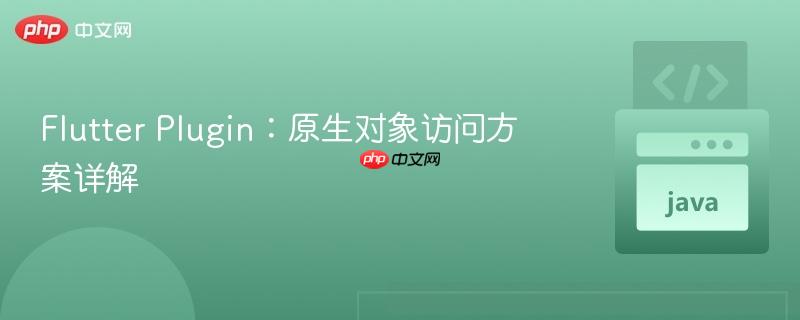
本文档旨在介绍如何在 Flutter 插件中访问原生对象,特别是当原生 SDK 中存在复杂的对象时。我们将探讨一种通过 Method Channel 传递对象数据,并在 Dart 和原生平台之间进行转换的方案,以实现对原生对象的有效操作。这种方法避免了在 Flutter 中完全重新实现原生对象,而是通过序列化和反序列化,在不同平台之间传递必要的数据,从而简化了开发流程并提高了效率。本文将提供详细的代码示例,并讨论相关的注意事项,帮助开发者更好地理解和应用这种技术。
一种替代直接传递原生对象引用的方法是,在原生平台将对象转换为 Map,然后通过 Method Channel 将 Map 传递到 Flutter,并在 Flutter 中将 Map 转换回 Dart 对象。这种方法避免了直接操作原生对象的内存地址,提高了代码的可维护性和安全性。
首先,定义一个 Dart 类,该类包含从 Map 创建对象的方法 fromMap。
class Device {
String? id;
String? name;
Device({this.id, this.name});
Device.fromMap(Map<String, dynamic> map) {
id = map['id'];
name = map['name'];
}
Map<String, dynamic> toMap() {
return {
'id': id,
'name': name,
};
}
}然后,通过 Method Channel 调用原生方法,并将返回的 Map 转换为 Device 对象。
Future<Device?> requestDevice() async {
final map = await methodChannel.invokeMethod('requestDevice');
if (map != null) {
return Device.fromMap(map.cast<String, dynamic>());
}
return null;
}在 Android 端,创建一个 Kotlin 数据类 Device,并实现 toMap 方法,将对象转换为 Map。
data class Device(
val id: String,
val name: String?
) {
fun toMap(): Map<String, Any?> {
return mapOf(
"id" to id,
"name" to name
)
}
}在 onMethodCall 方法中,创建 Device 对象,并将其转换为 Map,然后通过 result.success 返回给 Flutter。
override fun onMethodCall(@NonNull call: MethodCall, @NonNull result: Result) {
when (call.method) {
"requestDevice" -> {
val device = Device(id = "123", name = "My Device")
result.success(device.toMap())
}
else -> {
result.notImplemented()
}
}
}以下是一个完整的示例,展示了如何在 Flutter 和 Android 之间传递 Device 对象。
Flutter (Dart):
import 'package:flutter/material.dart';
import 'package:flutter/services.dart';
class Device {
String? id;
String? name;
Device({this.id, this.name});
Device.fromMap(Map<String, dynamic> map) {
id = map['id'];
name = map['name'];
}
Map<String, dynamic> toMap() {
return {
'id': id,
'name': name,
};
}
}
class _MyHomePageState extends State<MyHomePage> {
static const platform = MethodChannel('example.com/device');
Device? _device;
Future<void> _getDevice() async {
Device? device;
try {
final result = await platform.invokeMethod('requestDevice');
device = Device.fromMap((result as Map).cast<String, dynamic>());
} on PlatformException catch (e) {
print("Failed to get device: '${e.message}'.");
}
setState(() {
_device = device;
});
}
@override
Widget build(BuildContext context) {
return Scaffold(
appBar: AppBar(
title: Text(widget.title),
),
body: Center(
child: Column(
mainAxisAlignment: MainAxisAlignment.center,
children: <Widget>[
Text(
'Device ID: ${_device?.id ?? 'Unknown'}',
),
Text(
'Device Name: ${_device?.name ?? 'Unknown'}',
),
],
),
),
floatingActionButton: FloatingActionButton(
onPressed: _getDevice,
tooltip: 'Get Device',
child: Icon(Icons.bluetooth),
), // This trailing comma makes auto-formatting nicer for build methods.
);
}
}Android (Kotlin):
package com.example.flutter_plugin_example
import androidx.annotation.NonNull
import io.flutter.embedding.engine.FlutterEngine
import io.flutter.embedding.android.FlutterActivity
import io.flutter.plugin.common.MethodChannel
import io.flutter.plugin.common.MethodChannel.Result
import io.flutter.plugin.common.MethodCall
class MainActivity: FlutterActivity() {
private val CHANNEL = "example.com/device"
override fun configureFlutterEngine(@NonNull flutterEngine: FlutterEngine) {
super.configureFlutterEngine(flutterEngine)
MethodChannel(flutterEngine.dartExecutor.binaryMessenger, CHANNEL).setMethodCallHandler {
call, result ->
when (call.method) {
"requestDevice" -> {
val device = Device(id = "123", name = "My Device")
result.success(device.toMap())
}
else -> {
result.notImplemented()
}
}
}
}
}
data class Device(
val id: String,
val name: String?
) {
fun toMap(): Map<String, Any?> {
return mapOf(
"id" to id,
"name" to name
)
}
}通过 Map 传递对象数据是一种安全、可靠的 Flutter 插件开发方案。它避免了直接操作原生对象的内存地址,降低了代码的复杂性,并提高了可维护性。然而,开发者需要注意数据类型兼容性、复杂对象处理和性能问题,以确保方案的有效性和效率。
以上就是Flutter Plugin:原生对象访问方案详解的详细内容,更多请关注php中文网其它相关文章!

每个人都需要一台速度更快、更稳定的 PC。随着时间的推移,垃圾文件、旧注册表数据和不必要的后台进程会占用资源并降低性能。幸运的是,许多工具可以让 Windows 保持平稳运行。

Copyright 2014-2025 https://www.php.cn/ All Rights Reserved | php.cn | 湘ICP备2023035733号