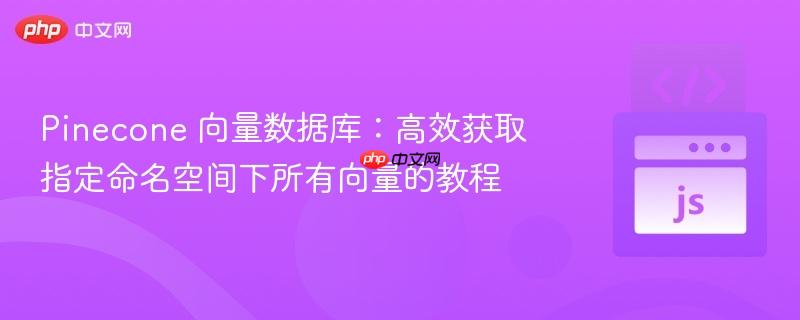
在pinecone向量数据库中,直接获取某个命名空间下所有向量的id或内容并非直观操作。fetch方法需要预先知道向量的精确id,而pinecone本身并未提供一个直接的list_all_ids或get_all_vectors接口。然而,通过结合使用其现有的api,我们可以实现这一目标。
核心思路是利用Pinecone的query(查询)方法。当query方法的topK参数被设置为一个大于或等于命名空间中实际向量总数的数值时,无论查询向量(vector参数)是什么,它都会返回该命名空间中的所有向量。这是因为查询操作会尝试找到最相关的topK个结果,如果总数小于topK,则会返回所有可用结果。
以下是一个使用JavaScript实现此功能的示例。假设您已配置好OpenAI(用于生成嵌入向量)和Pinecone客户端。
import { PineconeClient } from "@pinecone-database/pinecone";
import { Configuration, OpenAIApi } from "openai";
// 配置OpenAI
const openaiConfig = new Configuration({
apiKey: process.env.OPENAI_API_KEY,
});
const openai = new OpenAIApi(openaiConfig);
// 配置Pinecone
const pinecone = new PineconeClient();
await pinecone.init({
environment: process.env.PINECONE_ENVIRONMENT,
apiKey: process.env.PINECONE_API_KEY,
});
/**
* 从指定Pinecone命名空间获取所有向量
* @param {string} namespaceName 要查询的命名空间名称
* @param {number} maxResults 要获取的最大结果数 (topK)
* @returns {Array} 匹配到的向量列表
*/
const fetchAllVectorsInNamespace = async (namespaceName, maxResults) => {
// 1. 生成一个通用查询向量
const response = await openai.createEmbedding({
model: "text-embedding-ada-002",
input: "generic query for all vectors", // 使用一个通用字符串生成嵌入
});
const queryVector = response?.data?.data[0]?.embedding;
if (!queryVector) {
console.error("无法生成查询向量。");
return [];
}
const index = pinecone.Index(process.env.PINECONE_INDEX_NAME);
const queryResponse = await index.query({
queryRequest: {
vector: queryVector,
topK: maxResults, // 设置为足够大的值
includeValues: true,
includeMetadata: true,
namespace: namespaceName
}
});
console.log(`在命名空间 "${namespaceName}" 中找到 ${queryResponse.matches.length} 条记录。`);
return queryResponse.matches;
};
// 示例调用:假设我们知道命名空间中最多有1000个向量
// 或者我们希望获取Pinecone查询接口允许的最大数量(通常是10000)
const allVectors = await fetchAllVectorsInNamespace(process.env.PINECONE_NAME_SPACE, 10000);
// 打印获取到的向量信息
allVectors.forEach(eachMatch => {
console.log(`ID: ${eachMatch.id}, Score: ${eachMatch.score.toFixed(3)}, Metadata: ${JSON.stringify(eachMatch.metadata)}\n`);
});为了更精确地设置topK值,我们可以首先获取Pinecone索引的统计信息。describeIndexStats方法可以提供关于索引中各个命名空间的向量数量信息。
import { PineconeClient } from "@pinecone-database/pinecone";
// 配置Pinecone
const pinecone = new PineconeClient();
await pinecone.init({
environment: process.env.PINECONE_ENVIRONMENT,
apiKey: process.env.PINECONE_API_KEY,
});
/**
* 获取Pinecone索引的统计信息
* @returns {Object} 索引统计对象
*/
const getIndexStats = async () => {
const index = pinecone.Index(process.env.PINECONE_INDEX_NAME);
const indexStats = await index.describeIndexStats({
describeIndexStatsRequest: {
filter: {}, // 可以添加过滤器来获取特定元数据的统计
},
});
console.log("索引统计信息: ", JSON.stringify(indexStats, null, 2));
return indexStats;
};
// 示例调用
const stats = await getIndexStats();
// 可以从 stats.namespaces[your_namespace_name].vectorCount 获取特定命名空间的向量数量
if (stats.namespaces && stats.namespaces[process.env.PINECONE_NAME_SPACE]) {
const vectorCount = stats.namespaces[process.env.PINECONE_NAME_SPACE].vectorCount;
console.log(`命名空间 "${process.env.PINECONE_NAME_SPACE}" 中有 ${vectorCount} 个向量。`);
// 此时可以将 vectorCount 作为 topK 的值传递给 fetchAllVectorsInNamespace 函数
// await fetchAllVectorsInNamespace(process.env.PINECONE_NAME_SPACE, vectorCount);
}通过巧妙地利用Pinecone的query方法并结合describeIndexStats来确定合适的topK值,我们可以有效地从指定命名空间中获取所有向量。虽然这种方法对于中等规模的命名空间非常实用,但对于包含超过topK限制(如10000)的超大型命名空间,需要考虑分批处理或其他数据管理策略。理解这些限制和注意事项,有助于您在Pinecone中更高效、更经济地管理和检索向量数据。
以上就是Pinecone 向量数据库:高效获取指定命名空间下所有向量的教程的详细内容,更多请关注php中文网其它相关文章!

每个人都需要一台速度更快、更稳定的 PC。随着时间的推移,垃圾文件、旧注册表数据和不必要的后台进程会占用资源并降低性能。幸运的是,许多工具可以让 Windows 保持平稳运行。

Copyright 2014-2025 https://www.php.cn/ All Rights Reserved | php.cn | 湘ICP备2023035733号