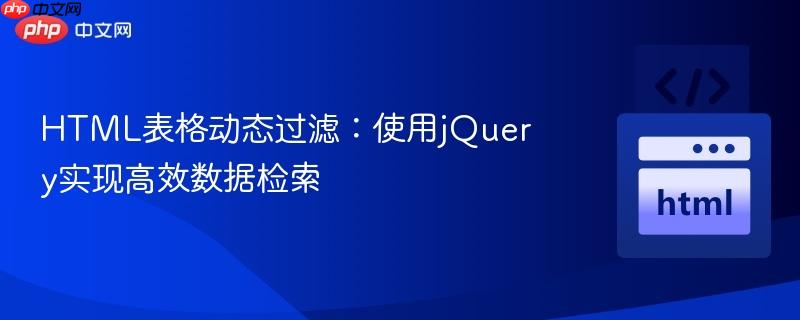
本教程详细讲解如何利用jquery为html表格添加实时动态过滤功能。文章首先指出常见的html结构错误,如id放置不当,并纠正jquery选择器,确保过滤操作作用于整个表格行而非单个单元格。通过完整的代码示例,读者将学习如何构建一个响应式且用户友好的表格搜索功能,提升数据交互体验。
在为HTML表格添加动态过滤功能之前,确保表格的HTML结构是标准且语义化的至关重要。一个标准的HTML表格应包含 <table>、<thead>、<tbody> 等元素,并为整个表格(<table>标签)设置一个唯一的ID,以便jQuery能够准确地定位和操作。
正确的HTML表格结构示例:
<table id="myTable">
<thead>
<tr>
<th>列标题1</th>
<th>列标题2</th>
<th>列标题3</th>
</tr>
</thead>
<tbody>
<tr>
<td>数据1-1</td>
<td>数据1-2</td>
<td>数据1-3</td>
</tr>
<tr>
<td>数据2-1</td>
<td>数据2-2</td>
<td>数据2-3</td>
</tr>
<!-- 更多数据行 -->
</tbody>
</table>常见错误及纠正: 在实际开发中,有时会将表格的ID错误地放置在 <tbody> 标签上,甚至将 <table> 嵌套在 <tbody> 内部。这会导致HTML结构无效,并使jQuery选择器无法正确工作。例如,如果 id="myTable" 错误地赋给了 <tbody>,那么 $("#myTable td") 或 $("#myTable tr") 将无法按预期选择到整个表格的单元格或行,因为 myTable 仅代表了表格的一部分。正确的做法是将 id="myTable" 赋予最外层的 <table> 标签。
实现表格动态过滤主要依赖于监听用户在搜索框中的输入事件,并根据输入内容实时显示或隐藏表格行。
核心JavaScript代码解析:
立即学习“前端免费学习笔记(深入)”;
$(document).ready(function() {
$("#myInput").on("keyup", function() {
var value = $(this).val().toLowerCase(); // 获取搜索框内容并转换为小写,实现不区分大小写搜索
var found = false; // 标记是否找到匹配项
// 选择器:$("#myTable tbody tr") 确保我们只操作数据行,避免影响表头
// .not("#noResultsRow") 排除掉可能存在的“无结果”提示行
$("#myTable tbody tr").not("#noResultsRow").filter(function() {
// 获取当前行的所有文本内容,转换为小写
// 判断是否包含搜索值
var rowMatches = $(this).text().toLowerCase().indexOf(value) > -1;
// 根据匹配结果显示或隐藏当前行
$(this).toggle(rowMatches);
if (rowMatches) {
found = true; // 如果有行匹配,则设置found为true
}
return rowMatches; // filter函数需要一个返回值,虽然toggle已处理显示/隐藏
});
// 处理“无匹配结果”提示
if (!found && value.length > 0) { // 只有在没有找到匹配项且搜索框不为空时显示
$("#noResultsRow").show();
} else {
$("#noResultsRow").hide();
}
// 当搜索框内容被清空时,显示所有行
if (value === "") {
$("#myTable tbody tr").show();
$("#noResultsRow").hide();
}
});
});关键点说明:
以下是一个包含HTML、CSS和JavaScript的完整示例,展示了如何实现表格的动态过滤功能。
<!DOCTYPE html>
<html lang="zh-CN">
<head>
<meta charset="UTF-8">
<meta name="viewport" content="width=device-width, initial-scale=1.0">
<title>HTML表格动态过滤示例</title>
<!-- 引入jQuery库 -->
<script src="https://ajax.googleapis.com/ajax/libs/jquery/3.5.1/jquery.min.js"></script>
<style>
body { font-family: 'Segoe UI', Tahoma, Geneva, Verdana, sans-serif; margin: 20px; background-color: #f4f7f6; color: #333; }
.container { max-width: 960px; margin: 30px auto; padding: 25px; background-color: #fff; border-radius: 8px; box-shadow: 0 4px 12px rgba(0,0,0,0.08); }
h2 { color: #0056b3; text-align: center; margin-bottom: 30px; }
label { display: block; margin-bottom: 8px; font-weight: bold; color: #555; }
#myInput {
width: 100%;
padding: 12px 15px;
margin-bottom: 20px;
box-sizing: border-box;
border: 1px solid #ccc;
border-radius: 5px;
font-size: 16px;
transition: border-color 0.3s ease-in-out;
}
#myInput:focus {
border-color: #007bff;
outline: none;
}
table {
width: 100%;
border-collapse: collapse;
margin-top: 20px;
background-color: #fff;
}
th, td {
border: 1px solid #e0e0e0;
padding: 12px 15px;
text-align: left;
font-size: 14px;
}
th {
background-color: #e9ecef;
color: #495057;
font-weight: 600;
white-space: nowrap; /* Prevent header text from wrapping */
}
tbody tr:nth-child(even) {
background-color: #f8f9fa;
}
tbody tr:hover {
background-color: #e2f0ff;
cursor: pointer;
}
tr.no-results td {
text-align: center;
font-style: italic;
color: #888;
padding: 20px;
background-color: #fdfefe;
}
</style>
</head>
<body>
<div class="container">
<h2>测试结果动态过滤</h2>
<label for="myInput">搜索测试用例或结果:</label>
<input id="myInput" type="text" placeholder="输入关键词进行搜索...">
<table id="myTable">
<thead>
<tr>
<th style="width: 5%;">序号</th>
<th style="width: 25%;">测试用例</th>
<th style="width: 10%;">结果</th>
<th style="width: 20%;">章节</th>
<th style="width: 30%;">原因</th>
<th style="width: 10%;">分析</th>
</tr>
</thead>
<tbody>
<tr><td>0</td><td>CallsiteMemLeakReportInitial</td><td>FAILED</td><td>section test_case</td><td>Mem leak found before the run</td><td>Script issue</td></tr>
<tr><td>1</td><td>FinalMemLeakReport</td><td>FAILED</td><td>section check_final_mem_leaks</td><td>Memory Leaks Found</td><td>Script issue</td></tr>
<tr><td>2</td><td>CallsiteMemLeakReportFinal</td><td>FAILED</td><td>section test_case</td><td>Mem leak found before the run</td><td>Script issue</td></tr>
<tr><td>3</td><td>InitialMemLeakReport</td><td>PASSED</td><td></td><td></td><td></td></tr>
<tr><td>4</td><td>TriggerInterfaceFlaps</td><td>PASSED</td><td></td><td></td><td></td>以上就是HTML表格动态过滤:使用jQuery实现高效数据检索的详细内容,更多请关注php中文网其它相关文章!

HTML怎么学习?HTML怎么入门?HTML在哪学?HTML怎么学才快?不用担心,这里为大家提供了HTML速学教程(入门课程),有需要的小伙伴保存下载就能学习啦!

Copyright 2014-2025 https://www.php.cn/ All Rights Reserved | php.cn | 湘ICP备2023035733号