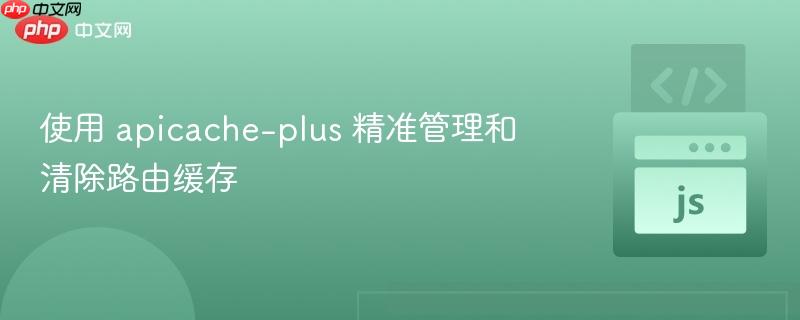
本文旨在解决 MERN 应用中 `apicache` 路由缓存清除不生效的问题。通过引入 `apicache-plus` 包,并利用其缓存分组(`apicacheGroup`)功能,开发者可以实现对特定路由缓存的精准管理和清除,确保数据更新后能立即反映在用户界面,从而提升应用的响应性和数据一致性。
在构建高性能的 MERN (MongoDB, Express.js, React, Node.js) 应用时,对 API 响应进行缓存是一种常见的优化策略。apicache 是一个流行的 Node.js 缓存中间件,它能够帮助我们轻松地缓存 Express 路由的响应。然而,当后端数据发生变化时,如何有效地清除特定路由的缓存以确保用户获取到最新数据,却是一个需要精细管理的问题。传统的 apicache.clear('/route') 方法在某些场景下可能不够灵活或难以维护。
考虑一个典型的 MERN 应用场景:用户访问 /api/users/profile/:id 路由获取个人信息,该路由被缓存以提高响应速度。随后,用户通过 /api/users/updateProfile/:id 路由更新了他们的姓名或邮箱。此时,我们希望当用户再次访问 /api/users/profile/:id 时,能够获取到最新的个人信息,而不是过期的缓存数据。直接使用 apicache.clear('/api/users/profile/:id') 可能会面临路径匹配的复杂性,或者在缓存策略更复杂时显得力不从心。
为了更灵活、更精准地控制缓存的清除,我们可以采用 apicache-plus 包。apicache-plus 是 apicache 的一个增强版本,它引入了缓存分组(apicacheGroup)的概念,允许开发者将多个相关联的缓存响应归类到同一个组中,并在需要时一次性清除整个组的缓存。这极大地简化了缓存失效的逻辑,特别适用于数据更新导致多处缓存需要刷新的场景。
首先,需要在你的项目中安装 apicache-plus:
npm install apicache-plus
在使用 apicache-plus 缓存路由时,通过设置 req.apicacheGroup 属性来为该路由的缓存响应指定一个逻辑分组。
const express = require("express");
const apicache = require("apicache-plus"); // 引入 apicache-plus
const app = express();
const PORT = 3000;
app.use(express.json()); // 用于解析请求体
// 缓存获取用户信息的路由
app.get(
"/api/users/profile/:id",
apicache.middleware("5 minutes"), // 缓存 5 分钟
async (req, res) => {
// 将此路由的缓存响应归类到 "userProfile" 组
req.apicacheGroup = "userProfile";
const userId = req.params.id;
// 模拟从数据库获取用户数据
console.log(`Fetching profile for user: ${userId}`);
const userData = {
id: userId,
name: `User ${userId}`,
email: `user${userId}@example.com`,
lastUpdated: new Date().toISOString(),
};
res.status(200).json(userData);
}
);在上述代码中,我们为 /api/users/profile/:id 路由的缓存设置了过期时间为 5 分钟,并通过 req.apicacheGroup = "userProfile"; 将所有对该路由的缓存响应都归类到名为 "userProfile" 的组中。
当与 "userProfile" 组相关的数据发生变化时(例如,用户更新了个人资料),我们可以在数据更新的路由中调用 apicache.clear("groupName") 方法来清除整个组的缓存。
// 更新用户信息的路由,并清除相关缓存
app.patch("/api/users/updateProfile/:id", async (req, res) => {
const userId = req.params.id;
const { name, email } = req.body;
// 模拟数据库更新操作
console.log(`Updating user ${userId} with new data: Name=${name}, Email=${email}`);
// ... 实际的数据库更新逻辑 ...
// 数据更新成功后,清除 "userProfile" 组下的所有缓存
// 这样,下次请求 /api/users/profile/:id 时,就会重新从数据库获取最新数据
apicache.clear("userProfile");
console.log("Cleared 'userProfile' cache group due to data update.");
const updatedUser = {
id: userId,
name: name || `User ${userId} (updated)`,
email: email || `user${userId}@example.com (updated)`,
status: "updated",
};
res.status(200).json({ message: "User profile updated successfully.", user: updatedUser });
});
// 启动服务器
app.listen(PORT, () => {
console.log(`Server running on http://localhost:${PORT}`);
console.log("Try accessing: http://localhost:3000/api/users/profile/123");
console.log("Then update via: PATCH http://localhost:3000/api/users/updateProfile/123 with body { \"name\": \"New Name\", \"email\": \"new@example.com\" }");
});通过这种方式,当用户更新个人资料后,apicache.clear("userProfile") 会立即清除所有与 "userProfile" 组关联的缓存项。这意味着,任何后续对 /api/users/profile/:id 的请求都将绕过缓存,直接从数据库获取最新数据,从而保证了数据的一致性。
apicache-plus 通过引入缓存分组功能,为 MERN 应用中的 API 缓存管理提供了一个强大且灵活的解决方案。它不仅能够提升应用的响应速度,更重要的是,通过精准的缓存清除机制,有效解决了数据一致性问题。合理地利用 apicache-plus 的缓存分组,开发者可以构建出性能优越且数据可靠的应用程序。
以上就是使用 apicache-plus 精准管理和清除路由缓存的详细内容,更多请关注php中文网其它相关文章!

Copyright 2014-2025 https://www.php.cn/ All Rights Reserved | php.cn | 湘ICP备2023035733号