IndexedDB是浏览器中用于高效管理大规模结构化数据的客户端存储方案,支持索引、事务和异步操作。通过数据库、对象仓库、索引、事务和游标等核心概念,可实现数据的高效写入、查询与遍历。创建数据库时在onupgradeneeded中定义对象仓库及索引,使用事务进行读写操作,结合IDBKeyRange和游标分批处理数据,避免内存压力。合理设计数据结构并利用索引查询,可显著提升性能,适用于复杂前端应用的数据存储需求。
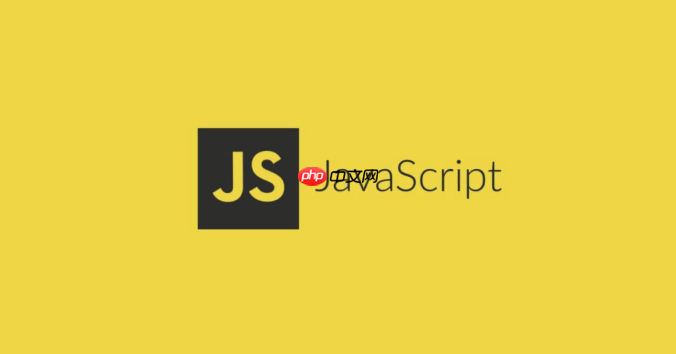
IndexedDB 是浏览器提供的强大客户端存储方案,适合处理大规模结构化数据。相比 localStorage,它支持索引、事务和异步操作,能高效管理数万甚至更多条记录。
使用 IndexedDB 前需掌握几个关键点:
通过 open 方法打开或创建数据库,在 onupgradeneeded 中定义结构:
const request = indexedDB.open('MyAppDB', 1); request.onupgradeneeded = function(event) { const db = event.target.result; // 创建对象仓库,指定主键 if (!db.objectStoreNames.contains('users')) { const store = db.createObjectStore('users', { keyPath: 'id' }); // 添加索引便于按姓名或邮箱查询 store.createIndex('name', 'name', { unique: false }); store.createIndex('email', 'email', { unique: true }); } };版本变更时触发 onupgradeneeded,适合更新数据结构。
写入数据使用事务,支持批量操作:
function addUsers(users) { const transaction = db.transaction(['users'], 'readwrite'); const store = transaction.objectStore('users'); users.forEach(user => store.add(user)); return transaction.complete; } // 批量插入示例 addUsers([ { id: 1, name: 'Alice', email: 'alice@example.com' }, { id: 2, name: 'Bob', email: 'bob@example.com' } ]);查询可结合索引与游标,减少内存占用:
function queryByName(name) { const transaction = db.transaction(['users'], 'readonly'); const store = transaction.objectStore('users'); const index = store.index('name'); const request = index.openCursor(IDBKeyRange.bound(name, name)); request.onsuccess = function(event) { const cursor = event.target.result; if (cursor) { console.log(cursor.value); // 输出匹配的数据 cursor.continue(); // 继续下一条 } }; }面对大量数据,注意以下实践:
基本上就这些。合理设计结构、利用索引和事务,IndexedDB 能稳定支撑复杂前端应用的数据需求。
以上就是如何利用IndexedDB进行大规模的客户端数据存储?的详细内容,更多请关注php中文网其它相关文章!

每个人都需要一台速度更快、更稳定的 PC。随着时间的推移,垃圾文件、旧注册表数据和不必要的后台进程会占用资源并降低性能。幸运的是,许多工具可以让 Windows 保持平稳运行。

Copyright 2014-2025 https://www.php.cn/ All Rights Reserved | php.cn | 湘ICP备2023035733号