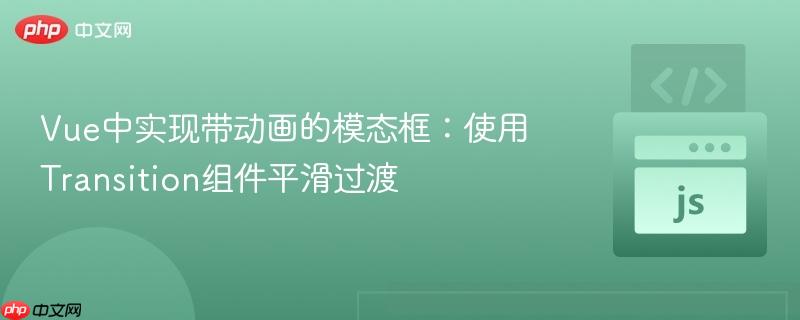
本教程将详细介绍如何在vue应用中实现带有平滑过渡动画的模态框。我们将利用vue内置的`transition`组件及其css过渡类,从html结构、javascript逻辑到css样式,逐步构建一个响应用户点击事件、从透明到不透明渐显的模态框,以提升用户体验。
在现代Web应用中,模态框(Modal Pop-up)是常见的交互元素,用于显示重要信息或收集用户输入。为了提供更流畅、更具吸引力的用户体验,为模态框添加平滑的进入和退出动画至关重要。Vue.js提供了一个强大的内置组件transition,可以帮助我们轻松实现这一目标。
Vue的transition组件是一个包裹组件,它能够为插入或移除DOM元素时提供过渡动画。当被transition组件包裹的元素根据v-if或v-show指令进行条件渲染时,Vue会自动检测并应用一系列CSS类,允许开发者通过CSS定义这些状态下的动画效果。
这些CSS类包括:
如果transition组件有name属性(例如name="modal-fade"),那么上述类名中的v-会被替换为modal-fade-,例如modal-fade-enter、modal-fade-enter-active等,这有助于避免全局样式冲突。
立即学习“前端免费学习笔记(深入)”;
我们将通过一个具体的例子来演示如何实现一个从透明度0到透明度1渐显的模态框。
首先,在Vue组件的模板中定义模态框的结构,并用<transition>组件包裹它。我们使用v-if来控制模态框的显示与隐藏,这正是transition组件能够生效的关键。
<template>
<div>
<!-- 触发模态框的按钮 -->
<button @click="openModal">打开模态框</button>
<!-- 使用 transition 组件包裹模态框,并指定动画名称 -->
<transition name="modal-fade">
<!-- 模态框主体,通过 v-if 控制显示/隐藏 -->
<div v-if="isModalOpen" class="modal">
<div class="modal-content">
<h2>模态框标题</h2>
<p>这是模态框的内容。您可以在这里放置任何信息或表单。</p>
<!-- 关闭模态框的按钮 -->
<button @click="closeModal">关闭</button>
</div>
</div>
</transition>
</div>
</template>在上述代码中:
在Vue组件的<script>部分,我们需要定义数据状态isModalOpen来控制模态框的可见性,以及openModal和closeModal方法来切换这个状态。
<script>
export default {
data() {
return {
isModalOpen: false // 初始状态为关闭
};
},
methods: {
openModal() {
this.isModalOpen = true; // 设置为true显示模态框
},
closeModal() {
this.isModalOpen = false; // 设置为false隐藏模态框
}
}
};
</script>最后,在Vue组件的<style>部分定义模态框的布局样式和过渡动画的CSS类。
<style>
/* 模态框的通用样式 */
.modal {
position: fixed; /* 固定定位,覆盖整个屏幕 */
top: 0;
left: 0;
width: 100%;
height: 100%;
background-color: rgba(0, 0, 0, 0.5); /* 半透明背景 */
display: flex; /* 使用Flexbox居中内容 */
align-items: center;
justify-content: center;
z-index: 1000; /* 确保模态框在最上层 */
}
/* 模态框内容的样式 */
.modal-content {
background-color: white;
padding: 30px;
border-radius: 8px;
box-shadow: 0 4px 12px rgba(0, 0, 0, 0.15);
max-width: 500px;
width: 90%;
text-align: center;
}
.modal-content h2 {
margin-top: 0;
color: #333;
}
.modal-content p {
color: #666;
margin-bottom: 20px;
}
.modal-content button {
padding: 10px 20px;
background-color: #007bff;
color: white;
border: none;
border-radius: 5px;
cursor: pointer;
font-size: 16px;
transition: background-color 0.2s ease;
}
.modal-content button:hover {
background-color: #0056b3;
}
/* 定义模态框进入/离开的过渡动画 */
/* 进入和离开的活跃状态,定义过渡属性 */
.modal-fade-enter-active,
.modal-fade-leave-active {
transition: opacity 0.3s ease; /* 透明度在0.3秒内平滑过渡 */
}
/* 进入过渡的起始状态 和 离开过渡的结束状态 */
.modal-fade-enter,
.modal-fade-leave-to {
opacity: 0; /* 初始透明度为0,完全透明 */
}
</style>在上述CSS中:
将以上三个部分组合起来,您就可以得到一个完整的Vue组件:
<template>
<div>
<button @click="openModal">打开模态框</button>
<transition name="modal-fade">
<div v-if="isModalOpen" class="modal">
<div class="modal-content">
<h2>模态框标题</h2>
<p>这是模态框的内容。您可以在这里放置任何信息或表单。</p>
<button @click="closeModal">关闭</button>
</div>
</div>
</transition>
</div>
</template>
<script>
export default {
data() {
return {
isModalOpen: false
};
},
methods: {
openModal() {
this.isModalOpen = true;
},
closeModal() {
this.isModalOpen = false;
}
}
};
</script>
<style>
.modal {
position: fixed;
top: 0;
left: 0;
width: 100%;
height: 100%;
background-color: rgba(0, 0, 0, 0.5);
display: flex;
align-items: center;
justify-content: center;
z-index: 1000;
}
.modal-content {
background-color: white;
padding: 30px;
border-radius: 8px;
box-shadow: 0 4px 12px rgba(0, 0, 0, 0.15);
max-width: 500px;
width: 90%;
text-align: center;
}
.modal-content h2 {
margin-top: 0;
color: #333;
}
.modal-content p {
color: #666;
margin-bottom: 20px;
}
.modal-content button {
padding: 10px 20px;
background-color: #007bff;
color: white;
border: none;
border-radius: 5px;
cursor: pointer;
font-size: 16px;
transition: background-color 0.2s ease;
}
.modal-content button:hover {
background-color: #0056b3;
}
.modal-fade-enter-active,
.modal-fade-leave-active {
transition: opacity 0.3s ease;
}
.modal-fade-enter,
.modal-fade-leave-to {
opacity: 0;
}
</style>通过Vue的transition组件,我们可以轻松地为模态框等UI元素添加专业的进入和退出动画,显著提升用户界面的交互体验。只需定义简单的CSS过渡类,Vue就会在适当的时机自动应用它们,省去了手动管理DOM和计时器的复杂性。掌握transition组件是构建动态、响应式Vue应用的关键技能之一。
以上就是Vue中实现带动画的模态框:使用Transition组件平滑过渡的详细内容,更多请关注php中文网其它相关文章!

每个人都需要一台速度更快、更稳定的 PC。随着时间的推移,垃圾文件、旧注册表数据和不必要的后台进程会占用资源并降低性能。幸运的是,许多工具可以让 Windows 保持平稳运行。

Copyright 2014-2025 https://www.php.cn/ All Rights Reserved | php.cn | 湘ICP备2023035733号