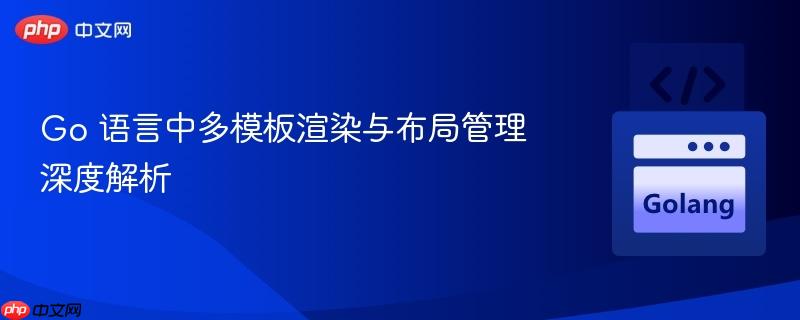
本文深入探讨了 go 语言 `text/template` 包在构建复杂 web 应用布局时的多模板渲染策略。通过详细介绍如何构建根模板、定义可重用组件、管理页面特定内容以及有效地初始化和缓存模板实例,本文旨在提供一个清晰、专业的指南,帮助开发者实现高效、灵活的 go 模板管理。
Go 语言的 text/template 包提供了一个强大且灵活的模板引擎,用于生成动态文本输出,尤其适用于 Web 页面渲染。在构建现代 Web 应用程序时,页面通常包含许多共享元素,如导航栏、页眉、页脚等,同时又需要展示页面特有的内容。如何有效地组织、管理和渲染这些共享与特定模板,是 Go Web 开发中的一个核心挑战。
本教程将详细介绍一种健壮的方法,通过构建一个核心布局模板,并结合命名子模板来管理页面的不同部分,从而实现高效的多模板渲染和布局管理。
Go 模板引擎的核心机制之一是命名模板 (named templates)。一个模板集 (*template.Template 实例) 可以包含多个命名模板。
关键在于,所有被引用和引用的模板必须存在于同一个 *template.Template 实例中。当您使用 ParseGlob 或 ParseFiles 时,它们会将指定路径下的所有模板文件解析并添加到同一个模板集中。如果文件内部使用了 {{define "name"}},那么这个 name 就会成为该模板集中的一个命名模板。
为了实现复杂的页面布局,我们可以采用一种分层结构,其中包含一个核心布局模板和多个可重用的组件模板。
核心布局模板定义了页面的整体骨架,并通过 {{template "..." .}} 动作引用了页面的不同部分,例如页眉、菜单、主要内容和页脚。
const rootPageTemplateHtml = `
<html>
<head>
<title>{{.PageTitle}}</title>
</head>
<body>
{{template "pageMenu" .}}
{{template "pageContent" .}}
{{template "pageFooter" .}}
</body>
</html>
`在这个例子中,rootPageTemplateHtml 引用了 pageMenu、pageContent 和 pageFooter 这三个命名模板。
这些是可以在多个页面中重用的独立组件。它们通常也通过 {{define "name"}}...{{end}} 定义,或者像下面这样,作为字符串常量在 Go 代码中被解析为命名模板。
const pageMenuTemplateHtml = `
<div>
<nav>
<a href="/">Home</a> |
<a href="/second">Second Page</a>
<p>Current Page: {{.PageName}}</p>
</nav>
</div>
`这里我们定义了一个简单的 pageMenuTemplateHtml。对于 pageHeader 和 pageFooter,它们可以是空字符串,或者包含实际的 HTML 结构。
为了向模板传递数据,我们定义一个结构体来封装所有需要的数据。
type PageContent struct {
PageName string // 当前页面的名称或路径
PageContent interface{} // 页面特定的动态内容,可以是任何类型
PageTitle string // 页面标题
}PageContent 结构体允许我们向根模板和其引用的子模板传递统一的数据上下文。
高效地管理模板意味着在应用程序启动时解析它们一次,并缓存起来,以便在每次请求时快速执行。
我们创建一个 initTemplate 函数来负责创建基础的模板集。这个函数将解析 rootPageTemplateHtml 作为主模板,并添加所有通用的命名组件。
import (
"html/template" // For HTML templates, use html/template
"log"
"net/http"
)
// initTemplate initializes a template set with the root layout and common components.
func initTemplate(tmpl *template.Template) {
// Initialize with the root template. We use template.New("rootPage") to name the main template.
*tmpl = *template.Must(template.New("rootPage").Parse(rootPageTemplateHtml))
// Add common sub-templates to the same template set.
// These will be referenced by name within the rootPageTemplateHtml.
tmpl.New("pageHeader").Parse(`<!-- Optional header content -->`) // Could be actual header content
tmpl.New("pageMenu").Parse(pageMenuTemplateHtml)
tmpl.New("pageFooter").Parse(`<footer>© 2023 My App</footer>`) // Could be actual footer content
}通过 tmpl.New("name").Parse(),我们确保这些命名模板都被添加到同一个 *template.Template 实例中,使得 rootPageTemplateHtml 可以成功引用它们。
每个具体的页面(如欢迎页、链接页)都需要一个独立的 *template.Template 实例。这些实例首先会调用 initTemplate 来继承共享布局和组件,然后解析该页面特有的内容到 pageContent 命名模板中。
// Welcome Page specific content
const welcomeTemplateHTML = `
<div>
<h2>Welcome to the Home Page!</h2>
<p>This is the content for the welcome page.</p>
</div>
`
var welcomePage *template.Template // Cached template instance for the welcome page
func initWelcomePageTemplate() {
if nil == welcomePage { // Ensure template is initialized only once
welcomePage = new(template.Template)
initTemplate(welcomePage) // Inherit common structure
// Parse the specific content for this page into the "pageContent" named template
welcomePage.New("pageContent").Parse(welcomeTemplateHTML)
}
}
// Second Page specific content
const secondTemplateHTML = `
<div>
<h2>This is the Second Page.</h2>
<p>You've navigated to another section of the application.</p>
</div>
`
var secondPage *template.Template // Cached template instance for the second page
func initSecondPageTemplate() {
if nil == secondPage { // Ensure template is initialized only once
secondPage = new(template.Template)
initTemplate(secondPage) // Inherit common structure
// Parse the specific content for this page into the "pageContent" named template
secondPage.New("pageContent").Parse(secondTemplateHTML)
}
}这种模式确保了每个页面都拥有一个完整的、包含所有布局和其自身内容的模板集,并且这些模板集只在首次访问时被初始化一次,之后便被缓存重用。
为了简化 HTTP 响应中的模板执行逻辑,我们可以创建一个辅助函数。
// execTemplate executes a given template with the provided data to an http.ResponseWriter.
func execTemplate(tmpl *template.Template, w http.ResponseWriter, pc *PageContent) {
// Execute the "rootPage" template, which then calls its sub-templates.
if err := tmpl.ExecuteTemplate(w, "rootPage", *pc); err != nil {
log.Printf("Template execution error: %v", err)
http.Error(w, "Internal Server Error", http.StatusInternalServerError)
}
}注意: 在 execTemplate 中,我们使用 tmpl.ExecuteTemplate(w, "rootPage", *pc)。这是因为 initTemplate 中 template.New("rootPage").Parse(rootPageTemplateHtml) 将 rootPageTemplateHtml 解析并命名为 "rootPage"。因此,当我们想要渲染整个页面时,我们执行这个名为 "rootPage" 的模板。
最后,我们将这些模板管理逻辑集成到 Go 的 net/http 服务中。
func welcome(w http.ResponseWriter, r *http.Request) {
pc := PageContent{"/", nil, "Welcome Page Title"}
initWelcomePageTemplate() // Ensure template is initialized
execTemplate(welcomePage, w, &pc)
}
func second(w http.ResponseWriter, r *http.Request) {
pc := PageContent{"/second", nil, "Second Page Title"}
initSecondPageTemplate() // Ensure template is initialized
execTemplate(secondPage, w, &pc)
}
func main() {
http.HandleFunc("/", welcome)
http.HandleFunc("/second", second)
log.Println("Server starting on :8080...")
if err := http.ListenAndServe(":8080", nil); err != nil {
log.Fatalf("Server failed: %v", err)
}
}在 main 函数中,我们注册了两个 HTTP 处理器:/ 对应 welcome 页面,/second 对应 second 页面。每个处理函数都会准备相应的数据,并调用其特定的渲染逻辑。
将上述所有代码片段组合起来,形成一个完整的可运行示例:
package main
import (
"html/template"
"log"
"net/http"
)
// --- Template Definitions ---
const rootPageTemplateHtml = `
<html>
<head>
<title>{{.PageTitle}}</title>
<style>
body { font-family: sans-serif; margin: 20px; }
nav { background-color: #eee; padding: 10px; margin-bottom: 20px; }
nav a { margin-right: 15px; text-decoration: none; color: blue; }
footer { margin-top: 30px; padding-top: 10px; border-top: 1px solid #ccc; color: #666; font-size: 0.9em; }
</style>
</head>
<body>
{{template "pageMenu" .}}
<div class="content">
{{template "pageContent" .}}
</div>
{{template "pageFooter" .}}
</body>
</html>
`
const pageMenuTemplateHtml = `
<nav>
<a href="/">Home</a> |
<a href="/second">Second Page</a>
<p>Current Page: {{.PageName}}</p>
</nav>
`
const welcomeTemplateHTML = `
<div>
<h2>Welcome to the Home Page!</h2>
<p>This is the content for the welcome page. Enjoy your stay!</p>
</div>
`
const secondTemplateHTML = `
<div>
<h2>This is the Second Page.</h2>
<p>You've successfully navigated to another section of the application.</p>
<p>Feel free to explore more.</p>
</div>
`
// --- Data Structure ---
type PageContent struct {
PageName string
PageContent interface{} // Specific content for the page, can be any type
PageTitle string
}
// --- Template Initialization and Management ---
// initTemplate initializes a template set with the root layout and common components.
func initTemplate(tmpl *template.Template) {
// Initialize with the root template. We use template.New("rootPage") to name the main template.
*tmpl = *template.Must(template.New("rootPage").Parse(rootPageTemplateHtml))
// Add common sub-templates to the same template set.
// These will be referenced by name within the rootPageTemplateHtml.
tmpl.New("pageHeader").Parse(`<!-- Optional header content -->`)
tmpl.New("pageMenu").Parse(pageMenuTemplateHtml)
tmpl.New("pageFooter").Parse(`<footer>© 2023 My Go App</footer>`)
}
var welcomePage *template.Template // Cached template instance for the welcome page
func initWelcomePageTemplate() {
if nil == welcomePage { // Ensure template is initialized only once
welcomePage = new(template.Template)
initTemplate(welcomePage) // Inherit common structure
// Parse the specific content for this page into the "pageContent" named template
welcomePage.New("pageContent").Parse(welcomeTemplateHTML)
}
}
var secondPage *template.Template // Cached template instance for the second page
func initSecondPageTemplate() {
if nil == secondPage { // Ensure template is initialized only once
secondPage = new(template.Template)
initTemplate(secondPage) // Inherit common structure
// Parse the specific content for this page into the "pageContent" named template
secondPage.New("pageContent").Parse(secondTemplateHTML)
}
}
// execTemplate executes a given template with the provided data to an http.ResponseWriter.
func execTemplate(tmpl *template.Template, w http.ResponseWriter, pc *PageContent) {
// Execute the "rootPage" template, which then calls its sub-templates.
if err := tmpl.ExecuteTemplate(w, "rootPage", *pc); err != nil {
log.Printf("Template execution error: %v", err)
http.Error(w, "Internal Server Error", http.StatusInternalServerError)
}
}
// --- HTTP Handlers ---
func welcome(w http.ResponseWriter, r *http.Request) {
pc := PageContent{"/", nil, "Welcome Page Title"}
initWelcomePageTemplate() // Ensure template is initialized以上就是Go 语言中多模板渲染与布局管理深度解析的详细内容,更多请关注php中文网其它相关文章!

每个人都需要一台速度更快、更稳定的 PC。随着时间的推移,垃圾文件、旧注册表数据和不必要的后台进程会占用资源并降低性能。幸运的是,许多工具可以让 Windows 保持平稳运行。

Copyright 2014-2025 https://www.php.cn/ All Rights Reserved | php.cn | 湘ICP备2023035733号