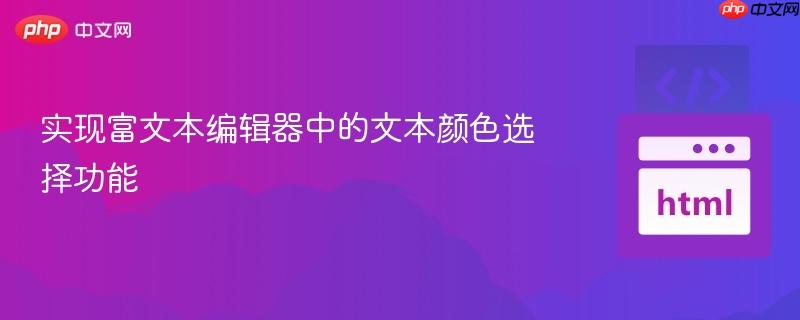
本文将详细指导如何在web富文本编辑器中实现用户自定义文本颜色的功能。通过利用html5的``元素和`document.execcommand` api,特别是`forecolor`和`stylewithcss`命令,我们将构建一个允许用户选择文本并应用指定颜色的交互式解决方案,提升编辑器的用户体验。
在构建类似Google Docs的富文本编辑器时,为用户提供自定义文本颜色的能力是提升用户体验的关键功能之一。本教程将介绍如何结合HTML5的颜色选择器和JavaScript的document.execCommand API来实现这一功能。
document.execCommand是一个强大的Web API,允许在可编辑区域(如contenteditable元素)中执行各种格式化命令。尽管此API已被标记为废弃(deprecated),但在许多现有富文本编辑器中仍被广泛使用,且在主流浏览器中兼容性良好。
要实现文本颜色更改,我们需要使用以下两个关键命令:
styleWithCSS: 这个命令用于控制execCommand如何应用样式。当设置为true时,它会指示浏览器使用CSS样式(例如<span>标签和style属性)来应用格式,而不是使用旧的HTML标签(如<font>)。这有助于生成更现代、更易于控制的HTML结构。
foreColor: 这个命令用于设置选定文本的前景色(即文本颜色)。它接受一个颜色值作为参数,可以是颜色名称(如"red")、十六进制值(如"#FF0000")或RGB值。
首先,我们需要在用户界面中提供一个颜色选择器,让用户能够直观地选择所需的颜色。HTML5的<input type="color">元素是实现这一目标的理想选择。
<input type="color" class="color-picker" id="colorPicker" oninput="changeColorText(this.value);"/> <label for="colorPicker">选择颜色</label> <fieldset class="userInput" contenteditable="true" style="border: 1px solid #ccc; min-height: 100px; padding: 10px; margin-top: 10px;"></fieldset>
这里,我们创建了一个type="color"的input元素,并为其添加了一个oninput事件监听器。当用户选择颜色时,oninput事件会触发changeColorText函数,并将选定的颜色值作为参数传递。fieldset元素被设置为contenteditable="true",使其成为一个可编辑的区域。
接下来,我们需要编写changeColorText函数,该函数将接收用户选择的颜色,并使用execCommand将其应用到当前选定的文本上。
<script>
// ... 其他按钮的事件监听器(如bold, italic, underline)
const changeColorText = (color) => {
// 确保格式化以CSS样式应用
document.execCommand('styleWithCSS', false, true);
// 应用选定的前景色
document.execCommand('foreColor', false, color);
};
// 示例:可以为颜色选择器添加一个点击事件,尽管oninput已经足够
var colorPicker = document.querySelector('.color-picker');
if (colorPicker) {
colorPicker.addEventListener('click', function(){
// 可选:添加样式或执行其他操作
colorPicker.classList.toggle('inUse');
});
}
</script>在changeColorText函数中,我们首先调用document.execCommand('styleWithCSS', false, true),确保后续的格式化命令将生成CSS样式。然后,我们使用document.execCommand('foreColor', false, color)将用户选择的颜色应用到当前选定的文本上。
下面是一个包含粗体、斜体、下划线以及文本颜色选择功能的完整HTML页面示例:
<!DOCTYPE html>
<html>
<head>
<meta charset="UTF-8" />
<title>富文本编辑器示例</title>
<style>
body { font-family: sans-serif; margin: 20px; }
button { padding: 8px 12px; margin-right: 5px; cursor: pointer; border: 1px solid #ccc; background-color: #f0f0f0; }
button.inUse { background-color: #d0e0ff; border-color: #007bff; }
.userInput {
border: 1px solid #ccc;
min-height: 150px;
padding: 10px;
margin-top: 15px;
font-size: 16px;
line-height: 1.5;
}
.color-picker {
margin-left: 10px;
vertical-align: middle;
height: 30px;
width: 40px;
border: none;
padding: 0;
}
label {
margin-left: 5px;
vertical-align: middle;
}
</style>
</head>
<body>
<button class="bold" onclick="document.execCommand('bold', false, null);"><b>B</b></button>
<button class="italic" onclick="document.execCommand('italic', false, null);"><i>I</i></button>
<button class="underline" onclick="document.execCommand('underline', false, null);"><u>U</u></button>
<input type="color" class="color-picker" id="colorPicker" oninput="changeColorText(this.value);"/>
<label for="colorPicker">选择颜色</label>
<fieldset class="userInput" contenteditable="true">
<p>请在此处输入或选择文本,然后尝试更改其颜色。</p>
<p>这是一段<b>加粗</b>的<i>文本</i>,<span style="color: #ff0000;">可以尝试将其变为红色</span>。</p>
</fieldset>
<script>
var boldBtn = document.querySelector('.bold');
var italicBtn = document.querySelector('.italic');
var underlineBtn = document.querySelector('.underline');
var colorPicker = document.querySelector('.color-picker');
// 切换按钮的激活状态样式
const toggleButtonClass = (btn) => {
btn.classList.toggle('inUse');
};
if (boldBtn) boldBtn.addEventListener('click', () => toggleButtonClass(boldBtn));
if (italicBtn) italicBtn.addEventListener('click', () => toggleButtonClass(italicBtn));
if (underlineBtn) underlineBtn.addEventListener('click', () => toggleButtonClass(underlineBtn));
// 对于颜色选择器,其状态通常由选择的颜色本身体现,而非inUse类
// if (colorPicker) colorPicker.addEventListener('click', () => toggleButtonClass(colorPicker));
const changeColorText = (color) => {
// 确保格式化以CSS样式应用
document.execCommand('styleWithCSS', false, true);
// 应用选定的前景色
document.execCommand('foreColor', false, color);
};
</script>
</body>
</html>通过本教程,我们学习了如何利用HTML5的<input type="color">和document.execCommand API在富文本编辑器中实现文本颜色选择功能。styleWithCSS和foreColor命令是实现这一功能的关键。虽然execCommand是一个便捷的工具,但在构建复杂的富文本编辑器时,也应考虑其局限性,并探索更现代、更灵活的Web API来管理文本格式化。
以上就是实现富文本编辑器中的文本颜色选择功能的详细内容,更多请关注php中文网其它相关文章!

每个人都需要一台速度更快、更稳定的 PC。随着时间的推移,垃圾文件、旧注册表数据和不必要的后台进程会占用资源并降低性能。幸运的是,许多工具可以让 Windows 保持平稳运行。

Copyright 2014-2025 https://www.php.cn/ All Rights Reserved | php.cn | 湘ICP备2023035733号