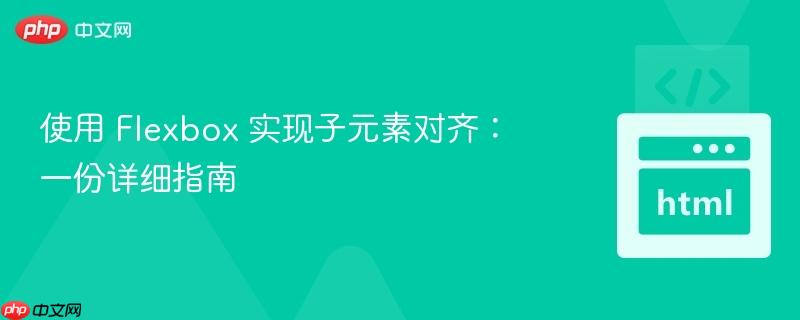
本文旨在帮助初学者理解和掌握如何使用 Flexbox 布局模型,解决子元素在父容器中的对齐问题。通过一个实际案例,我们将逐步演示如何利用 Flexbox 的各项属性,实现灵活且精确的元素定位,最终达到预期的页面布局效果。本文将提供详细的代码示例和解释,助你轻松掌握 Flexbox 的使用技巧。
Flexbox (Flexible Box Layout) 是一种强大的 CSS 布局模块,用于在容器中排列、对齐和分配项目之间的空间,即使它们的大小是动态的或未知的。 理解 Flexbox 的核心概念至关重要:
在提供的示例中,目标是将 "Sign up" 按钮垂直对齐到容器的右侧。 原代码已经使用了 Flexbox,但需要进行一些调整才能实现所需的布局。
核心问题: 按钮在 .cta-container 中,.cta-container 使用 flex-direction: column,导致主轴是垂直方向,align-self: flex-end 在这种情况下将按钮对齐到容器底端,而不是右侧。
解决方案:
修改后的 CSS 代码:
.fourth-section{
display: flex;
margin-top: 70px;
justify-content: center;
}
.cta-container{
display: flex;
flex-direction: row; /* 修改为 row */
justify-content: space-between; /* 添加 justify-content */
width: 760px;
background-color: #3882F6;
padding: 30px;
align-items: center; /* 垂直居中 */
}
.cta-texts{
width: 550px; /* 调整宽度 */
color: white;
}
#signup{
color: #ffffff;
font-weight: bold;
border: none;
outline:2px;
outline-style:solid;
outline-color: #ffffff;
border-radius: 5px;
background-color: #3882F6;
padding: 5px 40px 5px 40px;
width: 150px;
/* align-self:flex-end; 删除此行 */
}
#cta-header {
font-size: 24px;
margin-bottom: 10px;
}
#cta-header, .cta-texts p {
margin: 0;
}完整的 HTML 代码:
<!DOCTYPE html>
<html lang="en">
<head>
<meta charset="UTF-8">
<meta http-equiv="X-UA-Compatible" content="IE=edge">
<meta name="viewport" content="width=device-width, initial-scale=1.0">
<title>Landing Page</title>
<style>
.fourth-section{
display: flex;
margin-top: 70px;
justify-content: center;
}
.cta-container{
display: flex;
flex-direction: row; /* 修改为 row */
justify-content: space-between; /* 添加 justify-content */
width: 760px;
background-color: #3882F6;
padding: 30px;
align-items: center; /* 垂直居中 */
}
.cta-texts{
width: 550px; /* 调整宽度 */
color: white;
}
#signup{
color: #ffffff;
font-weight: bold;
border: none;
outline:2px;
outline-style:solid;
outline-color: #ffffff;
border-radius: 5px;
background-color: #3882F6;
padding: 5px 40px 5px 40px;
width: 150px;
/* align-self:flex-end; 删除此行 */
}
#cta-header {
font-size: 24px;
margin-bottom: 10px;
}
#cta-header, .cta-texts p {
margin: 0;
}
</style>
</head>
<body>
<div class="fourth-section">
<div class="cta-container">
<div class="cta-texts">
<header id="cta-header">Call to action! It's time!</header>
<p>Sign up for our product by clicking that button right over there!</p>
</div>
<button id="signup">Sign up</button>
</div>
</div>
</body>
</html>代码解释:
除了 justify-content 和 align-items,Flexbox 还提供了其他用于对齐的属性:
Flexbox 是一个功能强大的布局工具,掌握其基本概念和属性对于构建灵活、响应式的网页至关重要。
注意事项:
通过本文的学习,你现在应该能够使用 Flexbox 解决简单的元素对齐问题。 建议继续深入学习 Flexbox 的其他属性和用法,以便更好地应对各种复杂的布局需求。
以上就是使用 Flexbox 实现子元素对齐:一份详细指南的详细内容,更多请关注php中文网其它相关文章!

每个人都需要一台速度更快、更稳定的 PC。随着时间的推移,垃圾文件、旧注册表数据和不必要的后台进程会占用资源并降低性能。幸运的是,许多工具可以让 Windows 保持平稳运行。

Copyright 2014-2025 https://www.php.cn/ All Rights Reserved | php.cn | 湘ICP备2023035733号