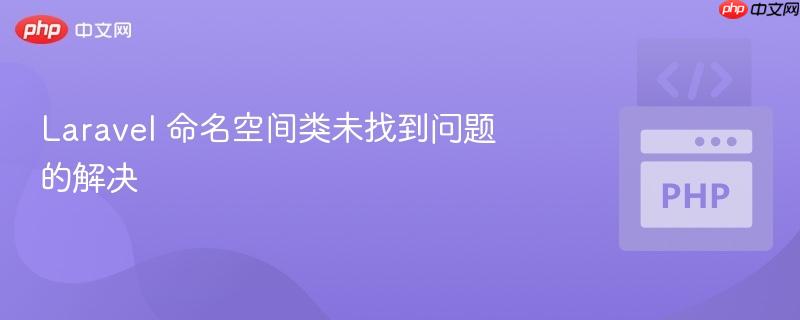
本文旨在解决 Laravel 开发中常见的“类未找到”错误,尤其是在使用命名空间时。通过将每个类定义在单独的文件中,并确保命名空间声明与文件路径一致,可以有效地避免此类错误。本文将提供详细的步骤和示例,帮助开发者理解和解决这个问题。
在 Laravel 开发中,命名空间的使用是组织代码和避免类名冲突的关键。然而,不正确的命名空间声明或文件组织方式可能导致“类未找到”的错误。本文将深入探讨这个问题,并提供有效的解决方案。
问题分析
当 Laravel 抛出 "Class 'App\Console\Commands\App\Models\Audit\Audit_Codes' not found" 错误时,意味着自动加载器无法找到指定的类。这通常是由于以下原因造成的:
解决方案:将每个类定义在单独的文件中
最常见的解决方案是将每个类定义在单独的文件中,并确保文件路径与命名空间声明一致。以下是具体步骤:
创建独立的文件
假设我们有三个类:Audit,AuditCodes 和 AuditStatus,它们都位于 App\Models 命名空间下。我们需要创建三个文件:Audit.php,AuditCodes.php 和 AuditStatus.php,并将它们放置在 app/Models/ 目录下。
更新类文件
确保每个类文件都包含正确的命名空间声明。
<?php
namespace App\Models;
use Illuminate\Database\Eloquent\Factories\HasFactory;
use Illuminate\Database\Eloquent\Model;
class Audit extends Model
{
use HasFactory;
public $timestamps = false;
protected $fillable = ['action', 'msg'];
public static function Add($action, $msg){
(new static)::insert(['action'=>$action, 'msg' => $msg]);
}
}<?php
namespace App\Models;
class AuditCodes extends AuditStatus
{
}<?php
namespace App\Models;
abstract class AuditStatus
{
const UNKNOWN = "UNKNOWN";
const ERROR = "ERROR";
const WARNING = "WARNING";
const MSG = "MESSAGE";
const EXCHANGE_UPDATE = "EXCHANGE_UPDATE";
const PRICE_UPDATE = "PRICE_UPDATE";
}更新代码引用
在 PriceCreate 命令中,确保正确引用 AuditCodes 类:
<?php
namespace App\Console\Commands;
use App\Models\AuditCodes;
use Illuminate\Console\Command;
use Illuminate\Support\Facades\DB;
class PriceCreate extends Command
{
/**
* The name and signature of the console command.
*
* @var string
*/
protected $signature = 'price:create';
/**
* The console command description.
*
* @var string
*/
protected $description = 'Create prices';
/**
* Create a new command instance.
*
* @return void
*/
public function __construct()
{
parent::__construct();
}
/**
* Execute the console command.
*
* @return int
*/
public function handle()
{
dd(AuditCodes::MSG);
}
}清除配置缓存
如果问题仍然存在,尝试清除配置缓存:
php artisan config:clear php artisan cache:clear php artisan route:clear php artisan view:clear
然后重新运行命令。
注意事项
总结
解决 Laravel 命名空间类未找到的问题,关键在于理解 PSR-4 自动加载标准,并确保文件组织结构、命名空间声明和类引用的一致性。通过将每个类定义在单独的文件中,并遵循上述步骤,可以有效地避免此类错误,提高开发效率。
以上就是Laravel 命名空间类未找到问题的解决的详细内容,更多请关注php中文网其它相关文章!

每个人都需要一台速度更快、更稳定的 PC。随着时间的推移,垃圾文件、旧注册表数据和不必要的后台进程会占用资源并降低性能。幸运的是,许多工具可以让 Windows 保持平稳运行。

Copyright 2014-2025 https://www.php.cn/ All Rights Reserved | php.cn | 湘ICP备2023035733号