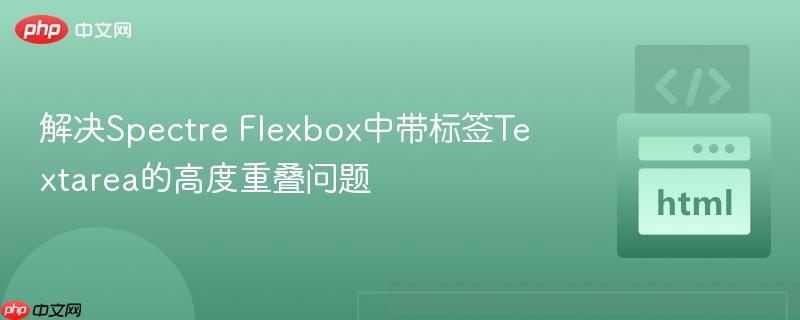
在使用css flexbox布局,特别是结合spectre.css等前端框架时,开发者可能会遇到一个常见但令人困扰的问题:当textarea元素与其关联的label元素同时存在于一个弹性容器(flex container)的子项中时,textarea可能会与其下方的元素发生重叠。这种现象通常发生在textarea被赋予height: 100%,而其父容器又被设定了固定高度的情况下。
问题的根本原因在于,当一个元素被设置为height: 100%时,它会尝试占据其直接父容器的全部可用高度。然而,如果父容器内部除了这个元素外,还包含其他兄弟元素(例如这里的label),并且父容器的总高度是固定的,那么height: 100%的子元素就不会“感知”到兄弟元素的存在,从而导致其高度计算忽略了兄弟元素所占的空间。最终结果是,textarea占据了父容器的全部高度,覆盖了label或其他内容,或者与下方内容发生重叠。
为了解决这一问题,我们需要对布局的思路进行调整,避免textarea的height: 100%与父容器的固定高度产生冲突,并确保label元素能够正确地被布局系统所考虑。核心的解决方案包括以下两点:
为了更好地说明,我们首先回顾一下导致问题的原始CSS和HTML结构,然后展示经过修正后的代码。
原始(存在问题)的CSS和HTML片段:
/* 原始CSS片段 - 导致问题 */
#hattop {
background-color: rgb(31, 26, 44);
padding: 1rem .5rem;
height: 50vh; /* 固定高度,与textarea的100%冲突 */
border-top-left-radius: 20px;
border-top-right-radius: 20px;
}
textarea.form-input {
height: 100%; /* 尝试占据父容器全部高度 */
width: 100%;
}
@media (max-width: 600px) {
#hattop {
height: 35vh; /* 小屏幕下的固定高度 */
}
}<!-- 原始HTML片段 -->
<div class="container">
<div class="columns col-sm-11 col-10 col-mx-auto">
<div id="hattop" class="columns col-9 col-mx-auto">
<div class="column col-sm-12 col-6 col-ml-auto">
<label for="nams" class="form-label">Enter names separated by line</label>
<textarea class="form-input" id="names" placeholder="Names"></textarea>
</div>
<div class="column col-sm-12 col-6 col-mr-auto">
<label for="tasks" class="form-label">Enter tasks separated by line</label>
<textarea class="form-input" id="tasks" placeholder="Tasks"></textarea>
</div>
</div>
</div>
</div>在上述代码中,#hattop元素被赋予了height: 50vh(或在小屏幕下为35vh)的固定高度。同时,其内部的textarea.form-input被设置为height: 100%。这导致textarea试图填充#hattop的全部高度,而没有为上方的label元素预留空间,从而造成了视觉上的重叠。
修正后的CSS和HTML片段:
/* 修正后的CSS片段 */
/* 移除 #hattop 的固定高度 */
#hattop {
background-color: rgb(31, 26, 44);
padding: 1rem .5rem;
border-top-left-radius: 20px;
border-top-right-radius: 20px;
/* 移除 height 属性 */
}
/* 为 textarea 设置基于视口高度的响应式高度 */
textarea.form-input {
height: 40vh; /* 大屏幕下,textarea的高度 */
width: 100%;
}
@media (max-width: 600px) {
textarea.form-input {
height: 20vh; /* 小屏幕下,textarea的高度 */
}
}
/* 其他Spectre.css相关样式保持不变 */
*, ::before, ::after {
box-sizing: border-box;
}
.container {
margin-left: auto;
margin-right: auto;
padding-left: .4rem;
padding-right: .4rem;
width: 100%;
}
.columns {
display: -ms-flexbox;
display: flex;
-ms-flex-wrap: wrap;
flex-wrap: wrap;
margin-left: -.4rem;
margin-right: -.4rem;
}
.column {
-ms-flex: 1;
flex: 1;
max-width: 100%;
padding: .25rem;
}
.col-12,
.col-11,
.col-10,
.col-9,
.col-6 {
-ms-flex: none;
flex: none;
}
.col-12 {
width: 100%;
}
.col-10 {
width: 83.33333333%;
}
.col-9 {
width: 75%;
}
.col-6 {
width: 50%;
}
@media (max-width: 600px) {
.column.col-sm-12,
.column.col-sm-11 {
-ms-flex: none;
flex: none;
}
.col-sm-12 {
width: 100%;
}
.col-sm-11 {
width: 91.66666667%;
}
}
.col-mx-auto {
margin-left: auto;
margin-right: auto;
}
.col-ml-auto {
margin-left: auto;
}
.col-mr-auto {
margin-right: auto;
}
.form-label {
color: #fff;
}
.form-input {
appearance: none;
background: #fff;
border: .05rem solid #5755d9;
border-radius: 10px;
color: #3b4351;
max-width: 100%;
padding: .25rem .4rem;
position: relative;
transition: background .2s, border .2s, box-shadow .2s, color .2s;
width: 100%;
word-wrap: anywhere;
}
textarea {
overflow: auto;
resize: none;
}<!-- 修正后的HTML片段,与原始HTML相同,无需修改 -->
<div class="container">
<div class="columns col-sm-11 col-10 col-mx-auto">
<div id="hattop" class="columns col-9 col-mx-auto">
<div class="column col-sm-12 col-6 col-ml-auto">
<label for="nams" class="form-label">Enter names separated by line</label>
<textarea class="form-input" id="names" placeholder="Names"></textarea>
</div>
<div class="column col-sm-12 col-6 col-mr-auto">
<label for="tasks" class="form-label">Enter tasks separated by line</label>
<textarea class="form-input" id="tasks" placeholder="Tasks"></textarea>
</div>
</div>
</div>
</div>通过上述修改,#hattop元素将不再强制固定高度,而是根据其内容(label和textarea)的高度自动调整。同时,textarea的高度通过vh单位直接控制,并在小屏幕下通过媒体查询调整为更合适的值,确保了布局的响应性和正确性,避免了重叠问题。
在Spectre.css等Flexbox框架中处理带有label的textarea高度重叠问题,通常源于对百分比高度和父容器固定高度的误解。通过移除父容器的固定高度限制,并为textarea元素采用基于视口高度(vh)的响应式高度设置,结合媒体查询进行细致调整,可以有效解决布局冲突,实现更健壮、更具响应性的用户界面。这种方法不仅解决了当前的重叠问题,也为构建更灵活的Web布局提供了宝贵的实践经验。
以上就是解决Spectre Flexbox中带标签Textarea的高度重叠问题的详细内容,更多请关注php中文网其它相关文章!

每个人都需要一台速度更快、更稳定的 PC。随着时间的推移,垃圾文件、旧注册表数据和不必要的后台进程会占用资源并降低性能。幸运的是,许多工具可以让 Windows 保持平稳运行。

Copyright 2014-2025 https://www.php.cn/ All Rights Reserved | php.cn | 湘ICP备2023035733号