答案:通过HTML结构、CSS样式和JavaScript逻辑结合实现图片轮播,使用按钮控制图片切换并可添加自动播放功能。

在HTML中实现图片轮播组件,通常需要结合HTML、CSS和JavaScript来完成。虽然HTML负责结构,但轮播图的动态切换效果依赖CSS样式和JS逻辑控制。下面介绍一种简单实用的实现方法,适合初学者快速上手。
首先定义轮播图的基本结构,包括一个容器、若干张图片以及左右切换按钮。
<div class="carousel"> <img src="image1.jpg" alt="Image 1" class="carousel-image active"> <img src="image2.jpg" alt="Image 2" class="carousel-image"> <img src="image3.jpg" alt="Image 3" class="carousel-image"> <button class="carousel-btn prev"><</button> <button class="carousel-btn next">></button> </div>
每张图片用 img 标签展示,通过添加 active 类控制当前显示哪一张。
用CSS隐藏非活动图片,并设置容器尺寸、按钮位置等视觉效果。
立即学习“前端免费学习笔记(深入)”;
.carousel {
position: relative;
width: 600px;
height: 400px;
overflow: hidden;
margin: 20px auto;
}
<p>.carousel-image {
position: absolute;
width: 100%;
height: 100%;
object-fit: cover;
opacity: 0;
transition: opacity 0.5s ease;
}</p><p>.carousel-image.active {
opacity: 1;
}</p><p>.carousel-btn {
position: absolute;
top: 50%;
transform: translateY(-50%);
background: rgba(0,0,0,0.5);
color: white;
border: none;
padding: 10px 15px;
cursor: pointer;
font-size: 18px;
border-radius: 5px;
}</p><p>.prev {
left: 10px;
}</p><p>.next {
right: 10px;
}</p>关键点是将所有图片绝对定位,初始状态透明,只有带 active 类的图片可见。
通过JS控制图片的切换,响应按钮点击事件。
const images = document.querySelectorAll('.carousel-image');
const prevBtn = document.querySelector('.prev');
const nextBtn = document.querySelector('.next');
let currentIndex = 0;
<p>function showImage(index) {
images.forEach(img => img.classList.remove('active'));
images[index].classList.add('active');
}</p><p>prevBtn.addEventListener('click', () => {
currentIndex = (currentIndex - 1 + images.length) % images.length;
showImage(currentIndex);
});</p><p>nextBtn.addEventListener('click', () => {
currentIndex = (currentIndex + 1) % images.length;
showImage(currentIndex);
});</p>这段代码会循环切换图片。使用取余运算实现无缝轮播。
让轮播图每隔几秒自动切换,提升用户体验。
setInterval(() => {
currentIndex = (currentIndex + 1) % images.length;
showImage(currentIndex);
}, 3000); // 每3秒切换一次
可将此逻辑封装进函数,支持暂停与继续(例如鼠标悬停时暂停)。
基本上就这些。通过合理组合HTML结构、CSS样式和JavaScript行为,就能实现一个简洁可用的图片轮播组件。不复杂但容易忽略细节,比如图片尺寸适配和过渡动画流畅性。实际项目中也可考虑使用Swiper等成熟库简化开发。
以上就是如何在HTML中插入图片轮播组件_HTML轮播图实现方法的详细内容,更多请关注php中文网其它相关文章!

HTML怎么学习?HTML怎么入门?HTML在哪学?HTML怎么学才快?不用担心,这里为大家提供了HTML速学教程(入门课程),有需要的小伙伴保存下载就能学习啦!

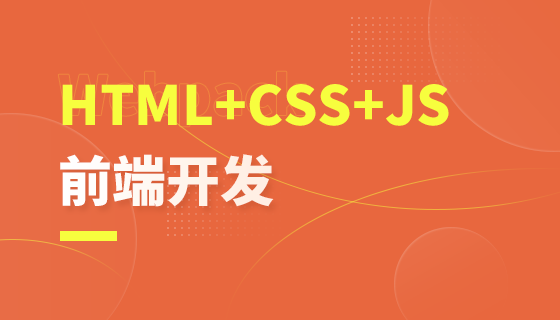


Copyright 2014-2025 https://www.php.cn/ All Rights Reserved | php.cn | 湘ICP备2023035733号