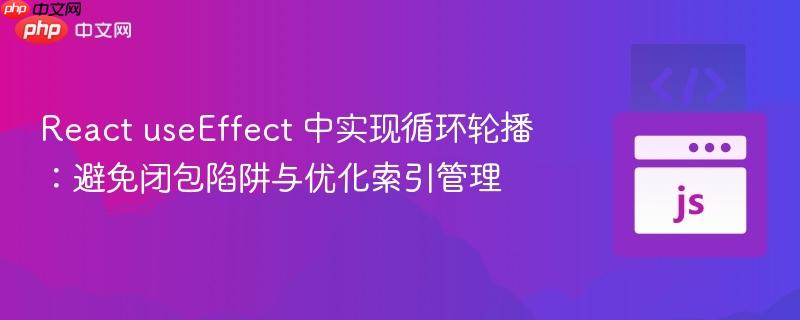
本文深入探讨在 react `useeffect` 中实现动态内容轮播时常遇到的挑战,特别是关于不正确的数组索引、闭包陷阱导致的陈旧状态问题,以及如何实现优雅的循环逻辑。我们将通过 `useref` 解决状态闭包问题,并介绍一种更简洁的索引管理策略,以构建健壮且可维护的轮播组件。
在 React 应用中,实现一个自动轮播(Carousel)组件是常见的需求。这通常涉及使用 useEffect 配合 setInterval 来定时更新显示内容。然而,在实现这类功能时,开发者可能会遇到一些常见的陷阱,例如不正确的数组访问、闭包导致的陈旧状态(Stale Closure)以及复杂的循环逻辑。本文将深入分析这些问题,并提供两种有效的解决方案。
在构建基于 useEffect 的定时更新组件时,以下几个问题需要特别注意:
JavaScript 中,尝试使用负数索引(例如 array[-1])来访问数组元素会返回 undefined,而不是像某些其他语言那样表示最后一个元素。要获取数组的最后一个元素,应使用 array[array.length - 1] 或 ES2022 引入的 array.at(-1) 方法。
原始代码中使用了 currentTestimonials[-1],这会始终返回 undefined,导致后续的 localeCompare 调用抛出错误或行为异常。
当 useEffect 的依赖数组为空([])时,其内部的副作用函数(包括 setInterval 的回调)会“捕获”组件挂载时的状态和 props 值。这意味着,即使组件的状态(如 currentTestimonials)在外部发生了更新,setInterval 回调内部访问的 currentTestimonials 变量仍然是其首次渲染时的旧值。这就是所谓的“陈旧闭包”或“陈旧状态”问题。
在原始代码中,maxIndex 变量虽然在 setInterval 内部被修改,但 currentTestimonials 的判断条件依赖于一个陈旧的值,并且 maxIndex 本身作为普通变量,其作用域和更新机制也需要注意。
原始代码试图通过比较 currentTestimonials[-1] 来判断是否到达数组末尾并重置 maxIndex。由于 currentTestimonials[-1] 的问题以及陈旧状态,这个判断条件从未正确执行,导致轮播在到达末尾后停止更新。一个健壮的循环逻辑应该直接基于索引和数组总长度来判断。
useRef 是 React 提供的一个 Hook,它返回一个可变的 ref 对象,其 .current 属性可以存储任何值。这个值在组件的整个生命周期内都是持久的,并且更新 .current 属性不会触发组件重新渲染。这使得 useRef 成为在 useEffect 闭包中访问和更新最新值的理想工具。
核心思路:
import { useEffect, useRef, useState } from 'react';
export default function SOCarousel({ testimonials }) {
// 初始索引,注意这里是局部变量
let maxIndex = 2;
// 使用 useState 管理当前显示的轮播项
const [currentTestimonials, setCurrentTestimonials] = useState([
testimonials[maxIndex - 2],
testimonials[maxIndex - 1],
testimonials[maxIndex],
]);
// 使用 useRef 存储 currentTestimonials 的最新引用,解决闭包问题
const currentTestimonialsRef = useRef(currentTestimonials);
useEffect(() => {
const interval = setInterval(() => {
// 每次 interval 触发时,更新 ref 的值
currentTestimonialsRef.current = [
testimonials[maxIndex - 2],
testimonials[maxIndex - 1],
testimonials[maxIndex],
];
// 判断是否到达 testimonials 数组的末尾
// 使用 .at(-1) 安全访问最后一个元素
if (
currentTestimonialsRef.current.at(-1) && // 确保元素存在
currentTestimonialsRef.current.at(-1).localeCompare(testimonials.at(-1)) === 0
) {
console.log('HERE: Reached end of testimonials, resetting index.');
maxIndex = 2; // 重置索引到开头
} else {
console.log('ADD THREE: Advancing index.');
maxIndex += 3; // 否则前进3个索引
}
// 更新 ref.current 以反映新的轮播项
currentTestimonialsRef.current = [
testimonials[maxIndex - 2],
testimonials[maxIndex - 1],
testimonials[maxIndex],
];
// 触发组件重新渲染,显示最新的轮播项
setCurrentTestimonials(currentTestimonialsRef.current);
}, 1000);
// 清理函数,在组件卸载时清除定时器
return () => clearInterval(interval);
}, [testimonials]); // 依赖项中包含 testimonials,确保当 testimonials 变化时 useEffect 重新运行
return (
<div className='carosel-container flex'>
{currentTestimonials.map((testimonial, index) => (
<div className='testimonial' key={index}> {/* 添加 key 提高性能 */}
<p>{testimonial}</p>
</div>
))}
</div>
);
}注意事项:
对于轮播组件,通常更简洁和健壮的方法是直接管理一个索引,并根据数组长度来判断是否需要重置索引,而不是通过比较内容。这种方法避免了 useRef 的复杂性,并使逻辑更直观。
核心思路:
import { useEffect, useState } from 'react';
export default function Carousel({ testimonials }) {
// 使用 useState 管理当前显示的起始索引
const [startIndex, setStartIndex] = useState(0); // 从第一个元素开始
// 根据 startIndex 计算当前要显示的三个轮播项
const currentTestimonials = [
testimonials[startIndex],
testimonials[startIndex + 1],
testimonials[startIndex + 2],
].filter(Boolean); // 过滤掉可能存在的 undefined,以防数组末尾不足3项
useEffect(() => {
const interval = setInterval(() => {
// 计算下一个起始索引
let nextStartIndex = startIndex + 3;
// 如果下一个起始索引超出了数组范围,则重置为 0,实现循环
// 注意:这里需要考虑 testimonials 数组的实际长度和每次展示的项数
// 确保 nextStartIndex 不会越界到无法取到足够项
if (nextStartIndex >= testimonials.length) {
console.log('Reached end of testimonials, resetting to start!');
nextStartIndex = 0; // 重置到开头
}
// 更新 startIndex,这将触发组件重新渲染,并更新 currentTestimonials
setStartIndex(nextStartIndex);
}, 1000);
// 清理函数
return () => clearInterval(interval);
}, [startIndex, testimonials]); // 依赖项中包含 startIndex 和 testimonials
return (
<div className='carousel-container flex'>
{currentTestimonials.map((testimonial, index) => (
<div className='testimonial' key={index}>
<p>{testimonial}</p>
</div>
))}
</div>
);
}优化与注意事项:
更优化的索引管理方案(避免 useEffect 频繁重置 setInterval):
我们可以将 maxIndex (或 startIndex) 作为一个普通的 let 变量在 useEffect 内部管理,并使用 setState 仅用于触发 UI 更新,而不是作为 setInterval 逻辑的依赖。
import { useEffect, useState } from 'react';
export default function Carousel({ testimonials }) {
// 使用 useState 存储当前显示的轮播项,而不是索引
const [displayedTestimonials, setDisplayedTestimonials] = useState([]);
useEffect(() => {
// 初始索引,在 useEffect 闭包内维护
let currentIndex = 0;
// 初始化第一次显示的轮播项
setDisplayedTestimonials([
testimonials[currentIndex],
testimonials[currentIndex + 1],
testimonials[currentIndex + 2],
].filter(Boolean));
const interval = setInterval(() => {
// 每次前进3个索引
currentIndex += 3;
// 如果超出数组长度,则重置回开头
if (currentIndex >= testimonials.length) {
currentIndex = 0;
}
// 根据新的 currentIndex 更新显示的轮播项
setDisplayedTestimonials([
testimonials[currentIndex],
testimonials[currentIndex + 1],
testimonials[currentIndex + 2],
].filter(Boolean)); // 过滤 undefined,确保数组末尾不足3项时不出错
}, 1000);
return () => clearInterval(interval);
}, [testimonials]); // 仅当 testimonials 数组变化时才重新设置定时器
return (
<div className='carousel-container flex'>
{displayedTestimonials.map((testimonial, index) => (
<div className='testimonial' key={index}>
<p>{testimonial}</p>
</div>
))}
</div>
);
}在这个最终的优化方案中:
在 React 中实现循环轮播等定时更新组件时,理解 useEffect 的工作原理,特别是闭包和依赖数组的概念至关重要。
最终,选择哪种方案取决于具体需求和个人偏好。对于简单的轮播,直接在 useEffect 内部管理索引的方案通常更简洁高效。而当需要在 setInterval 内部访问和修改多个复杂状态且不想将它们加入 useEffect 依赖数组时,useRef 方案则更为适用。
以上就是React useEffect 中实现循环轮播:避免闭包陷阱与优化索引管理的详细内容,更多请关注php中文网其它相关文章!

每个人都需要一台速度更快、更稳定的 PC。随着时间的推移,垃圾文件、旧注册表数据和不必要的后台进程会占用资源并降低性能。幸运的是,许多工具可以让 Windows 保持平稳运行。

Copyright 2014-2025 https://www.php.cn/ All Rights Reserved | php.cn | 湘ICP备2023035733号