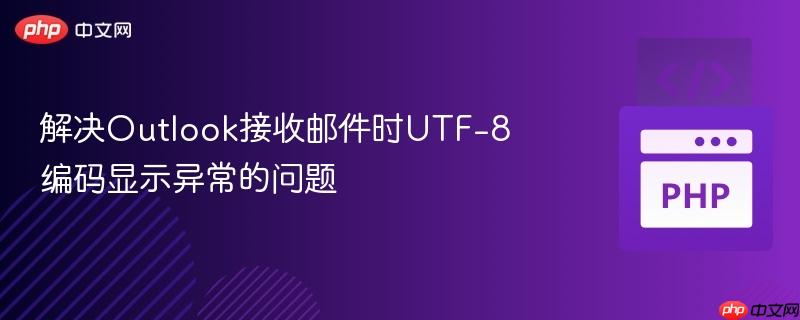
本文旨在帮助开发者解决在使用PHP发送邮件时,邮件内容在Outlook客户端中出现UTF-8编码显示异常的问题。通过分析问题原因,并结合实际代码示例,提供了一种有效的解决方案,确保邮件内容在各种邮件客户端中都能正确显示,避免出现乱码情况。
在使用PHP发送HTML邮件时,有时会遇到一个令人头疼的问题:邮件在大多数浏览器和邮件客户端中显示正常,但在Microsoft Outlook中却出现UTF-8编码显示异常,例如,原本应该显示的“Solicitor’s Certificates - Tips & Traps”在Outlook中显示为“Solicitor’s Certificates - Tips & Traps”。 这通常是由于Outlook对邮件编码的处理方式与其他客户端存在差异所致。
问题分析
Outlook在处理邮件时,可能会忽略HTML头部中指定的charset信息,或者使用默认的编码方式来解析邮件内容。如果邮件服务器或发送邮件的PHP脚本没有正确设置字符编码,就很容易导致Outlook显示乱码。
解决方案:显式设置PHPMailer的CharSet属性
解决此问题的关键在于明确地告诉PHPMailer使用UTF-8编码。即使你在HTML头部已经声明了UTF-8,也强烈建议在PHPMailer中显式设置CharSet属性。
以下是使用PHPMailer发送邮件并设置UTF-8编码的示例代码:
<?php
use PHPMailer\PHPMailer\PHPMailer;
use PHPMailer\PHPMailer\Exception;
require 'path/to/PHPMailer/src/Exception.php'; // 根据实际路径调整
require 'path/to/PHPMailer/src/PHPMailer.php'; // 根据实际路径调整
require 'path/to/PHPMailer/src/SMTP.php'; // 根据实际路径调整 (如果使用SMTP)
$php_mail = new PHPMailer(true); // Passing `true` enables exceptions
try {
//Server settings
$php_mail->SMTPDebug = 0; // Enable verbose debug output (0 for off, 2 for on)
$php_mail->isSMTP(); // Send using SMTP
$php_mail->Host = 'smtp.example.com'; // Set the SMTP server to send through
$php_mail->SMTPAuth = true; // Enable SMTP authentication
$php_mail->Username = 'your_email@example.com'; // SMTP username
$php_mail->Password = 'your_password'; // SMTP password
$php_mail->SMTPSecure = PHPMailer::ENCRYPTION_STARTTLS; // Enable TLS encryption; `PHPMailer::ENCRYPTION_SMTPS` encouraged
$php_mail->Port = 587; // TCP port to connect to, use 465 for `PHPMailer::ENCRYPTION_SMTPS` above
//Recipients
$php_mail->setFrom('from@example.com', 'Mailer');
$php_mail->addAddress('to@example.com', 'Joe User'); // Add a recipient
// $php_mail->addAddress('ellen@example.com'); // Name is optional
// $php_mail->addReplyTo('info@example.com', 'Information');
// $php_mail->addCC('cc@example.com');
// $php_mail->addBCC('bcc@example.com');
// Attachments
// $php_mail->addAttachment('/var/tmp/file.tar.gz'); // Add attachments
// $php_mail->addAttachment('/tmp/image.jpg', 'new.jpg'); // Optional name
// Content
$php_mail->isHTML(true); // Set email format to HTML
$php_mail->CharSet = 'UTF-8'; // 显式设置字符编码为UTF-8
$php_mail->Subject = 'Here is the subject';
$body='<!doctype html>
<html>
<head>
<meta http-equiv="Content-Type" content="text/html; charset=UTF-8">
<title>Simple Transactional Email</title>';
$body.='</head><body>';
$body.='<p>Solicitor’s Certificates - Tips & Traps</p>';
$body.='</body></html>';
$php_mail->Body = $body;
$php_mail->AltBody = 'This is the body in plain text for non-HTML mail clients'; // 纯文本备选内容
$php_mail->send();
echo 'Message has been sent';
} catch (Exception $e) {
echo "Message could not be sent. Mailer Error: {$php_mail->ErrorInfo}";
}
?>代码解释:
注意事项:
总结
通过在PHPMailer中显式设置CharSet属性为UTF-8,可以有效地解决Outlook接收邮件时UTF-8编码显示异常的问题。 同时,建议检查HTML头部编码声明、服务器编码设置和邮件服务器配置,以确保邮件内容在各种邮件客户端中都能正确显示。 在开发过程中,务必进行充分的测试,以避免出现乱码等问题。
以上就是解决Outlook接收邮件时UTF-8编码显示异常的问题的详细内容,更多请关注php中文网其它相关文章!

每个人都需要一台速度更快、更稳定的 PC。随着时间的推移,垃圾文件、旧注册表数据和不必要的后台进程会占用资源并降低性能。幸运的是,许多工具可以让 Windows 保持平稳运行。

Copyright 2014-2025 https://www.php.cn/ All Rights Reserved | php.cn | 湘ICP备2023035733号