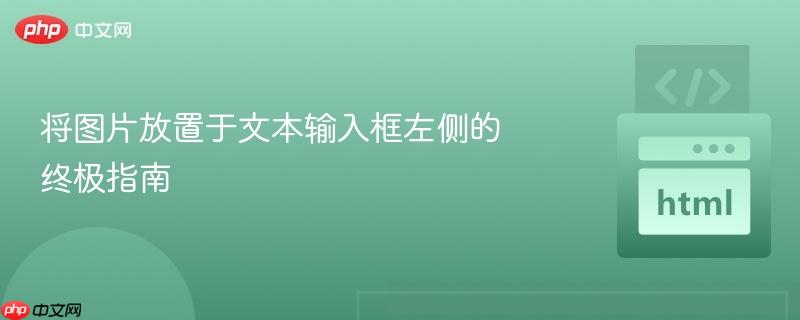
本文将详细介绍如何通过CSS将图片放置在文本输入框的左侧。我们将探讨使用`:before`伪元素来实现这一目标的方法,并提供详细的代码示例和步骤说明,帮助你轻松掌握这种布局技巧,从而提升用户界面美观性和用户体验。
在网页设计中,经常需要在文本输入框旁边添加图标或图片,以增强用户体验或提供视觉提示。本文将重点介绍如何使用 CSS 将图片放置在文本输入框的左侧,并提供清晰的步骤和代码示例。
核心思路:使用:before伪元素
我们可以利用 CSS 的 :before 伪元素,在 infoBox 元素之前插入一个包含图片的元素。通过绝对定位,可以将该图片放置在输入框的左侧。
具体步骤
为 infoBox 添加相对定位:
首先,需要确保 infoBox 元素具有 position: relative; 属性。这将作为 :before 伪元素绝对定位的参考。
.infoBox {
display: flex;
justify-content: center;
align-items: center;
width: 100%;
height: 100%;
position: relative; /* 关键:添加相对定位 */
}创建 :before 伪元素并设置样式:
使用 :before 伪元素插入图片。设置 content: ''; 以使其可见,并使用 background 属性设置图片 URL。调整 width、height 和 border-radius 以适应你的设计。
.infoBox:before {
content: '';
background: url('your-image-url.png') center center no-repeat; /* 替换为你的图片URL */
background-size: cover; /* 可选:调整图片大小 */
width: 50px;
height: 50px;
display: block;
position: absolute;
top: 0;
left: 0;
border-radius: 10px 0 0 10px; /* 可选:添加圆角 */
}调整输入框的 padding-left:
为了避免图片遮挡输入框中的文字,需要调整输入框的 padding-left 属性。
.search {
background-color: #1d2c4c;
border: none;
border-radius: 10px;
text-align: center;
width: 500px;
height: 50px;
text-decoration: none;
padding-left: 65px; /* 关键:添加左内边距 */
}padding-left 的值应略大于图片的宽度,以确保文字不会与图片重叠。
完整代码示例
<!DOCTYPE html>
<html lang="en">
<head>
<meta charset="UTF-8">
<meta name="viewport" content="width=device-width, initial-scale=1.0">
<title>Image Input Example</title>
<style>
body {
background-color: #141c2f;
}
.infoBox {
display: flex;
justify-content: center;
align-items: center;
width: 100%;
height: 100%;
position: relative;
}
.infoBox:before {
content: '';
background: url('your-image-url.png') center center no-repeat;
background-size: cover;
width: 50px;
height: 50px;
display: block;
position: absolute;
top: 0;
left: 0;
border-radius: 10px 0 0 10px;
}
.search {
background-color: #1d2c4c;
border: none;
border-radius: 10px;
text-align: center;
width: 500px;
height: 50px;
text-decoration: none;
padding-left: 65px;
}
</style>
</head>
<body>
<div class="infoBox">
<input class="search" type="text" placeholder="Search..">
</div>
</body>
</html>注意事项
总结
通过使用 CSS 的 :before 伪元素和绝对定位,可以轻松地将图片放置在文本输入框的左侧。这种方法灵活且易于实现,可以帮助你创建更美观和用户友好的界面。记住,关键在于理解相对定位和绝对定位的概念,并正确设置各个 CSS 属性。希望本文能够帮助你掌握这种布局技巧,并在你的项目中灵活运用。
以上就是将图片放置于文本输入框左侧的终极指南的详细内容,更多请关注php中文网其它相关文章!

每个人都需要一台速度更快、更稳定的 PC。随着时间的推移,垃圾文件、旧注册表数据和不必要的后台进程会占用资源并降低性能。幸运的是,许多工具可以让 Windows 保持平稳运行。

Copyright 2014-2025 https://www.php.cn/ All Rights Reserved | php.cn | 湘ICP备2023035733号