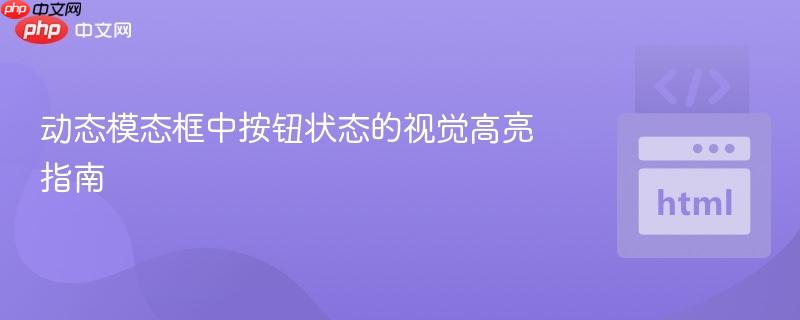
本文详细阐述了在bootstrap模态框中,根据预设状态动态为按钮添加视觉高亮(如边框或阴影)的方法。通过利用css的`box-shadow`属性,并结合javascript/jquery在模态框加载时判断状态并应用相应样式,可以实现更美观且与框架风格一致的按钮激活效果,避免了传统`outline`属性的局限性,提升用户体验。
在现代Web应用中,动态表单和模态框是常见的交互元素。为了提升用户体验和信息清晰度,根据数据状态自动高亮模态框内的特定按钮是一项重要需求。例如,在一个编辑模态框中,如果某个实体当前状态为“在线”,我们希望“在线”按钮自动显示为被选中或激活的状态,而不仅仅是用户点击后才显示。本文将探讨如何利用CSS的box-shadow属性和JavaScript/jQuery实现这一功能,确保视觉效果与Bootstrap等前端框架保持一致。
通常,开发者可能会尝试使用CSS的outline属性或直接修改border来为按钮添加高亮。然而,这两种方法存在一些局限性:
Bootstrap等框架在按钮获得焦点时,通常会使用box-shadow来创建一种视觉上的“光晕”效果,既美观又不会影响布局。因此,借鉴这种方法,使用box-shadow来实现动态高亮是更优的选择。
为了在不改变按钮尺寸的前提下实现类似“边框”的高亮效果,我们可以自定义一个CSS类,该类包含box-shadow属性。这个box-shadow可以模拟Bootstrap默认的焦点环样式。
首先,我们定义一个基础的按钮样式,并创建一个名为.btn-status-active的类来表示激活状态。
/* 基础按钮样式(可根据Bootstrap默认样式调整) */
.btn-outline-success {
background-color: #fff;
padding: 10px;
border-radius: 0.25rem; /* 匹配Bootstrap的圆角 */
color: #198754;
border: 1px solid #198754;
transition: all 0.2s ease-in-out; /* 添加过渡效果 */
cursor: pointer;
}
.btn-outline-danger {
background-color: #fff;
padding: 10px;
border-radius: 0.25rem;
color: #dc3545;
border: 1px solid #dc3545;
transition: all 0.2s ease-in-out;
cursor: pointer;
}
/* 激活状态的样式:使用box-shadow模拟高亮 */
/* 这里的box-shadow值参考了Bootstrap的成功按钮焦点样式 */
.btn-status-active-success {
box-shadow: 0 0 0 0.25rem rgba(25, 135, 84, 0.5); /* 绿色光晕 */
}
.btn-status-active-danger {
box-shadow: 0 0 0 0.25rem rgba(220, 53, 69, 0.5); /* 红色光晕 */
}
/* 按钮的hover和focus状态也可以在这里定义,以保持一致性 */
.btn-outline-success:hover,
.btn-outline-success:focus {
color: #fff;
background-color: #198754;
border-color: #198754;
box-shadow: 0 0 0 0.25rem rgba(25,135,84,0.5); /* 保持焦点光晕 */
}
.btn-outline-danger:hover,
.btn-outline-danger:focus {
color: #fff;
background-color: #dc3545;
border-color: #dc3545;
box-shadow: 0 0 0 0.25rem rgba(220,53,69,0.5); /* 保持焦点光晕 */
}注意:上述CSS代码是基于Bootstrap 5的默认样式进行模拟和扩展。如果您的项目使用不同版本的Bootstrap或自定义了主题,请相应调整box-shadow的颜色和数值。
接下来,我们需要在模态框显示时,根据后台获取到的状态值(例如stat变量),动态地为对应的按钮添加.btn-status-active类。Bootstrap模态框提供了一个shown.bs.modal事件,该事件在模态框完全显示给用户后触发,是执行此类操作的理想时机。
假设我们有一个stat变量,其值为'online'或'offline'。
<!-- 模态框的HTML结构 (示例,与问题描述中的HTML一致) -->
<div class="modal fade" id="exampleModal" tabindex="-1" role="dialog" aria-labelledby="exampleModalLabel" aria-hidden="true">
<div class="modal-dialog" role="document">
<div class="modal-content">
<div class="modal-header">
<h5 class="modal-title" id="exampleModalLabel">Edit Context</h5>
<button type="button" class="close" data-dismiss="modal" aria-label="Close">
<span aria-hidden="true">×</span>
</button>
</div>
<div class="modal-body">
<div class="form-group col-md-4 justify-content-center">
<label>Name</label>
<input type="text" id="Name" name="codename" class="form-control" disabled value="">
</div>
<div class="form-group col-md-4 ">
<label> Display Name</label>
<input type="text" id="DN" name="displayname" class="form-control">
</div>
<div class="form-group col-md-3">
<label>Status</label>
<input type="button" class="btn btn-outline-success d-block mx-auto my-3" id="Geton" value="Online">
<input type="button" class="btn btn-outline-danger d-block mx-auto my-3" id="Getoff" value = "Offline">
</div>
</div>
<div class="modal-footer">
<button type="button" class="btn btn-secondary" data-dismiss="modal">Close</button>
<button type="button" id="Save" class="btn btn-primary">Save changes</button>
</div>
</div>
</div>
</div>
<script src="https://code.jquery.com/jquery-3.6.0.min.js"></script>
<script src="https://cdn.jsdelivr.net/npm/bootstrap@4.6.0/dist/js/bootstrap.bundle.min.js"></script>
<script>
$(document).ready(function() {
// 假设这是从后台获取到的状态值
let currentStatus = 'online'; // 示例值,实际应用中会动态获取
// 监听模态框的 shown.bs.modal 事件
$('#exampleModal').on('shown.bs.modal', function (e) {
// 首先移除所有状态按钮上的激活样式,防止重复
$('#Geton, #Getoff').removeClass('btn-status-active-success btn-status-active-danger');
// 根据当前状态应用相应的激活样式
if (currentStatus === 'online') {
$('#Geton').addClass('btn-status-active-success');
} else if (currentStatus === 'offline') {
$('#Getoff').addClass('btn-status-active-danger');
}
});
// 示例:模拟点击按钮改变状态
$('#Geton').on('click', function() {
currentStatus = 'online';
// 移除所有激活样式
$('#Geton, #Getoff').removeClass('btn-status-active-success btn-status-active-danger');
// 添加当前点击按钮的激活样式
$(this).addClass('btn-status-active-success');
});
$('#Getoff').on('click', function() {
currentStatus = 'offline';
// 移除所有激活样式
$('#Geton, #Getoff').removeClass('btn-status-active-success btn-status-active-danger');
// 添加当前点击按钮的激活样式
$(this).addClass('btn-status-active-danger');
});
// 示例:打开模态框的触发器 (实际应用中可能由其他按钮触发)
// $('[data-target="#exampleModal"]').click(); // 假设有其他按钮触发
});
</script>在上述JavaScript代码中:
通过采用box-shadow结合JavaScript/jQuery动态添加CSS类的方法,我们能够实现在Bootstrap模态框中根据数据状态为按钮添加美观且与框架风格一致的视觉高亮效果。这种方法不仅解决了传统outline属性的局限性,还通过清晰的逻辑和事件监听机制,确保了用户界面的响应性和一致性,从而显著提升了用户体验。
以上就是动态模态框中按钮状态的视觉高亮指南的详细内容,更多请关注php中文网其它相关文章!

每个人都需要一台速度更快、更稳定的 PC。随着时间的推移,垃圾文件、旧注册表数据和不必要的后台进程会占用资源并降低性能。幸运的是,许多工具可以让 Windows 保持平稳运行。

Copyright 2014-2025 https://www.php.cn/ All Rights Reserved | php.cn | 湘ICP备2023035733号