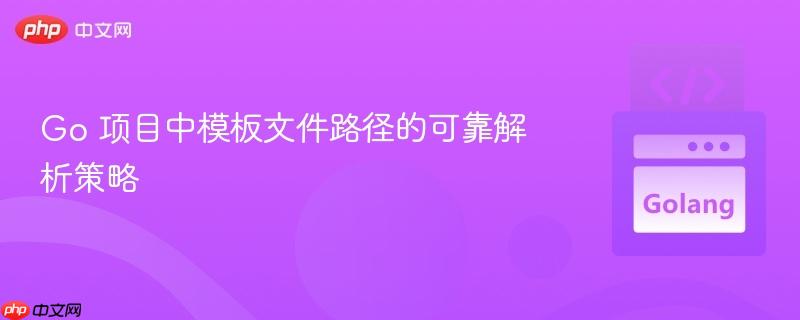
本文旨在解决 go 语言项目中 `text/template` 包使用 `parsefiles` 方法时,因当前工作目录变化导致模板文件路径解析失败的问题。我们将探讨如何通过结合 `os.getwd()` 和 `filepath.join()` 构建绝对路径,以及采用统一的项目根目录执行策略和集中式路径管理,确保模板文件在不同执行环境(如单元测试)下始终能被正确找到,从而提升 go 应用的健壮性与可维护性。
在 Go 语言开发中,使用 text/template 或 html/template 包来处理模板是常见的实践。template.ParseFiles 函数通常用于加载一个或多个模板文件。然而,当项目结构复杂,或者在不同目录下执行 go run 或 go test 命令时,基于相对路径引用的模板文件可能会因当前工作目录(Current Working Directory, CWD)的变化而无法被正确找到,导致程序崩溃。本文将深入探讨这一问题,并提供一系列可靠的解决方案和最佳实践。
template.ParseFiles 在解析文件路径时,默认会相对于程序的当前工作目录。这意味着,如果你的 foo.go 文件在 App/Template 目录下,并且其中 init 函数尝试加载 foo.tmpl:
// App/Template/foo.go
package template
import "text/template"
var qTemplate *template.Template
func init() {
// 这里的 "foo.tmpl" 是相对路径
qTemplate = template.Must(template.New("temp").ParseFiles("foo.tmpl"))
}当你在 App/Template 目录下执行 go test 时,foo.tmpl 可以被找到。但如果你在 App/Model 或 App/Another/Directory 目录下执行 go test,并且这些目录下的代码导入了 foo.go,那么 init 函数执行时,其 CWD 将是 App/Model 或 App/Another/Directory,而不是 App/Template。此时,"foo.tmpl" 这个相对路径就会在错误的 CWD 中查找,从而引发 panic: open foo.tmpl: no such file or directory 错误。
为了确保模板文件始终能被正确找到,我们需要采取策略来消除 CWD 变化带来的影响。
最健壮的方法是始终使用文件的绝对路径。Go 语言的 os 和 path/filepath 包提供了构建平台无关绝对路径的工具。
示例:构建模板文件的绝对路径
假设你的项目根目录是 ~/go/src/github.com/App,模板文件位于 App/Template/foo.tmpl。你可以在 init 函数中这样修改:
// App/Template/foo.go
package template
import (
"os"
"path/filepath"
"text/template"
)
var qTemplate *template.Template
func init() {
// 获取当前执行时的绝对路径,这通常是你的项目根目录或go test的执行目录
cwd, err := os.Getwd()
if err != nil {
panic(err) // 处理错误
}
// 假设模板文件总是相对于项目根目录的 "Template/foo.tmpl"
// 这里的 "App" 应该是你的项目模块名,或者你需要找到一种方式获取项目根目录
// 更通用的做法是,让 basePath 成为一个配置项或者通过其他方式确定
// 为了演示,我们假设 foo.go 知道它自己相对于项目根目录的位置
// 实际应用中,你可能需要一个全局的配置来指定模板目录
// 例如:
// projectRoot := findProjectRoot() // 自定义函数,例如通过模块名或环境变量
// templatePath := filepath.Join(projectRoot, "Template", "foo.tmpl")
// 一个更简单的假设是,所有代码都从项目根目录执行,或者我们知道相对于 CWD 的固定路径
// 如果 foo.go 在 App/Template 目录下,并且 go test 从 App 目录执行
// 那么 foo.tmpl 的相对路径是 "Template/foo.tmpl"
// 如果 go test 从 App/Model 目录执行,那么相对路径就是 "../Template/foo.tmpl"
// 这正是问题所在。
// 解决办法:明确一个基准路径
// 假设我们总能找到项目根目录,或者在编译时注入一个相对路径
// 一个常见模式是,让模板路径相对于一个已知的、固定的应用程序数据目录。
// 但如果必须基于当前文件,可以这样:
_, filename, _, ok := runtime.Caller(0)
if !ok {
panic("Failed to get current file info")
}
currentDir := filepath.Dir(filename) // 获取 foo.go 所在的目录
// 此时 currentDir 是 ~/go/src/github.com/App/Template
templateFilePath := filepath.Join(currentDir, "foo.tmpl")
qTemplate = template.Must(template.New("temp").ParseFiles(templateFilePath))
}注意事项: 上述 runtime.Caller(0) 的方法在某些情况下(如被编译为二进制文件后)可能无法准确获取源代码路径。更推荐的方式是结合项目结构和执行策略。
一个简单而有效的策略是,始终从项目的根目录执行 go run 或 go test 命令。这确保了无论哪个 Go 文件被执行,其 CWD 都是项目根目录,从而使得所有相对路径都保持一致。
示例:CWD 变化的影响
// showPath.go
package main
import (
"fmt"
"os"
"path/filepath"
)
func main() {
cwd, _ := os.Getwd()
fmt.Println(filepath.Join(cwd, "./template/index.gtpl"))
}可以看到,即使 showPath.go 是同一个文件,但由于执行时的 CWD 不同,os.Getwd() 返回的路径也不同,导致 filepath.Join() 构造的最终路径也不同。因此,统一从项目根目录执行是解决此问题的关键一步。
推荐做法: 在 CI/CD 流程、Makefile 或脚本中,始终 cd 到项目根目录后再执行 go test ./... 或 go run main.go。
在大型项目中,可以定义一个或多个全局的基准路径(basePath),所有其他资源路径都相对于这个基准路径构建。这使得路径管理更加模块化和易于维护。
// 定义一个常量或全局变量作为基准路径
// 假设项目根目录下有一个 public 文件夹存放静态资源和模板
var (
basePath = "./public" // 相对于项目根目录
templatePath = filepath.Join(basePath, "template")
indexFile = filepath.Join(templatePath, "index.gtpl")
)
func loadTemplates() {
// 假设 qTemplate 是全局变量
qTemplate = template.Must(template.New("temp").ParseFiles(indexFile))
}结合第二点,如果总是从项目根目录执行,那么 ./public 将始终指向 项目根目录/public,从而保证 templatePath 和 indexFile 的正确性。
为了更好地管理模板文件,建议将模板文件与 Go 源文件分离,并放置在一个专门的目录中(例如 templates 或 views)。
App/
- main.go
- Model/
- bar.go
- Another/
- Directory/
- baz.go
- templates/ // 专门存放模板文件
- foo.tmpl
- header.tmpl
- footer.tmpl
- public/ // 存放静态资源
- css/
- js/这样,你的 template.ParseFiles 调用可以统一指向 templates 目录下的文件,例如:
// main.go 或一个模板加载模块
package main
import (
"path/filepath"
"text/template"
)
var (
// 假设 templatesDir 总是相对于项目根目录
templatesDir = "./templates"
fooTemplatePath = filepath.Join(templatesDir, "foo.tmpl")
// 可以加载多个模板
allTemplates = []string{
filepath.Join(templatesDir, "header.tmpl"),
filepath.Join(templatesDir, "foo.tmpl"),
filepath.Join(templatesDir, "footer.tmpl"),
}
)
func init() {
// 加载单个模板
// qTemplate = template.Must(template.New("temp").ParseFiles(fooTemplatePath))
// 加载多个模板,通常用 ParseGlob 或 ParseFiles(files...)
// 注意:ParseFiles 的第一个参数是主模板名
qTemplate = template.Must(template.New("foo.tmpl").ParseFiles(allTemplates...))
}在 Go 语言中处理模板文件路径,尤其是在 go test 或 go run 从不同目录执行时,核心挑战在于当前工作目录的变化。解决之道在于:
通过采纳这些策略,你的 Go 应用将能够更健壮地加载模板,无论其执行环境如何变化。
以上就是Go 项目中模板文件路径的可靠解析策略的详细内容,更多请关注php中文网其它相关文章!

每个人都需要一台速度更快、更稳定的 PC。随着时间的推移,垃圾文件、旧注册表数据和不必要的后台进程会占用资源并降低性能。幸运的是,许多工具可以让 Windows 保持平稳运行。

Copyright 2014-2025 https://www.php.cn/ All Rights Reserved | php.cn | 湘ICP备2023035733号