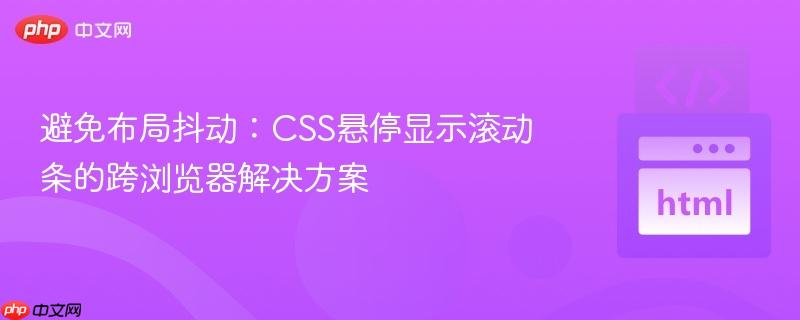
本文探讨了在鼠标悬停时显示滚动条,同时避免内容布局偏移的常见前端挑战。针对`overflow:overlay`的跨浏览器兼容性问题以及`overflow:auto`导致的布局抖动,文章介绍了css `scrollbar-gutter:stable`属性,提供了一种优雅且兼容性良好的解决方案,确保用户体验的流畅性。
在网页设计中,当容器内容溢出时,我们通常希望在鼠标悬停时才显示滚动条,以保持界面整洁。然而,传统的CSS overflow属性在实现这一需求时常常遇到挑战。
常见的困境:
.container {
overflow: hidden; /* 默认隐藏 */
}
.container:hover {
overflow: overlay; /* 鼠标悬停时显示,不占用空间 (Chrome有效,Firefox无效) */
}.container {
overflow: hidden; /* 默认隐藏 */
}
.container:hover {
overflow: auto; /* 鼠标悬停时显示,但可能引起布局抖动 */
}这种布局抖动会影响用户体验,尤其是在内容区域较小或对齐要求严格的场景。
为了解决上述问题,CSS引入了 scrollbar-gutter 属性。scrollbar-gutter 属性用于控制浏览器是否为滚动条预留空间,以及如何预留。它的一个关键值是 stable。
立即学习“前端免费学习笔记(深入)”;
结合 scrollbar-gutter:stable 和 overflow:hidden / overflow:auto,我们可以实现一个跨浏览器兼容且无布局抖动的悬停显示滚动条效果。
HTML 结构:
<div class="container">
<p>这是一段很长的内容,用于测试滚动条的显示效果。当内容足够多,以至于超出容器的高度时,滚动条应该出现。我们希望在鼠标悬停时才显示滚动条,并且不影响内部文本的对齐。使用 `scrollbar-gutter:stable` 可以确保即使滚动条出现,也不会导致容器内部布局的偏移。这对于保持界面的视觉稳定性至关重要,能够提供更流畅的用户体验。当滚动条预留空间后,无论它是否可见,内容区域的宽度都将保持一致,避免了常见的布局抖动问题。</p>
<p>Lorem ipsum dolor sit amet, consectetur adipiscing elit. Sed do eiusmod tempor incididunt ut labore et dolore magna aliqua. Ut enim ad minim veniam, quis nostrud exercitation ullamco laboris nisi ut aliquip ex ea commodo consequat. Duis aute irure dolor in reprehenderit in voluptate velit esse cillum dolore eu fugiat nulla pariatur. Excepteur sint occaecat cupidatat non proident, sunt in culpa qui officia deserunt mollit anim id est laborum.</p>
<p>Another paragraph to ensure content overflow. The goal is to demonstrate how `scrollbar-gutter:stable` effectively prevents layout shifts when the scrollbar appears on hover. This technique is crucial for maintaining a professional and stable user interface across different browsers, enhancing the overall user experience by eliminating visual distractions caused by content reflow.</p>
</div>CSS 样式:
.container {
width: 300px;
height: 200px;
border: 1px solid #ccc;
padding: 10px;
overflow: hidden; /* 默认隐藏滚动条 */
scrollbar-gutter: stable; /* 预留滚动条空间,防止布局抖动 */
box-sizing: border-box; /* 确保padding和border不增加容器总尺寸 */
line-height: 1.5; /* 增加可读性 */
}
.container:hover {
overflow: auto; /* 鼠标悬停时显示滚动条 */
}
/* 仅为演示效果,增加一些内容样式 */
.container p {
margin-bottom: 1em;
}在上述代码中:
通过巧妙地利用CSS scrollbar-gutter:stable 属性,我们可以完美解决在鼠标悬停时显示滚动条,同时避免内容布局偏移的难题。这种方法不仅兼容性良好,而且能够显著提升用户界面的视觉稳定性和整体用户体验。在需要精细控制布局的场景下,scrollbar-gutter:stable 是一个非常实用的CSS属性。
以上就是避免布局抖动:CSS悬停显示滚动条的跨浏览器解决方案的详细内容,更多请关注php中文网其它相关文章!

每个人都需要一台速度更快、更稳定的 PC。随着时间的推移,垃圾文件、旧注册表数据和不必要的后台进程会占用资源并降低性能。幸运的是,许多工具可以让 Windows 保持平稳运行。

Copyright 2014-2025 https://www.php.cn/ All Rights Reserved | php.cn | 湘ICP备2023035733号