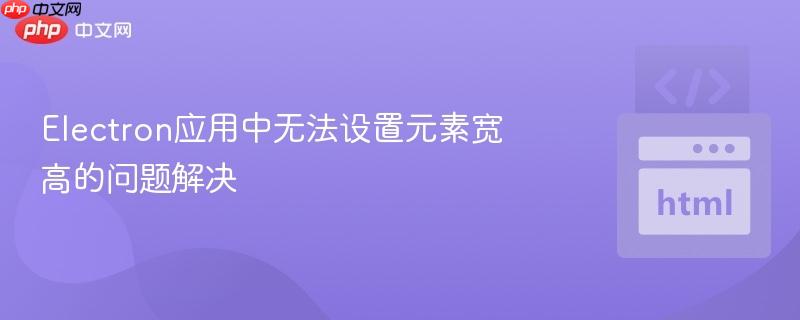
本文旨在解决Electron应用开发中,CSS样式无法正确设置元素宽高的问题。通过分析常见原因,提供详细的解决方案和最佳实践,帮助开发者避免类似错误,确保应用界面元素的尺寸符合预期。
在Electron应用开发过程中,经常会遇到需要精确控制元素宽高的情况。然而,有时即使在CSS中设置了width和height属性,元素的大小却并未如预期那样改变。这通常是由于CSS单位缺失导致的。
CSS中的width和height属性需要指定一个单位,才能正确地定义元素的尺寸。如果省略单位,浏览器或Electron渲染进程可能无法识别该数值,从而导致样式失效。常见的单位包括:
最直接的解决方案是在CSS中为width和height属性明确指定单位。例如,如果希望将一个元素的宽高设置为128像素,正确的写法是:
.price {
background-color: #272525;
color: white;
width: 128px;
height: 128px;
}示例:
以下是一个完整的Electron应用示例,演示了如何正确设置元素的宽高:
const { app, BrowserWindow } = require('electron');
const path = require('path');
function createWindow () {
const mainWindow = new BrowserWindow({
width: 800,
height: 600,
webPreferences: {
nodeIntegration: true,
contextIsolation: false
}
})
mainWindow.loadFile('index.html')
}
app.whenReady().then(() => {
createWindow()
app.on('activate', function () {
if (BrowserWindow.getAllWindows().length === 0) createWindow()
})
})
app.on('window-all-closed', function () {
if (process.platform !== 'darwin') app.quit()
})index.html (渲染进程):
<!DOCTYPE html>
<html>
<head>
<meta charset="UTF-8">
<title>Electron Demo</title>
<link rel="stylesheet" href="style.css">
</head>
<body>
<div class="price">This is a div with specific width and height.</div>
</body>
</html>style.css (样式表):
.price {
background-color: #272525;
color: white;
width: 128px;
height: 128px;
text-align: center;
line-height: 128px; /* Vertically center the text */
}在这个例子中,style.css文件中的.price类的width和height属性都明确指定了单位px,因此元素会正确地显示为128像素宽和128像素高。
在Electron应用开发中,正确设置元素的宽高至关重要。务必在CSS中为width和height属性指定单位,并注意父元素、box-sizing属性和响应式设计的影响。通过仔细检查CSS代码和利用DevTools,可以有效地避免和解决元素宽高设置问题,确保应用界面元素的尺寸符合预期。
以上就是Electron应用中无法设置元素宽高的问题解决的详细内容,更多请关注php中文网其它相关文章!

每个人都需要一台速度更快、更稳定的 PC。随着时间的推移,垃圾文件、旧注册表数据和不必要的后台进程会占用资源并降低性能。幸运的是,许多工具可以让 Windows 保持平稳运行。

Copyright 2014-2025 https://www.php.cn/ All Rights Reserved | php.cn | 湘ICP备2023035733号