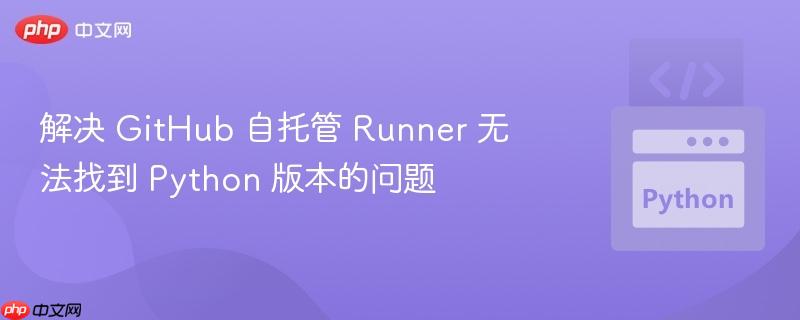
本文旨在帮助开发者解决在使用 GitHub 自托管 Runner 时,`actions/setup-python` 无法找到指定 Python 版本的问题。我们将分析可能的原因,并提供详细的解决方案,确保你的 CI/CD 流程顺利运行。核心问题在于自托管 Runner 的操作系统与 `setup-python` action 的兼容性。
当你在 GitHub 自托管 Runner 中使用 actions/setup-python action 时,可能会遇到以下错误:
Run actions/setup-python@v3 Version 3.9 was not found in the local cache Error: Version 3.9 with arch x64 not found The list of all available versions can be found here: `https://raw.githubusercontent.com/actions/python-versions/main/versions-manifest.json`
这通常表示 action 无法在 Runner 的环境中找到你指定的 Python 版本。
actions/setup-python action 对 Runner 的操作系统有特定的要求。根据官方文档,Python distributions 只在 GitHub Actions hosted environments 可用的操作系统上提供。这意味着,如果你的自托管 Runner 使用了不受支持的 Linux 发行版(例如 AlmaLinux、Fedora 等),setup-python action 可能无法正常工作。
立即学习“Python免费学习笔记(深入)”;
解决方案:
更换操作系统: 推荐使用 Ubuntu 或 Windows 等 GitHub Actions hosted environments 支持的操作系统。这是最直接有效的解决方案。
Docker 容器: 使用 Docker 容器来运行你的 CI/CD 流程。你可以创建一个包含所需 Python 版本的 Docker 镜像,并在 Runner 中运行该镜像。
示例 Dockerfile:
FROM ubuntu:latest # 安装 Python 3.9 RUN apt-get update && apt-get install -y python3.9 python3-pip # 设置 Python 3.9 为默认 Python 版本 RUN update-alternatives --install /usr/bin/python3 python3 /usr/bin/python3.9 1 # 安装其他依赖 RUN pip3 install --upgrade pip RUN pip3 install flake8 pytest # 设置工作目录 WORKDIR /app # 复制项目文件 COPY . /app # 定义运行命令 CMD ["pytest"]
然后,在你的 workflow 文件中,使用 Docker 镜像来运行你的测试:
name: Python application
on:
push:
branches: [ "main" ]
pull_request:
branches: [ "main" ]
permissions:
contents: read
jobs:
build:
runs-on: self-hosted
steps:
- uses: actions/checkout@v3
- name: Build and run Docker container
run: |
docker build -t my-python-app .
docker run my-python-app如果你的操作系统是受支持的,但仍然遇到问题,请检查 https://raw.githubusercontent.com/actions/python-versions/main/versions-manifest.json 上的 Python 版本清单,确认你指定的 Python 版本是否确实存在。
如果 setup-python action 仍然无法工作,你可以尝试手动在 Runner 上安装 Python。
示例 (Ubuntu):
sudo apt update sudo apt install python3.9
然后,在你的 workflow 文件中,直接使用 python3.9 命令:
name: Python application
on:
push:
branches: [ "main" ]
pull_request:
branches: [ "main" ]
permissions:
contents: read
jobs:
build:
runs-on: self-hosted
steps:
- uses: actions/checkout@v3
- name: Set up Python 3.9
run: |
python3.9 -m pip install --upgrade pip
pip3.9 install flake8 pytest
if [ -f requirements.yml ]; then pip3.9 install -r requirements.yml; fi
- name: Lint with flake8
run: |
flake8 . --count --select=E9,F63,F7,F82 --show-source --statistics
flake8 . --count --exit-zero --max-complexity=10 --max-line-length=127 --statistics
- name: Test with pytest
run: |
pytest *.py注意事项:
如果你使用 Conda 管理 Python 环境,确保 Conda 已正确安装和配置,并且你的 workflow 文件中正确激活了 Conda 环境。
name: Python application
on:
push:
branches: [ "main" ]
pull_request:
branches: [ "main" ]
permissions:
contents: read
jobs:
build:
runs-on: self-hosted
steps:
- uses: actions/checkout@v3
- name: Set up Conda
uses: conda-incubator/setup-miniconda@v2
with:
activate-environment: flow_corrections
environment-file: requirements.yml
python-version: 3.10
- name: Install dependencies
shell: bash # Ensure bash shell is used for conda commands
run: |
conda env update --file requirements.yml --name flow_corrections --prune
pip install -r requirements.txt # If you have a requirements.txt file
- name: Lint with flake8
run: |
flake8 . --count --select=E9,F63,F7,F82 --show-source --statistics
flake8 . --count --exit-zero --max-complexity=10 --max-line-length=127 --statistics
- name: Test with pytest
run: |
pytest *.py注意事项:
解决 GitHub 自托管 Runner 无法找到 Python 版本的问题,通常需要考虑操作系统兼容性、Python 版本清单、手动安装 Python 以及 Conda 环境配置等因素。选择合适的解决方案,可以确保你的 CI/CD 流程顺利运行。如果问题仍然存在,请仔细检查错误日志,并参考 GitHub Actions 和 setup-python action 的官方文档。
以上就是解决 GitHub 自托管 Runner 无法找到 Python 版本的问题的详细内容,更多请关注php中文网其它相关文章!

每个人都需要一台速度更快、更稳定的 PC。随着时间的推移,垃圾文件、旧注册表数据和不必要的后台进程会占用资源并降低性能。幸运的是,许多工具可以让 Windows 保持平稳运行。

Copyright 2014-2025 https://www.php.cn/ All Rights Reserved | php.cn | 湘ICP备2023035733号