Use phpqrcode via Composer to generate QR codes in PHP. 2. Customize size, margin, and error correction levels for better readability. 3. Overlay logos using GD/Imagick without covering more than 20% of the center. 4. Embed QR codes directly in HTML using base64-encoded data. 5. Secure sensitive data with input sanitization, URL encoding, HTTPS, and AES-256 encryption.

If you want to generate QR codes using PHP, several libraries and techniques can help. Here's how to create and use QR codes effectively:
The operating environment of this tutorial: MacBook Pro, macOS Sonoma
phpqrcode is a widely used open-source library that allows PHP applications to generate QR codes without relying on external APIs. It runs entirely on the server side and supports various output formats such as PNG, SVG, and text-based representations.
You can adjust the size, margin, and error correction level of the generated QR code for better readability and design integration. Higher error correction allows the code to remain scannable even if partially damaged.
立即学习“PHP免费学习笔记(深入)”;
To make your QR code visually appealing, you can overlay a logo or change colors while maintaining scannability. This requires post-processing the image using GD or Imagick after generating the base QR code.
Instead of saving files, you can dynamically serve QR codes within web pages using base64-encoded image data embedded in the src attribute of an img tag.
When encoding sensitive information such as login tokens or personal details, always sanitize input and consider encryption before placing data into the QR payload.
以上就是怎么用php做二维码_PHP二维码生成与使用方法教程的详细内容,更多请关注php中文网其它相关文章!

PHP怎么学习?PHP怎么入门?PHP在哪学?PHP怎么学才快?不用担心,这里为大家提供了PHP速学教程(入门到精通),有需要的小伙伴保存下载就能学习啦!

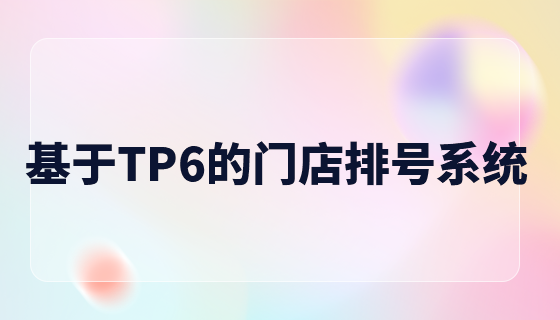

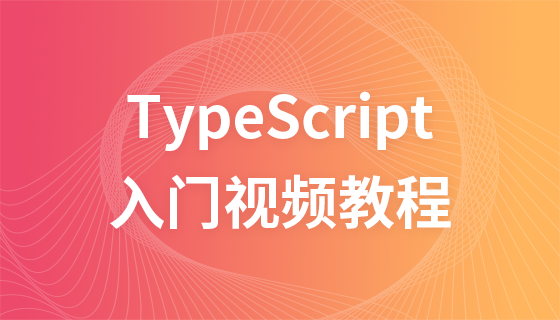
Copyright 2014-2025 https://www.php.cn/ All Rights Reserved | php.cn | 湘ICP备2023035733号