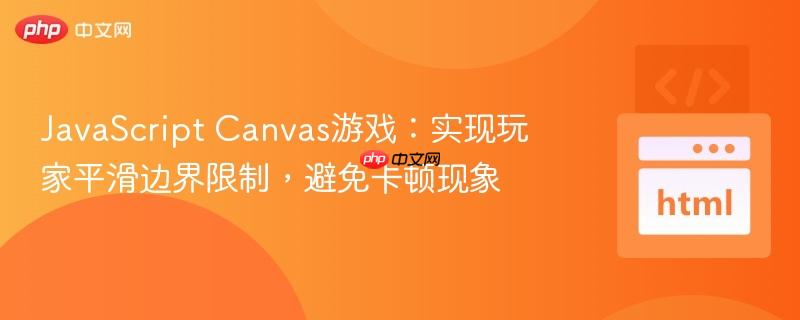
在canvas游戏开发中,为玩家设置边界限制时,传统的条件判断移动方式可能导致角色在边缘卡顿。本文将深入探讨这一问题,并提供一种更平滑、更可靠的解决方案:通过在每次移动后对玩家位置进行裁剪(clamping),确保角色始终保持在画布范围内,同时避免了卡顿,提升了游戏体验。
在开发基于JavaScript和Canvas的2D游戏时,一个常见的需求是限制玩家角色或其他游戏对象在画布(canvas)区域内移动,防止它们离开可见区域。然而,如果处理不当,这种边界限制可能会导致角色在接近边缘时出现不自然的卡顿现象,影响游戏流畅性。
许多开发者在实现边界限制时,倾向于在更新角色位置之前,通过条件判断来阻止角色越界。例如,以下代码片段展示了这种常见的实现方式:
move() {
// ... 其他物理更新,如角度、速度、加速度等 ...
// 尝试在移动前检查边界
if (this.x < canvas.width - this.width + 3.75 && this.x > this.width + 3.75) {
this.x += Math.cos(this.angle) * this.vx;
}
if (this.y < canvas.height - this.height + 3.75 && this.y > this.height + 3.75) {
this.y += Math.sin(this.angle) * this.vy;
}
}这段代码的意图是好的:只有当角色的x和y坐标在允许的范围内时,才允许其进行位置更新。然而,这种方法存在一个核心问题:一旦角色的位置恰好位于或越过了边界(例如,this.x达到了this.width + 3.75),if条件就会变为false,从而完全阻止了this.x的任何进一步更新。
为什么会导致卡顿?
立即学习“Java免费学习笔记(深入)”;
当角色到达边界并被阻止移动时,其内部的速度(vx, vy)和加速度(ax, ay)可能仍在累积和变化。由于位置更新被暂停,这些累积的动量无法体现在角色的实际位置上。结果就是,玩家会感觉角色被“卡住”在边界上,无法继续向那个方向移动,即使他们仍在尝试操作。虽然角色可能仍然可以旋转(因为旋转逻辑没有受到边界条件的限制),但其平移运动会完全停止,造成不流畅的游戏体验。
为了解决上述卡顿问题,更推荐的方法是允许角色正常计算其下一帧的位置,然后对这个新位置进行“裁剪”或“钳制”(clamping),确保它始终在有效范围内。这意味着我们不再在移动前阻止位置更新,而是在更新后强制将角色拉回到画布内部。
这种方法的优势在于,角色的速度和加速度始终得到应用,即使它暂时“越界”一小步,也会立即被修正回来。这使得边界交互更加平滑,玩家不会感到被卡住。
以下是改进后的move函数实现:
move() {
this.angle += this.rotv;
this.rotv *= this.drag;
this.vx += this.ax;
this.vy += this.ay;
this.ax *= this.drag;
this.ay *= this.drag;
this.vx *= this.drag;
this.vy *= this.drag;
// 1. 正常计算下一帧的位置
this.x += Math.cos(this.angle) * this.vx;
this.y += Math.sin(this.angle) * this.vy;
// 2. 对位置进行裁剪,确保不超出边界
// Math.min(value, max) 确保 value 不超过 max
// Math.max(value, min) 确保 value 不低于 min
this.x = Math.min(this.x, canvas.width - this.width); // 右边界
this.x = Math.max(this.x, 0 + this.width); // 左边界
this.y = Math.min(this.y, canvas.height - this.height); // 下边界
this.y = Math.max(this.y, 0 + this.height); // 上边界
}裁剪逻辑详解:
this.x = Math.min(this.x, canvas.width - this.width);
this.x = Math.max(this.x, 0 + this.width);
this.y = Math.min(this.y, canvas.height - this.height);
this.y = Math.max(this.y, 0 + this.height);
通过这种裁剪机制,即使角色的速度在某一帧将其带到了画布外,下一行代码也会立即将其“拉回”到最近的有效边界位置。这不仅消除了卡顿,还允许玩家在沿着边界移动时保持流畅的控制感。
以下是整合了平滑边界限制的完整游戏代码示例。此代码创建了一个简单的飞船,玩家可以控制其移动和射击,并且飞船会平滑地限制在画布区域内。
const canvas = document.createElement("canvas");
const ctx = canvas.getContext("2d");
document.body.appendChild(canvas);
canvas.width = window.innerWidth;
canvas.height = window.innerHeight;
var projectileArray = []
var keydown = false
const kbd = {
ArrowLeft: false,
ArrowUp: false,
ArrowRight: false,
ArrowDown: false,
};
const noHoldDown = {
Space: false,
}
function Projectile(x, y, speed, direction, duration) {
Object.assign(this, {
x,
y,
speed,
direction,
duration
});
this.draw = ctx => {
ctx.beginPath(); // 确保每次绘制都是新的路径
ctx.arc(this.x, this.y, 3.75, 0, 2 * Math.PI);
ctx.fillStyle = 'white';
ctx.fill();
}
this.update = ctx => {
this.x += Math.cos(this.direction) * this.speed;
this.y += Math.sin(this.direction) * this.speed;
this.draw(ctx);
this.duration--;
}
this.isDone = () => this.duration <= 0;
}
const ship = {
angle: 0,
color: "white",
x: canvas.width / 2,
y: canvas.height / 2,
width: 10, // 假设这是飞船的半宽
height: 12, // 假设这是飞船的半高
drag: 0.9,
accSpeed: 0.025,
rotSpeed: 0.007,
rotv: 0,
ax: 0,
ay: 0,
vx: 0,
vy: 0,
rotateLeft() {
this.rotv -= this.rotSpeed;
},
rotateRight() {
this.rotv += this.rotSpeed;
},
accelerate() {
this.ax += this.accSpeed;
this.ay += this.accSpeed;
},
decelerate() {
this.ax -= this.accSpeed;
this.ay -= this.accSpeed;
},
shoot() {
let mySpeed = Math.sqrt(this.vx * this.vx + this.vy * this.vy)
let bullet = new Projectile(this.x, this.y, 3 + mySpeed, this.angle, 500)
projectileArray.push(bullet);
},
move() {
this.angle += this.rotv;
this.rotv *= this.drag;
this.vx += this.ax;
this.vy += this.ay;
this.ax *= this.drag;
this.ay *= this.drag;
this.vx *= this.drag;
this.vy *= this.drag;
// 正常更新位置
this.x += Math.cos(this.angle) * this.vx;
this.y += Math.sin(this.angle) * this.vy;
// 对位置进行裁剪,确保不超出边界
this.x = Math.min(this.x, canvas.width - this.width);
this.x = Math.max(this.x, 0 + this.width);
this.y = Math.min(this.y, canvas.height - this.height);
this.y = Math.max(this.y, 0 + this.height);
},
draw(ctx) {
ctx.save();
ctx.lineWidth = 3;
ctx.translate(this.x, this.y);
ctx.rotate(this.angle);
ctx.beginPath();
ctx.moveTo(this.height, 0);
ctx.lineTo(-this.height, this.width);
ctx.lineTo(-this.height, -this.width);
ctx.closePath();
ctx.strokeStyle = this.color;
ctx.stroke();
ctx.restore();
}
};
document.addEventListener("keydown", event => {
if (event.code in kbd) {
event.preventDefault();
kbd[event.code] = true;
}
});
document.addEventListener("keydown", event => {
if (event.code in noHoldDown) {
if (!keydown) {
keydown = true;
ship.shoot();
}
}
});
document.addEventListener('keyup', event => {
if (event.code in noHoldDown) {
keydown = false;
}
});
document.addEventListener("keyup", event => {
if (event.code in kbd) {
event.preventDefault();
kbd[event.code] = false;
}
});
(function update() {
ctx.fillStyle = "black";
ctx.fillRect(0, 0, canvas.width, canvas.height);
const shipActions = {
ArrowLeft: "rotateLeft",
ArrowUp: "accelerate",
ArrowDown: "decelerate",
ArrowRight: "rotateRight",
};
for (const key in shipActions) {
if (kbd[key]) {
ship[shipActions[key]]();
}
}
ship.move();
ship.draw(ctx);
for (var i = 0; i < projectileArray.length; i++) {
let bullet = projectileArray[i];
bullet.update(ctx)
}
projectileArray = projectileArray.filter(bullet => !bullet.isDone());
requestAnimationFrame(update);
})();为了确保Canvas能够全屏显示且没有浏览器默认的边距和滚动条,请添加以下CSS样式:
body {
margin: 0;
padding: 0;
overflow: hidden;
}通过将传统的条件判断式边界阻止替换为更灵活、更平滑的位置裁剪(clamping)机制,我们可以有效解决Canvas游戏中玩家角色在边界卡顿的问题。这种方法允许角色保持其物理动量,并在越界时立即被修正回有效区域,从而显著提升了游戏的控制感和整体用户体验。在开发Canvas游戏时,建议优先采用这种裁剪策略来实现稳定的边界限制。
以上就是JavaScript Canvas游戏:实现玩家平滑边界限制,避免卡顿现象的详细内容,更多请关注php中文网其它相关文章!

每个人都需要一台速度更快、更稳定的 PC。随着时间的推移,垃圾文件、旧注册表数据和不必要的后台进程会占用资源并降低性能。幸运的是,许多工具可以让 Windows 保持平稳运行。

Copyright 2014-2025 https://www.php.cn/ All Rights Reserved | php.cn | 湘ICP备2023035733号