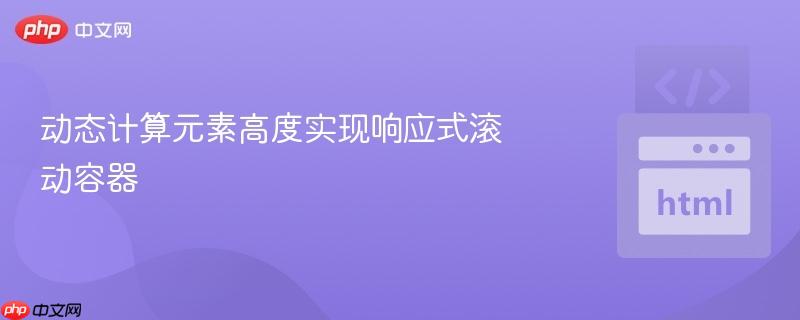
本文详细介绍了如何利用原生JavaScript和jQuery动态计算HTML元素的实际高度,并将其应用于创建响应式、固定显示数量的滚动容器。通过动态获取子元素高度并设置父容器高度,可以精确控制滚动区域,确保用户界面在不同内容和屏幕尺寸下保持一致的布局和用户体验。
在Web开发中,我们经常需要创建具有特定行为的UI组件,例如一个只显示固定数量内容的滚动列表。为了实现这种效果,核心挑战在于如何动态地确定单个列表项的高度,并据此设置其父容器(滚动包装器)的高度。本文将深入探讨使用原生JavaScript和jQuery两种方式来动态计算HTML元素的高度,并提供一个具体的应用示例,帮助您构建一个显示两个元素的滚动容器。
原生JavaScript提供了多种属性来获取元素的尺寸信息。对于我们计算元素实际高度的需求,clientHeight 是一个常用的属性。
在本教程中,我们将主要使用 clientHeight 来获取单个列表项的实际高度。
示例代码:
document.addEventListener('DOMContentLoaded', function() {
// 假设您有一个类名为 'list-item' 的列表项
const listItem = document.querySelector('.list-item');
if (listItem) {
const itemHeight = listItem.clientHeight; // 获取单个列表项的高度
console.log('单个列表项的高度 (JS):', itemHeight + 'px');
// 假设您的滚动容器类名为 'Scrollable_Wrapper'
const scrollWrapper = document.querySelector('.Scrollable_Wrapper');
if (scrollWrapper) {
// 设置滚动容器的高度为两个列表项的高度
scrollWrapper.style.height = (itemHeight * 2) + 'px';
console.log('滚动容器的高度已设置为 (JS):', scrollWrapper.style.height);
}
} else {
console.warn('未找到类名为 "list-item" 的元素。');
}
});注意事项:
jQuery库极大地简化了DOM操作,包括获取元素尺寸。height() 方法是jQuery中用于获取元素高度的便捷方式。
为了与原生JavaScript的 clientHeight 效果类似,或者更直接地获取内容区域高度,.innerHeight() 或 .height() 结合对CSS盒模型的理解是合适的。在本例中,我们将使用 .height() 来获取内容高度。
示例代码:
$(document).ready(function() {
// 假设您有一个类名为 'list-item' 的列表项
const $listItem = $('.list-item');
if ($listItem.length) {
const itemHeight = $listItem.height(); // 获取单个列表项的高度
console.log('单个列表项的高度 (jQuery):', itemHeight + 'px');
// 假设您的滚动容器类名为 'Scrollable_Wrapper'
const $scrollWrapper = $('.Scrollable_Wrapper');
if ($scrollWrapper.length) {
// 设置滚动容器的高度为两个列表项的高度
$scrollWrapper.css('height', (itemHeight * 2) + 'px');
console.log('滚动容器的高度已设置为 (jQuery):', $scrollWrapper.css('height'));
}
} else {
console.warn('未找到类名为 "list-item" 的元素。');
}
});注意事项:
现在,我们将上述高度计算方法应用到实际场景中,创建一个只能显示两个列表项的滚动容器。
HTML 结构:
<div class="Scrollable_Wrapper">
<ul class="list-container">
<li class="list-item">列表项 1:这是第一项内容。</li>
<li class="list-item">列表项 2:这是第二项内容。</li>
<li class="list-item">列表项 3:这是第三项内容。</li>
<li class="list-item">列表项 4:这是第四项内容。</li>
<li class="list-item">列表项 5:这是第五项内容。</li>
</ul>
</div>CSS 样式:
.Scrollable_Wrapper {
overflow-x: hidden; /* 隐藏水平滚动条 */
overflow-y: scroll; /* 启用垂直滚动条 */
border: 1px solid #ccc; /* 方便观察 */
width: 250px; /* 示例宽度 */
/* height 将由 JavaScript/jQuery 动态设置 */
}
.list-container {
list-style: none; /* 移除列表默认样式 */
padding: 0;
margin: 0;
}
.list-item {
padding: 10px;
margin-bottom: 5px; /* 列表项之间的间距 */
background-color: #f0f0f0;
border-bottom: 1px solid #eee;
box-sizing: border-box; /* 确保 padding 不会增加元素总高度 */
/* 确保所有列表项的高度一致,或计算平均高度 */
}JavaScript 实现(结合上述JS代码):
document.addEventListener('DOMContentLoaded', function() {
const listItem = document.querySelector('.list-item');
if (listItem) {
// 获取单个列表项的完整高度,包括 padding 和 margin-bottom
// 注意:这里需要考虑 margin-bottom,否则滚动容器会比预期小
// 一个更准确的计算方式是获取 offsetHeight,或者将 margin-bottom 计入
// 假设 list-item 的实际高度是 clientHeight + margin-bottom
const itemHeight = listItem.offsetHeight +
parseInt(window.getComputedStyle(listItem).marginBottom);
// 如果所有列表项高度一致,则直接使用第一个的高度
// 如果列表项高度不一致,可能需要计算平均高度或最大高度
const scrollWrapper = document.querySelector('.Scrollable_Wrapper');
if (scrollWrapper) {
scrollWrapper.style.height = (itemHeight * 2) + 'px';
console.log('滚动容器的高度已设置为 (JS):', scrollWrapper.style.height);
}
}
});jQuery 实现(结合上述jQuery代码):
$(document).ready(function() {
const $listItem = $('.list-item');
if ($listItem.length) {
// 获取单个列表项的完整高度,包括 padding、border 和 margin-bottom
// jQuery 的 outerHeight(true) 可以包含 margin
const itemHeight = $listItem.outerHeight(true);
const $scrollWrapper = $('.Scrollable_Wrapper');
if ($scrollWrapper.length) {
$scrollWrapper.css('height', (itemHeight * 2) + 'px');
console.log('滚动容器的高度已设置为 (jQuery):', $scrollWrapper.css('height'));
}
}
});在这个示例中,我们通过获取第一个 .list-item 的高度,然后将其乘以2,动态地设置了 .Scrollable_Wrapper 的 height 属性。当列表项数量超过2个时,滚动条就会出现,允许用户查看所有内容。
动态计算HTML元素高度是实现响应式和交互式Web界面的一项基本技能。无论是使用原生JavaScript的 clientHeight/offsetHeight 属性,还是jQuery的 .height()/.outerHeight() 方法,关键在于理解不同属性和方法所包含的盒模型组成部分。通过精确地获取元素高度,我们可以灵活地控制布局,创建如固定显示数量的滚动容器等复杂UI组件,从而提升用户体验。在实际项目中,还需考虑窗口大小变化时的重新计算(监听 resize 事件)以及图片等异步加载内容对高度的影响。
以上就是动态计算元素高度实现响应式滚动容器的详细内容,更多请关注php中文网其它相关文章!

每个人都需要一台速度更快、更稳定的 PC。随着时间的推移,垃圾文件、旧注册表数据和不必要的后台进程会占用资源并降低性能。幸运的是,许多工具可以让 Windows 保持平稳运行。

Copyright 2014-2025 https://www.php.cn/ All Rights Reserved | php.cn | 湘ICP备2023035733号