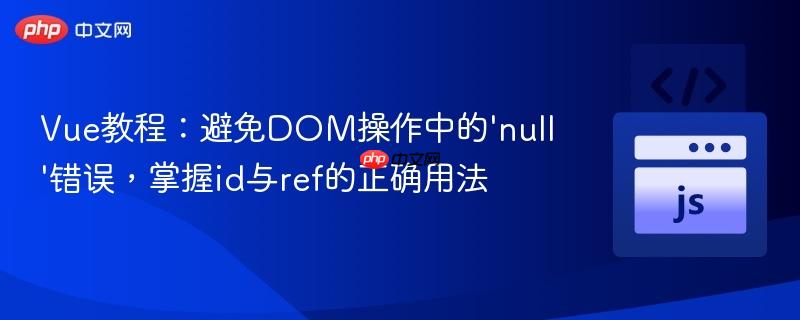
本文深入探讨vue应用中因直接dom操作导致'cannot read properties of null'错误的原因及解决方案。我们将学习如何正确使用html `id`属性来定位元素,并重点介绍vue推荐的`ref`属性,以更优雅、更符合vue范式的方式访问和操作组件内的dom元素,从而实现视图的动态显示与隐藏,避免常见的运行时错误。
在Vue开发中,当我们尝试通过document.getElementById()来获取DOM元素并操作其属性时,如果遇到Cannot read properties of null (reading 'style')这样的错误,通常意味着document.getElementById()返回了null。这表明JavaScript脚本在尝试访问一个不存在的DOM元素。
导致document.getElementById()返回null的原因主要有两个:
在Vue组件的上下文中,虽然组件最终会渲染到DOM中,但如果代码逻辑中直接使用document.getElementById("view"),而对应的DOM元素上只有class="view"而没有id="view",那么getElementById自然会返回null。
考虑以下常见的错误代码示例:
立即学习“前端免费学习笔记(深入)”;
<template>
<h1 @click="showInfo()">Header</h1>
<div class="view" style="display: none"> <!-- 注意这里是 class="view" -->
<AnotherView />
</div>
</template>
<script>
import AnotherView from "./views/AnotherView.vue";
export default {
components: { AnotherView },
methods: {
showInfo() {
// 错误:尝试获取 id 为 "view" 的元素,但实际只有 class 为 "view" 的元素
document.getElementById("view").style.display = "block";
},
},
};
</script>这段代码中,div元素只定义了class="view",而没有id="view"。因此,当showInfo方法被调用时,document.getElementById("view")会返回null,进而导致尝试访问null.style时抛出错误。
最直接的解决方案是确保你尝试通过getElementById获取的元素确实拥有对应的id属性。
<template>
<h1 @click="showInfo()">Header</h1>
<!-- 正确:添加 id="view" 属性 -->
<div id="view" class="view" style="display: none">
<AnotherView />
</div>
</template>
<script>
import AnotherView from "./views/AnotherView.vue";
export default {
components: { AnotherView },
methods: {
showInfo() {
// 现在可以正确获取到元素
document.getElementById("view").style.display = "block";
},
},
};
</script>通过在div元素上添加id="view",document.getElementById("view")就能成功获取到该元素,从而避免了null错误。
虽然直接使用id属性可以解决问题,但在Vue这样的声明式框架中,我们更推荐使用ref属性来访问组件内的DOM元素或子组件实例。ref提供了一种更符合Vue范式、更安全且更灵活的方式来直接操作DOM。
为什么推荐ref?
如何使用ref:
以下是使用ref来解决上述问题的代码示例:
<template>
<h1 @click="showInfo()">Header</h1>
<!-- 使用 ref="viewRef" 来引用这个 div 元素 -->
<div ref="viewRef" class="view" style="display: none">
<AnotherView />
</div>
</template>
<style scoped>
.view {
/* 样式可以保留 */
}
</style>
<script>
import AnotherView from "./views/AnotherView.vue";
export default {
components: { AnotherView },
methods: {
showInfo() {
// 通过 this.$refs.viewRef 访问该 div 元素
if (this.$refs.viewRef) {
this.$refs.viewRef.style.display = "block";
}
},
},
};
</script>在这个例子中:
尽管ref是访问DOM的有效方式,但在许多情况下,你可能根本不需要直接操作style.display。Vue提供了更优雅、更符合声明式编程理念的指令来实现元素的条件显示和隐藏,例如v-show和v-if。
<template>
<h1 @click="toggleView()">Header</h1>
<!-- 使用 v-show 根据 showView 状态控制显示/隐藏 -->
<div v-show="showView" class="view">
<AnotherView />
</div>
</template>
<style scoped>
.view {
/* 样式可以保留 */
}
</style>
<script>
import AnotherView from "./views/AnotherView.vue";
export default {
components: { AnotherView },
data() {
return {
showView: false // 初始状态为隐藏
};
},
methods: {
toggleView() {
this.showView = !this.showView; // 切换显示状态
},
},
};
</script>在这个示例中,我们引入了一个响应式数据属性showView。当toggleView方法被调用时,showView的值会切换,v-show="showView"指令会根据其值自动更新div元素的display样式,从而实现视图的显示和隐藏,而无需任何手动DOM操作。这不仅避免了null错误,也使得代码更简洁、更易于维护。
当在Vue应用中遇到Cannot read properties of null (reading 'style')这类错误时,首先检查document.getElementById()所依赖的id属性是否存在。更推荐且更符合Vue开发范式的方式是使用ref属性来获取DOM元素或子组件实例。然而,在大多数需要条件显示/隐藏元素的场景中,利用Vue的v-show或v-if指令配合响应式数据,是实现这一功能的最佳实践,它能够让你的代码更声明式、更健壮,并彻底避免直接DOM操作带来的潜在问题。
以上就是Vue教程:避免DOM操作中的‘null’错误,掌握id与ref的正确用法的详细内容,更多请关注php中文网其它相关文章!

每个人都需要一台速度更快、更稳定的 PC。随着时间的推移,垃圾文件、旧注册表数据和不必要的后台进程会占用资源并降低性能。幸运的是,许多工具可以让 Windows 保持平稳运行。

Copyright 2014-2025 https://www.php.cn/ All Rights Reserved | php.cn | 湘ICP备2023035733号