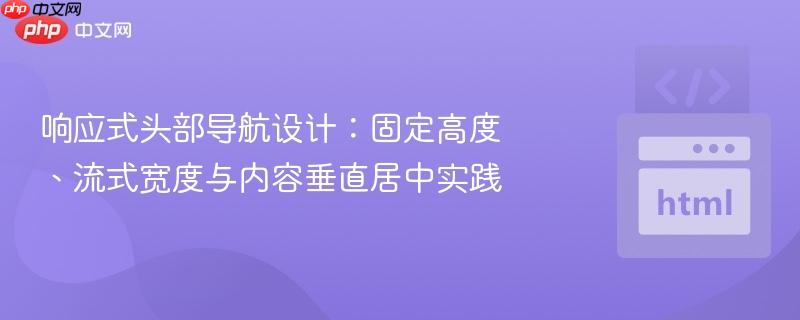
本教程深入探讨如何利用css实现响应式网页头部(header)的固定高度和流式宽度,并确保内容(如导航项)在其中垂直居中。我们将重点介绍flexbox布局、css `position`属性的正确应用,以及如何处理bootstrap等框架带来的样式冲突,从而构建出结构稳固、视觉平衡的头部导航。
一个专业的网页头部(Header)通常需要满足以下几个关键布局要求:
为了实现上述目标,我们首先需要一个清晰、语义化的HTML结构。以下是一个典型的头部导航结构:
<html lang="en">
<head>
<link rel="stylesheet" href="index.css">
<meta charset="UTF-8">
<meta http-equiv="X-UA-Compatible" content="IE=edge">
<meta name="viewport" content="width=device-width, initial-scale=1.0">
<title>网页标题</title>
<!-- 引入Bootstrap CSS -->
<link rel="stylesheet" href="https://cdn.jsdelivr.net/npm/bootstrap@4.3.1/dist/css/bootstrap.min.css" integrity="sha384-ggOyR0iXCbMQv3Xipma34MD+dH/1fQ784/j6cY/iJTQUOhcWr7xJvoRxT2MZw1T" crossorigin="anonymous">
</head>
<body style="background-color:#e6e6e6;">
<div class="navbar-custom"> <!-- 使用自定义类名避免与Bootstrap冲突 -->
<div class="container-fluid d-flex justify-content-between align-items-center">
<div class="header-left">
<img id="logo" src="https://via.placeholder.com/154x32?text=Logo" alt="Logo" width="154" height="32">
</div>
<div class="header-right">
<a class="nav-item-custom dropdown text-white btn-lg-custom" id="navdrop" role="button" data-toggle="dropdown" data-hoover="dropdown">
Minhas Reservas
</a>
</div>
</div>
</div>
</body>
</html>关键点说明:
为了让头部导航具有固定高度和流式宽度,并确保其在文档流中正确显示,我们需要对navbar-custom应用适当的CSS。
.navbar-custom {
width: 100%; /* 确保宽度占据父容器的100% */
height: 60px; /* 设置一个固定的高度,例如60px */
background: linear-gradient(180deg, rgba(0,138,193,1) 0%, rgba(0,40,135,1) 100%);
box-shadow: 0 4px 8px 0 rgba(0, 0, 0, 0.2), 0 6px 20px 0 rgba(0, 0, 0, 0.19);
/* 移除 position: absolute; 或根据需要合理使用 */
/* 如果需要头部固定在顶部,可以考虑使用 position: fixed; 或 position: sticky; */
/* 例如:position: fixed; top: 0; left: 0; z-index: 1000; */
/* 或者:position: sticky; top: 0; z-index: 1000; */
}
/* 确保内部容器也占据100%高度以进行垂直居中 */
.navbar-custom > .container-fluid {
height: 100%;
}解释:
在HTML结构中,我们已经为container-fluid添加了Bootstrap的d-flex align-items-center类,这会自动处理其直接子元素的垂直居中。然而,由于Bootstrap的btn-lg类自带了默认的padding和line-height,这可能会干扰我们自定义的垂直居中效果。
为了解决这个问题,我们需要覆盖btn-lg的默认样式,使其不再影响垂直对齐。
/* 覆盖Bootstrap btn-lg的默认样式,使其不影响垂直居中 */
.btn-lg-custom {
padding: 0 !important; /* 移除默认内边距 */
line-height: 1; /* 将行高设置为1,避免额外的垂直空间 */
/* 如果需要,可以手动设置字体大小、颜色等 */
font-size: 1.25rem; /* 示例字体大小 */
color: #ffffff; /* 示例字体颜色 */
text-decoration: none; /* 移除下划线 */
display: flex; /* 让其自身也成为一个flex容器,以便内部文本垂直居中 */
align-items: center; /* 垂直居中内部文本 */
height: 100%; /* 确保它能占据父容器的全部高度 */
}
/* 其他导航项的样式 */
.nav-item-custom::after {
content: '';
display: block;
width: 0px;
height: 2px;
background: #ffffff;
transition: 0.2s;
}
.nav-item-custom:hover::after {
width: 100%;
}解释:
position属性是CSS布局中的一个基石,理解它的不同值对于精确控制元素位置至关重要。
在头部导航的场景中,如果希望头部始终固定在浏览器顶部,最常用的是position: fixed;。如果只是希望头部在正常文档流中,但其子元素需要相对其自身进行定位,则可以使用position: relative;。避免在不需要脱离文档流时使用position: absolute;。
结合上述讨论,以下是优化后的HTML和CSS代码:
index.html
<html lang="en">
<head>
<link rel="stylesheet" href="index.css">
<meta charset="UTF-8">
<meta http-equiv="X-UA-Compatible" content="IE=edge">
<meta name="viewport" content="width=device-width, initial-scale=1.0">
<title>响应式头部导航</title>
<!-- 引入Bootstrap CSS -->
<link rel="stylesheet" href="https://cdn.jsdelivr.net/npm/bootstrap@4.3.1/dist/css/bootstrap.min.css" integrity="sha384-ggOyR0iXCbMQv3Xipma34MD+dH/1fQ784/j6cY/iJTQUOhcWr7xJvoRxT2MZw1T" crossorigin="anonymous">
<!-- Dependencia BS (Bootstrap JS dependencies) -->
<script src="https://code.jquery.com/jquery-3.3.1.slim.min.js" integrity="sha384-q8i/X+965DzO0rT7abK41JStQIAqVgRVzpbzo5smXKp4YfRvH+8abtTE1Pi6jizo" crossorigin="anonymous"></script>
<script src="https://cdn.jsdelivr.net/npm/popper.js@1.14.7/dist/umd/popper.min.js" integrity="sha384-UO2eT0CpHqdSJQ6hJty5KVphtPhzWj9WO1clHTMGa3JDZwrnQq4sF86dIHNDz0W1" crossorigin="anonymous"></script>
<script src="https://cdn.jsdelivr.net/npm/bootstrap@4.3.1/dist/js/bootstrap.min.js" integrity="sha384-JjSmVgyd0p3pXB1rRibZUAYoIIy6OrQ6VrjIEaFf/nJGzIxFDsf4x0xIM+B07jRM" crossorigin="anonymous"></script>
</head>
<body style="background-color:#e6e6e6;">
<div class="navbar-custom">
<div class="container-fluid d-flex justify-content-between align-items-center">
<div class="header-left">
<img id="logo" src="https://via.placeholder.com/154x32?text=Logo" alt="Logo" width="154" height="32">
</div>
<div class="header-right">
<a class="nav-item-custom dropdown text-white btn-lg-custom" id="navdrop" role="button" data-toggle="dropdown" data-hoover="dropdown">
Minhas Reservas
</a>
</div>
</div>
</div>
<!-- 页面主体内容,用于演示滚动效果 -->
<div style="height: 1500px; padding: 20px; background-color: lightgray;">
<p>这里是页面主体内容,向下滚动以查看头部导航效果。</p>
<p>Lorem ipsum dolor sit amet, consectetur adipiscing elit. Sed do eiusmod tempor incididunt ut labore et dolore magna aliqua. Ut enim ad minim veniam, quis nostrud exercitation ullamco laboris nisi ut aliquip ex ea commodo consequat. Duis aute irure dolor in reprehenderit in voluptate velit esse cillum dolore eu fugiat nulla pariatur. Excepteur sint occaecat cupidatat non proident, sunt in culpa qui officia deserunt mollit anim id est laborum.</p>
<!-- 更多内容... -->
</div>
</body>
</html>index.css
/* 自定义头部导航样式 */
.navbar-custom {
width: 100%;
height: 60px; /* 固定头部高度 */
background: linear-gradient(180deg, rgba(0,138,193,1) 0%, rgba(0,40,135,1) 100%);
box-shadow: 0 4px 8px 0 rgba(0, 0, 0, 0.2), 0 6px 20px 0 rgba(0, 0, 0, 0.19);
/* 如果需要固定在顶部,请使用以下样式 */
/* position: fixed; */
/* top: 0; */
/* left: 0; */
/* z-index: 1000; */
}
/* 确保内部容器也占据100%高度以进行垂直居中 */
.navbar-custom > .container-fluid {
height: 100%;
}
/* 覆盖Bootstrap btn-lg的默认样式,使其不影响垂直居中 */
.btn-lg-custom {
padding: 0 !important; /* 移除默认内边距 */
line-height: 1 !important; /* 将行高设置为1,避免额外的垂直空间 */
font-size: 1.25rem; /* 示例字体大小 */
color: #ffffff; /* 示例字体颜色 */
text-decoration: none; /* 移除下划线 */
display: flex; /* 让其自身也成为一个flex容器,以便内部文本垂直居中 */
align-items: center; /* 垂直居中内部文本 */
height: 100%; /* 确保它能占据父容器的全部高度 */
}
/* 其他导航项的悬停效果 */
.nav-item-custom::after {
content: '';
display: block;
width: 0px;
height: 2px;
background: #ffffff;
transition: 0.2s;
}
.nav-item-custom:hover::after {
width: 100%;
}
/* 其他可能用到的样式,例如原问题中的 */
/* .header-right {} */
/* nav { background: rgb(45, 123, 212); } */
/* iframe { position: ; } */
/* #box {
background-color: rgba(16, 106, 180, 0.699);
border: 1px salmon;
width: 900px;
height: 500px;
position: absolute;
margin-top: 40px;
} */
/* .navdrop { margin-top: 57; } */以上就是响应式头部导航设计:固定高度、流式宽度与内容垂直居中实践的详细内容,更多请关注php中文网其它相关文章!

每个人都需要一台速度更快、更稳定的 PC。随着时间的推移,垃圾文件、旧注册表数据和不必要的后台进程会占用资源并降低性能。幸运的是,许多工具可以让 Windows 保持平稳运行。

Copyright 2014-2025 https://www.php.cn/ All Rights Reserved | php.cn | 湘ICP备2023035733号