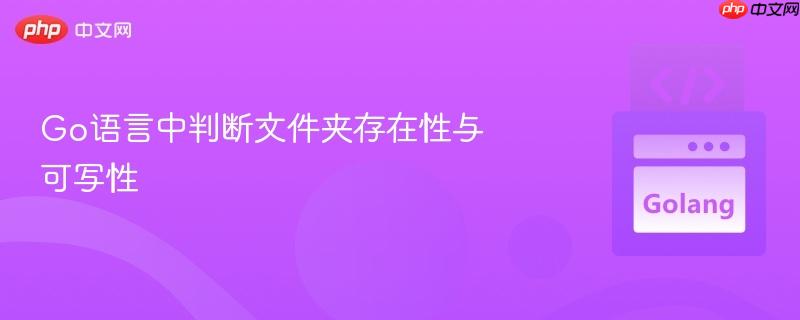
本文探讨了在Go语言中如何判断一个文件夹是否存在且可写。对于类Unix系统,可利用`golang.org/x/sys/unix`包中的`unix.Access`函数配合`unix.W_OK`进行检查。文章同时强调了权限检查的局限性,如权限可能瞬时变化,并建议在某些场景下直接尝试操作可能更为稳健。
在Go语言开发中,我们经常需要验证文件系统中的某个路径是否指向一个已存在的目录,并且该目录是否具备写入权限。这种需求在需要创建文件、写入日志、存储配置或进行其他文件系统操作的应用程序中非常普遍。对于熟悉Unix shell的开发者来说,这类似于[ -d "$n" && -w "$n" ]这样简洁的判断逻辑。
Go标准库中的os.Stat函数能够获取文件或目录的元数据,从而可以判断路径是否存在以及其是否为一个目录。然而,os.Stat本身并不能直接提供跨平台的可写性判断。它返回的文件模式(os.FileMode)虽然包含权限信息,但直接解析这些权限(例如,检查0200用户写入权限)通常需要额外考虑文件所有者、组以及其他权限位,这使得判断过程变得复杂且平台依赖。
对于运行在类Unix操作系统(如Linux、macOS、FreeBSD等)上的Go程序,我们可以利用golang.org/x/sys/unix包提供的Access函数来高效地检查目录的可写性。unix.Access函数是对POSIX access() 系统调用的封装,它允许程序检查实际用户ID和组ID对指定路径的权限。
立即学习“go语言免费学习笔记(深入)”;
使用unix.W_OK常量作为Access函数的模式参数,可以专门检查写入权限。如果unix.Access函数返回nil,则表示当前进程对该路径具备写入权限;如果返回非nil的错误,则通常意味着权限不足或其他访问问题。
以下是一个示例代码,展示了如何结合os.Stat和unix.Access来判断一个路径是否存在、是否为目录且可写:
package main
import (
"fmt"
"os"
"path/filepath" // 用于处理路径,例如创建临时目录
"golang.org/x/sys/unix" // 导入unix包,用于权限检查
)
// isDirAndWritable 检查指定路径是否存在、是否为目录且可写(针对类Unix系统)
func isDirAndWritable(path string) bool {
// 1. 检查路径是否存在且为目录
info, err := os.Stat(path)
if os.IsNotExist(err) {
// 路径不存在
fmt.Printf("Path '%s' does not exist.\n", path)
return false
}
if err != nil {
// 其他错误,例如权限不足以stat该路径,或者路径非法
fmt.Printf("Error statting path '%s': %v\n", path, err)
return false
}
if !info.Mode().IsDir() {
// 路径存在但不是目录
fmt.Printf("Path '%s' exists but is not a directory.\n", path)
return false
}
// 2. 检查可写性(使用unix.Access)
// unix.Access返回nil表示有写入权限
if unix.Access(path, unix.W_OK) == nil {
return true // 目录存在且可写
}
// 权限不足或其他unix.Access错误
fmt.Printf("Path '%s' is not writable (unix.Access error).\n", path)
return false
}
func main() {
// 测试系统目录
fmt.Println("--- Testing system directories ---")
fmt.Printf("'/etc' exists and is writable? %t\n", isDirAndWritable("/etc"))
fmt.Printf("'/tmp' exists and is writable? %t\n", isDirAndWritable("/tmp"))
// 创建一个临时目录进行测试
fmt.Println("\n--- Testing a temporary directory ---")
testDir := filepath.Join(os.TempDir(), "go_writable_test")
// 确保目录不存在,以防上次运行残留
os.RemoveAll(testDir)
// 创建一个只有所有者可读写的目录 (0700)
err := os.Mkdir(testDir, 0700)
if err != nil {
fmt.Printf("Failed to create test directory %s: %v\n", testDir, err)
return
}
defer os.RemoveAll(testDir) // 确保程序退出时清理
fmt.Printf("'%s' exists and is writable? %t\n", testDir, isDirAndWritable(testDir))
// 尝试创建一个不可写的目录(例如,设置权限为只读)
readOnlyDir := filepath.Join(os.TempDir(), "go_readonly_test")
os.RemoveAll(readOnlyDir)
err = os.Mkdir(readOnlyDir, 0500) // 0500: 所有者可读可执行,不可写
if err != nil {
fmt.Printf("Failed to create read-only test directory %s: %v\n", readOnlyDir, err)
return
}
defer os.RemoveAll(readOnlyDir)
fmt.Printf("'%s' exists and is writable? %t\n", readOnlyDir, isDirAndWritable(readOnlyDir))
}
代码说明:
尽管unix.Access提供了一种直接的权限检查方式,但开发者在实际应用中应充分理解其局限性:
推荐的健壮性策略:直接尝试操作
鉴于上述局限性,在许多情况下,最健壮和跨平台的策略是直接尝试执行所需的文件操作(例如,尝试在目录中创建文件或写入数据),并优雅地处理操作可能返回的错误。Go语言的错误处理机制非常适合这种“先尝试后处理”的模式。
例如,如果尝试在目录中创建文件时返回os.IsPermission(err)错误,则可以明确地判断为权限不足。这种方法避免了竞态条件,并且通常能够更好地反映文件系统的真实状态。
package main
import (
"fmt"
"io/ioutil"
"os"
"path/filepath"
)
// canWriteToDir 尝试在指定目录中创建一个临时文件来判断可写性
func canWriteToDir(dirPath string) bool {
// 1. 检查路径是否存在且为目录
info, err := os.Stat(dirPath)
if os.IsNotExist(err) {
fmt.Printf("Path '%s' does not exist.\n", dirPath)
return false
}
if err != nil {
fmt.Printf("Error statting path '%s': %v\n", dirPath, err)
return false
}
if !info.Mode().IsDir() {
fmt.Printf("Path '%s' exists but is not a directory.\n", dirPath)
return false
}
// 2. 尝试在该目录中创建一个临时文件
tempFile := filepath.Join(dirPath, fmt.Sprintf(".test_write_%d", os.Getpid()))
f, err := os.OpenFile(tempFile, os.O_CREATE|os.O_WRONLY, 0600)
if err != nil {
if os.IsPermission(err) {
fmt.Printf("Path '%s' is not writable (permission denied).\n", dirPath)
} else {
fmt.Printf("Failed to create temporary file in '%s': %v\n", dirPath, err)
}
return false
}
f.Close()
os.Remove(tempFile) // 清理临时文件
return true
}
func main() {
fmt.Println("--- Testing with direct write attempt ---")
fmt.Printf("'/etc' exists and is writable? %t\n", canWriteToDir("/etc"))
fmt.Printf("'/tmp' exists and is writable? %t\n", canWriteToDir("/tmp"))
testDir := filepath.Join(os.TempDir(), "go_direct_write_test")
os.RemoveAll(testDir)
os.Mkdir(testDir, 0700)
defer os.RemoveAll(testDir)
fmt.Printf("'%s' exists and is writable? %t\n", testDir, canWriteToDir(testDir))
readOnlyDir := filepath.Join(os.TempDir(), "go_direct_readonly_test")
os.RemoveAll(readOnlyDir)
os.Mkdir(readOnlyDir, 0500) // 0500: 所有者可读可执行,不可写
defer os.RemoveAll(readOnlyDir)
fmt.Printf("'%s' exists and is writable? %t\n", readOnlyDir, canWriteToDir(readOnlyDir))
}何时使用预检查?
明确的权限预检查(如使用unix.Access)通常只在以下场景中被认为是合理的:
在Go语言中判断一个文件夹是否存在且可写,可以通过os.Stat函数来判断路径的存在性和类型。对于类Unix系统,golang.org/x/sys/unix包中的unix.Access函数提供了一种直接检查可写性的方法。
然而,开发者应充分认识到权限预检查的局限性,特别是竞态条件和平台差异。在多数生产环境中,直接尝试执行文件操作并处理返回的错误(如os.IsPermission)往往是更健壮和跨平台的解决方案。根据具体的应用场景、对错误处理的需求以及对性能和用户体验的权衡,选择最合适的策略至关重要。
以上就是Go语言中判断文件夹存在性与可写性的详细内容,更多请关注php中文网其它相关文章!

每个人都需要一台速度更快、更稳定的 PC。随着时间的推移,垃圾文件、旧注册表数据和不必要的后台进程会占用资源并降低性能。幸运的是,许多工具可以让 Windows 保持平稳运行。

Copyright 2014-2025 https://www.php.cn/ All Rights Reserved | php.cn | 湘ICP备2023035733号