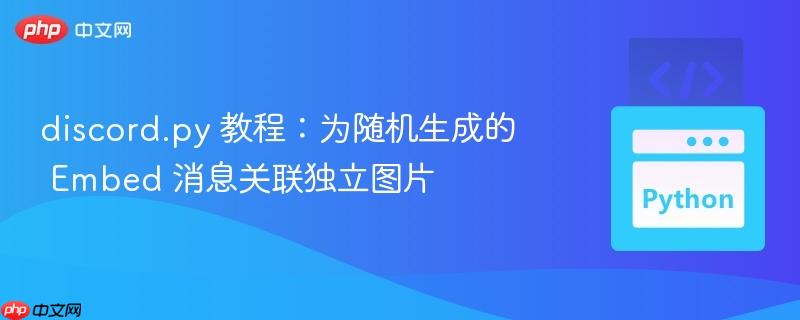
本教程旨在指导 `discord.py` 开发者如何在发送随机 `discord.embed` 消息时,为每个 embed 关联并显示其专属图片。核心策略是预先构建包含标题、描述及特定图片 url 的完整 embed 对象,并将这些对象存储在一个列表中。通过从该列表中随机选择一个完整的 embed,确保每次发送的消息都带有其预设的独立图像,从而解决在动态生成 embed 时图片关联的难题。
在 discord.py 中开发机器人时,我们经常需要发送带有丰富内容的 Embed 消息。当需求涉及到发送一系列随机选择的 Embed 消息,并且每条消息都应包含其独有的特定图片时,直接在运行时动态生成 Embed 并尝试关联图片可能会遇到挑战。常见的问题是图片无法正确关联,或者所有随机 Embed 都显示同一张图片。
解决此问题的关键在于“预构建”:我们不应在每次发送时才尝试为随机选中的 Embed 添加图片,而应该预先创建好所有完整的 discord.Embed 对象,每个对象都包含其特有的标题、描述以及最重要的——专属图片 URL。然后,将这些已经构建好的 Embed 对象放入一个列表中,每次需要发送时,只需从这个列表中随机抽取一个即可。这样,无论抽取到哪一个 Embed,它都天然地携带了预设的图片信息。
首先,为你的每一条随机消息创建 discord.Embed 实例。在创建过程中,使用 set_image() 方法为每个 Embed 指定其对应的图片 URL。确保每个 Embed 都有一个唯一的图片 URL,或者至少是符合其内容的图片。
import discord
# 创建第一个 Embed
embed1 = discord.Embed(
title="测试卡片 1:神秘之门",
description="一道古老的石门,似乎通往未知的领域。",
color=discord.Color.blue()
)
embed1.set_image(url="https://picsum.photos/seed/gate/600/300") # 替换为你的图片URL
# 创建第二个 Embed
embed2 = discord.Embed(
title="测试卡片 2:魔法森林",
description="阳光透过茂密的树叶,洒落在充满魔法气息的森林中。",
color=discord.Color.green()
)
embed2.set_image(url="https://picsum.photos/seed/forest/600/300") # 替换为你的图片URL
# 创建第三个 Embed
embed3 = discord.Embed(
title="测试卡片 3:星辰大海",
description="浩瀚的宇宙,点缀着无数闪烁的星辰和遥远的星系。",
color=discord.Color.purple()
)
embed3.set_image(url="https://picsum.photos/seed/galaxy/600/300") # 替换为你的图片URL
# 你可以根据需要创建更多 Embed
# ...将所有预先构建好的 discord.Embed 对象存储在一个 Python 列表中。这个列表将作为你的随机抽取源。
# 将所有 Embed 对象放入一个列表 ALL_EMBEDS = [embed1, embed2, embed3]
在你的 discord.py 命令或事件处理函数中,使用 random.choice() 从 ALL_EMBEDS 列表中随机选择一个 Embed,然后将其发送出去。
import random
from discord.ext import commands
# 假设 bot 实例已经初始化
# intents = discord.Intents.default()
# intents.message_content = True
# bot = commands.Bot(command_prefix="!", intents=intents)
@bot.command(name="抽卡")
async def draw_card(ctx: commands.Context):
# 从预定义的 Embed 列表中随机选择一个
selected_embed = random.choice(ALL_EMBEDS)
# 发送包含随机 Embed 的消息
await ctx.send(content="你抽到了一张卡片!", embed=selected_embed)
# 运行你的机器人
# bot.run("YOUR_BOT_TOKEN")如果你需要在一个带有按钮的命令中实现“抽取新卡”的功能,并且每次点击按钮都显示一个不同的随机 Embed,那么结合 discord.ui.View 类是最佳实践。这可以更好地管理交互状态,避免使用全局变量。
import discord
from discord.ext import commands
import random
# 假设 bot 实例已经初始化
intents = discord.Intents.default()
intents.message_content = True # 需要此意图来处理命令
bot = commands.Bot(command_prefix="!", intents=intents)
@bot.event
async def on_ready():
print(f'Bot已上线:{bot.user}')
# --- 预构建 Embeds ---
embed1 = discord.Embed(title="测试卡片 1:神秘之门", description="一道古老的石门,似乎通往未知的领域。", color=discord.Color.blue())
embed1.set_image(url="https://picsum.photos/seed/gate/600/300")
embed2 = discord.Embed(title="测试卡片 2:魔法森林", description="阳光透过茂密的树叶,洒落在充满魔法气息的森林中。", color=discord.Color.green())
embed2.set_image(url="https://picsum.photos/seed/forest/600/300")
embed3 = discord.Embed(title="测试卡片 3:星辰大海", description="浩瀚的宇宙,点缀着无数闪烁的星辰和遥远的星系。", color=discord.Color.purple())
embed3.set_image(url="https://picsum.photos/seed/galaxy/600/300")
ALL_EMBEDS = [embed1, embed2, embed3]
# --- 定义一个 View 类来处理按钮交互 ---
class DrawCardView(discord.ui.View):
def __init__(self, initial_embed: discord.Embed):
super().__init__(timeout=180) # 设置视图超时时间,单位秒
self.current_displayed_embed = initial_embed # 存储当前显示的 Embed
@discord.ui.button(label="抽取新卡", custom_id="draw_new_card", style=discord.ButtonStyle.blurple)
async def draw_button_callback(self, interaction: discord.Interaction, button: discord.ui.Button):
await interaction.response.defer() # 立即确认交互,避免“交互失败”提示
next_embed = random.choice(ALL_EMBEDS)
# 确保抽到的新卡片与当前显示的卡片不同
# 如果 ALL_EMBEDS 数量较少,且需要保证绝对不同,可能需要更复杂的逻辑
while next_embed == self.current_displayed_embed:
next_embed = random.choice(ALL_EMBEDS)
self.current_displayed_embed = next_embed # 更新当前显示的 Embed
# 编辑原消息以显示新的 Embed
# interaction.message 是触发交互的原始消息
await interaction.message.edit(content="正在抽取新卡...", embed=next_embed, view=self)
# 如果你希望每次点击按钮都发送一条全新的消息,可以使用 interaction.followup.send
# await interaction.followup.send("正在抽取新卡...", embed=next_embed, view=self)
@bot.command(name="抽卡互动")
async def draw_card_interactive(ctx: commands.Context):
initial_embed = random.choice(ALL_EMBEDS)
# 创建视图实例,并传入初始 Embed
view = DrawCardView(initial_embed)
# 发送带有初始 Embed 和按钮的消息
await ctx.reply("正在抽取卡片...", embed=initial_embed, view=view)
# bot.run("YOUR_BOT_TOKEN") # 请替换为你的机器人令牌通过预先构建包含完整信息(包括图片 URL)的 discord.Embed 对象,并将其存储在一个列表中,我们可以轻松地实现随机发送带有专属图片的 Embed 消息。这种方法不仅简化了代码逻辑,提高了可维护性,也确保了每次随机抽取都能正确显示对应的图片,极大地提升了用户体验。结合 discord.ui.View 还能进一步增强交互性,使机器人功能更加强大和用户友好。
以上就是discord.py 教程:为随机生成的 Embed 消息关联独立图片的详细内容,更多请关注php中文网其它相关文章!

每个人都需要一台速度更快、更稳定的 PC。随着时间的推移,垃圾文件、旧注册表数据和不必要的后台进程会占用资源并降低性能。幸运的是,许多工具可以让 Windows 保持平稳运行。

Copyright 2014-2025 https://www.php.cn/ All Rights Reserved | php.cn | 湘ICP备2023035733号