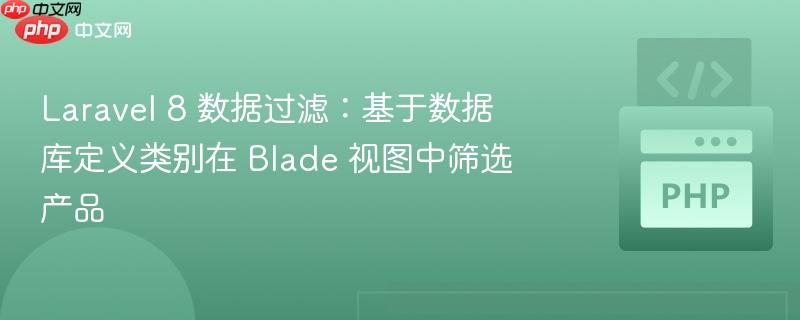
本文详细介绍了在 Laravel 8 中,如何根据数据库中预定义的类别列表来筛选并显示产品数据。我们将探讨两种主要方法:利用 Eloquent 关系和 whereHas 进行数据库层面的高效过滤,以及使用 Laravel Collection 的 filter 方法进行内存中的数据筛选。文章将提供详细的代码示例、使用场景分析以及最佳实践建议,帮助开发者构建灵活高效的数据展示功能。
在 Web 应用开发中,根据特定条件筛选数据是常见的需求。例如,在一个电商平台中,我们可能需要根据用户选择的商品类别来展示产品。本教程将聚焦于一个具体场景:我们有一个 products 表存储商品信息,其中包含一个 category 字段;同时,我们有一个 categories 表,它定义了一组允许显示的商品类别。我们的目标是只在 Blade 视图中展示那些类别匹配 categories 表中定义的商品。
为了充分利用 Laravel 的强大功能,我们强烈建议使用 Eloquent 模型来管理数据库交互,并定义模型之间的关系。
假设我们有以下两个表和对应的 Eloquent 模型:
products 表:
categories 表:
相应的 Eloquent 模型 (Product.php 和 Category.php) 应定义关系:
// app/Models/Product.php
namespace App\Models;
use Illuminate\Database\Eloquent\Factories\HasFactory;
use Illuminate\Database\Eloquent\Model;
class Product extends Model
{
use HasFactory;
protected $fillable = ['name', 'category_id'];
/**
* Get the category that owns the product.
*/
public function category()
{
return $this->belongsTo(Category::class);
}
}// app/Models/Category.php
namespace App\Models;
use Illuminate\Database\Eloquent\Factories\HasFactory;
use Illuminate\Database\Eloquent\Model;
class Category extends Model
{
use HasFactory;
protected $fillable = ['name'];
/**
* Get the products for the category.
*/
public function products()
{
return $this->hasMany(Product::class);
}
}在进行产品筛选之前,我们需要从 categories 表中获取一个允许的类别名称列表。
// 在你的控制器中
use App\Models\Category;
public function index($subdomain)
{
// 从 categories 表中获取所有允许的类别名称
// 假设 categories 表的 'name' 列存储了 'Book', 'Shirt' 等类别名称
$allowedCategoryNames = Category::pluck('name')->toArray();
// ... 后续筛选逻辑
}现在,$allowedCategoryNames 变量将包含一个数组,例如 ['Book', 'Shirt']。
我们将介绍两种主要的筛选方法:一种是利用 Eloquent 的关系查询在数据库层面进行筛选(推荐),另一种是获取所有数据后在 PHP 内存中进行筛选。
这种方法利用了 Eloquent 的 whereHas 函数,它允许我们基于关联模型的条件来筛选主模型。这是处理大量数据时最高效的方法,因为筛选操作直接在数据库中完成。
// app/Http/Controllers/ProductController.php
<?php
namespace App\Http\Controllers;
use App\Models\Product;
use App\Models\Category;
use Illuminate\Http\Request;
class ProductController extends Controller
{
public function index($subdomain)
{
// 1. 获取允许的类别名称列表
$allowedCategoryNames = Category::pluck('name')->toArray();
// 2. 使用 whereHas 筛选产品
// 仅当 allowedCategoryNames 不为空时才应用筛选
if (!empty($allowedCategoryNames)) {
$products = Product::query()->whereHas('category', function ($query) use ($allowedCategoryNames) {
$query->whereIn('name', $allowedCategoryNames);
})->get();
} else {
// 如果没有允许的类别,则不返回任何产品或根据业务逻辑返回所有产品
$products = collect(); // 返回空集合
// 或者 $products = Product::all(); // 返回所有产品
}
return view('products.index', compact('products', 'allowedCategoryNames'));
}
}代码解释:
优点:
如果你的数据集相对较小,或者你已经出于其他原因加载了所有产品数据,并且需要在 PHP 内存中进行更复杂的筛选逻辑,那么可以使用 Laravel Collection 的 filter 方法。
// app/Http/Controllers/ProductController.php
<?php
namespace App\Http\Controllers;
use App\Models\Product;
use App\Models\Category;
use Illuminate\Http\Request;
class ProductController extends Controller
{
public function index($subdomain)
{
// 1. 获取允许的类别名称列表
$allowedCategoryNames = Category::pluck('name')->toArray();
// 2. 获取所有产品 (注意:这会加载所有产品到内存)
// 为了避免 N+1 查询问题,建议使用 with('category') 预加载关系
$allProducts = Product::with('category')->get();
// 3. 使用 Collection 的 filter 方法筛选产品
$products = $allProducts->filter(function (Product $product) use ($allowedCategoryNames) {
// 确保产品有关联的类别,并且该类别的名称在允许列表中
return $product->category && in_array($product->category->name, $allowedCategoryNames);
});
return view('products.index', compact('products', 'allowedCategoryNames'));
}
}代码解释:
优点:
缺点:
无论你选择哪种筛选方法,最终 $products 变量都将是一个包含符合条件产品的 Eloquent 集合。你可以在 Blade 视图中轻松地遍历并显示它们:
<!-- resources/views/products/index.blade.php -->
<h1>产品列表</h1>
@if ($products->isEmpty())
<p>没有找到符合条件的商品。</p>
@else
<ul>
@foreach ($products as $product)
<li>
<strong>{{ $product->name }}</strong>
@if ($product->category)
<small>(类别: {{ $product->category->name }})</small>
@endif
</li>
@endforeach
</ul>
@endif
<h2>允许的类别:</h2>
<ul>
@foreach ($allowedCategoryNames as $categoryName)
<li>{{ $categoryName }}</li>
@endforeach
</ul>本文详细介绍了在 Laravel 8 中根据数据库定义的类别列表筛选产品并在 Blade 视图中展示的两种主要方法。对于大多数场景,利用 Eloquent 的 whereHas 方法进行数据库层面的高效筛选是最佳选择。而 Collection 的 filter 方法则适用于小数据集或需要复杂内存筛选逻辑的特定情况。通过遵循本文的指导和最佳实践,你可以构建出高效、可维护且功能强大的数据筛选功能。
以上就是Laravel 8 数据过滤:基于数据库定义类别在 Blade 视图中筛选产品的详细内容,更多请关注php中文网其它相关文章!

每个人都需要一台速度更快、更稳定的 PC。随着时间的推移,垃圾文件、旧注册表数据和不必要的后台进程会占用资源并降低性能。幸运的是,许多工具可以让 Windows 保持平稳运行。

Copyright 2014-2025 https://www.php.cn/ All Rights Reserved | php.cn | 湘ICP备2023035733号