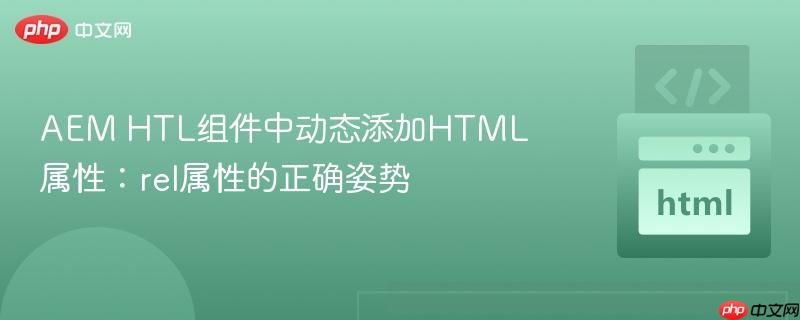
本教程详细阐述了在adobe experience manager (aem) htl组件中动态添加html属性,特别是`rel`属性的正确方法。通过分析常见错误,我们揭示了直接绑定模型属性的局限性,并提供了使用`properties`对象结合`context='attribute'`选项的解决方案,确保属性安全且正确地渲染到html元素上。
在Adobe Experience Manager (AEM) 组件开发中,我们经常需要根据作者在对话框中的配置,动态地为HTML元素添加或修改属性。例如,为一个链接(<a>标签)添加rel属性,或者为其他元素添加自定义的data-*属性。HTL (HTML Template Language) 作为AEM 6.0+版本推荐的模板语言,提供了强大的能力来实现这些动态需求。然而,在实际操作中,开发者有时会遇到某些属性无法按预期渲染的问题,尤其是在尝试直接从HTL模型对象获取属性值时。
考虑一个常见的场景:我们希望通过AEM组件对话框配置一个rel属性,并将其应用到组件渲染的<a>标签上。开发者可能会尝试在HTL文件中直接引用data-sly-use模型中的属性,例如:
<button
data-sly-use.button="com.adobe.cq.wcm.core.components.models.Button"
data-sly-element="${button.buttonLink.valid ? 'a' : 'button'}"
type="${button.buttonLink.valid ? '' : 'button'}"
id="${button.id}"
rel="${button.rel}" <!-- 这种方式可能不奏效 -->
class=""
data-sly-attribute="${button.buttonLink.htmlAttributes}"
aria-label="${button.accessibilityLabel}"
data-cmp-clickable="${button.data ? true : false}"
data-cmp-data-layer="${button.data.json}">
<span data-sly-test="${button.text}" class="">${button.text}</span>
</button>在这种情况下,如果button.rel是直接从JCR节点属性(例如通过对话框配置)获取的,并且com.adobe.cq.wcm.core.components.models.Button模型并未显式地暴露或处理这个rel属性,那么rel="${button.rel}"这行代码可能无法将属性值正确地渲染到最终的HTML中。这通常是因为模型没有对应的getter方法,或者HTL的默认上下文处理机制在某些情况下需要更明确的指示。
在HTL中,解决这类问题的推荐方法是直接使用properties对象来访问当前组件JCR节点的所有属性,并结合context='attribute'选项。
立即学习“前端免费学习笔记(深入)”;
通过结合这两者,我们可以安全且可靠地将对话框中配置的属性值渲染为HTML元素的属性。
首先,确保你的组件对话框(通常是_cq_dialog/.content.xml或_cq_editConfig.xml中的内联对话框)中定义了一个用于输入rel属性的字段。关键在于name属性,它决定了该值在JCR中保存的节点属性名称。
<!-- /apps/your-project/components/content/button/_cq_dialog/.content.xml -->
<jcr:root xmlns:sling="http://sling.apache.org/jcr/sling/1.0" xmlns:cq="http://www.day.com/jcr/cq/1.0" xmlns:jcr="http://www.jcp.org/jcr/1.0" xmlns:nt="http://www.jcp.org/jcr/nt/1.0"
jcr:primaryType="nt:unstructured"
jcr:title="Button Properties"
sling:resourceType="cq/gui/components/authoring/dialog">
<content
jcr:primaryType="nt:unstructured"
sling:resourceType="granite/ui/components/coral/foundation/container">
<items jcr:primaryType="nt:unstructured">
<tabs jcr:primaryType="nt:unstructured" sling:resourceType="granite/ui/components/coral/foundation/tabs">
<items jcr:primaryType="nt:unstructured">
<properties jcr:primaryType="nt:unstructured" jcr:title="Properties" sling:resourceType="granite/ui/components/coral/foundation/fixedcolumns">
<items jcr:primaryType="nt:unstructured">
<column jcr:primaryType="nt:unstructured" sling:resourceType="granite/ui/components/coral/foundation/container">
<items jcr:primaryType="nt:unstructured">
<!-- 其他字段 -->
<rel
jcr:primaryType="nt:unstructured"
sling:resourceType="granite/ui/components/coral/foundation/form/textfield"
fieldDescription="HTML attribute to apply to the component."
fieldLabel="Rel"
name="./rel"/> <!-- 关键:属性名为rel,保存在当前节点下 -->
<!-- 其他字段 -->
</items>
</column>
</items>
</properties>
</items>
</tabs>
</items>
</content>
</jcr:root>上述配置中,name="./rel"表示用户在对话框中输入的值将被保存为当前组件JCR节点的一个名为rel的属性。
现在,在你的HTL模板文件中,你可以使用properties.rel @ context='attribute'来获取并渲染这个属性:
<!-- /apps/your-project/components/content/button/button.html -->
<button
data-sly-use.button="com.adobe.cq.wcm.core.components.models.Button"
data-sly-element="${button.buttonLink.valid ? 'a' : 'button'}"
type="${button.buttonLink.valid ? '' : 'button'}"
id="${button.id}"
rel="${properties.rel @ context='attribute'}" <!-- 修正点:使用properties对象和context='attribute' -->
class=""
data-sly-attribute="${button.buttonLink.htmlAttributes}"
aria-label="${button.accessibilityLabel}"
data-cmp-clickable="${button.data ? true : false}"
data-cmp-data-layer="${button.data.json}">
<span data-sly-test="${button.text}" class="">${button.text}</span>
</button>通过这一修改,当组件被渲染时,HTL引擎会从当前JCR节点的rel属性中获取值,并安全地将其作为rel属性添加到<a>或<button>标签上。
properties vs. data-sly-use模型:
HTL上下文选项的重要性:
默认值与空值处理:
rel="${properties.rel || 'nofollow' @ context='attribute'}"<sly data-sly-test.relValue="${properties.rel @ context='attribute'}">
<button ... rel="${relValue}" ...>
<!-- ... -->
</button>
</sly>
<sly data-sly-test="${!properties.rel}">
<button ...> <!-- 没有rel属性 -->
<!-- ... -->
</button>
</sly>更简洁的方式是,如果属性值为空,HTL通常不会渲染该属性,因此在很多情况下,直接使用rel="${properties.rel @ context='attribute'}"即可。
可维护性:
在AEM HTL组件中动态添加HTML属性,尤其是像rel这样的直接从对话框配置的属性,最健壮和安全的方法是利用properties对象直接访问JCR节点属性,并结合context='attribute'选项进行渲染。这种方法不仅确保了属性值的正确输出,还通过HTL内置的上下文净化机制有效防范了潜在的安全漏洞。理解并正确应用HTL的上下文处理机制,是开发高质量、安全AEM组件的关键。
以上就是AEM HTL组件中动态添加HTML属性:rel属性的正确姿势的详细内容,更多请关注php中文网其它相关文章!

HTML怎么学习?HTML怎么入门?HTML在哪学?HTML怎么学才快?不用担心,这里为大家提供了HTML速学教程(入门课程),有需要的小伙伴保存下载就能学习啦!




Copyright 2014-2025 https://www.php.cn/ All Rights Reserved | php.cn | 湘ICP备2023035733号